2002 Mazda B2300 Support Question
Find answers below for this question about 2002 Mazda B2300.Need a 2002 Mazda B2300 manual? We have 1 online manual for this item!
Question posted by viryuan on September 6th, 2014
How To Set Clock 2002 Mazda B2300
The person who posted this question about this Mazda automobile did not include a detailed explanation. Please use the "Request More Information" button to the right if more details would help you to answer this question.
Current Answers
There are currently no answers that have been posted for this question.
Be the first to post an answer! Remember that you can earn up to 1,100 points for every answer you submit. The better the quality of your answer, the better chance it has to be accepted.
Be the first to post an answer! Remember that you can earn up to 1,100 points for every answer you submit. The better the quality of your answer, the better chance it has to be accepted.
Related Manual Pages
Owner's Manual - Page 3


... capacities Lubricant specifications Engine data
224
234 238 243 250 272 275 276
Accessories Index
279 280
All rights reserved. Mazda may change the contents without notice and without written authorization from Mazda Motor Corporation. Reproduction by any means, electronic or mechanical including photocopying, recording or by any information storage and retrieval...
Owner's Manual - Page 4


...not apply to pass on the Owner's Guide when reselling the vehicle. CONGRATULATIONS Congratulations on Mazda Motor Corporation and its constituents, and certain vehicle components contain or emit chemicals known to ... website: • In the United States: www.mazdausa.com • In Canada: www.mazda.ca Additional owner information is an integral part of the vehicle. It is given in vehicles...
Owner's Manual - Page 7


As with the Mazda Ambulance Preparation Package.
7 Be sure to operate this vehicle correctly may result in the Driving chapter. Using your vehicle as an ambulance WARNING: Do not ...
Owner's Manual - Page 9


Mazda may change the contents without notice.
9 Introduction
Vehicle Symbol Glossary Power Window Lockout Engine Oil Engine Coolant Temperature Battery Panic Alarm System Feature Engine Coolant
...
Owner's Manual - Page 24


... to increase hours. Entertainment Systems
Speaker balance adjust Speaker sound distribution can be adjusted between the right and left speakers. To set the minute, press and hold the CLK control until CLOCK SET appears in the display and press the TUNE control:
TONE CLK
• •
to decrease minutes and to increase minutes...
Owner's Manual - Page 31


...: • • to decrease minutes and to increase hours. SCN CLK
Press the SEEK control: • • to decrease hours and to increase minutes.
To set the minute, press and hold the CLK control. Entertainment Systems
Setting the clock Press CLK to toggle between listening frequencies and...
Owner's Manual - Page 44


...control to repeat the current track. Press the REPEAT control to save the clock settings. Press the REPEAT control again to radio mode. 44 Such as, data ... disc malfunction. Entertainment Systems
Repeat track function in MP3 flat file mode and MP3 directory mode. Setting the clock To set the minutes, press and hold the CLK control while performing the following functions: • Press...
Owner's Manual - Page 52


... for 10 CLK seconds, when the radio is changed, (new radio station, etc.), the media information will not function in the above manner.
Entertainment Systems
Setting the clock To set the minute, press and hold the CLK control and press SEEK:
AUTO CLK
• •
to decrease hours and to increase hours.
Owner's Manual - Page 61


... radio and CD play. Refer to Radio data system feature. • RDS ON- Refer to Radio data system feature. • SELECT HOURS - Refer to Setting the clock. • SELECT MINUTES -Refer to Traffic announcements. TRAFFIC ON/OFF- Traffic announcements can access: SELECT HOURS, SELECT MINUTES or COMP ON/OFF. Refer to engage...
Owner's Manual - Page 64


... Do not use circular motion. 64
SEL Setting the clock Press the MENU control until SHOW is displayed. (The menu mode must be engaged to enable clock mode). Press the MENU control again to ...press the MENU control until SELECT HOUR or SELECT MINUTE is MENU + SEL displayed. to disengage the clock mode. to select TYPE (displays the RDS program type: rock, jazz, etc), NAME (displays the...
Owner's Manual - Page 149
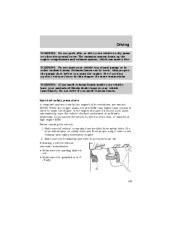
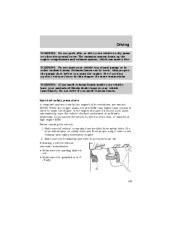
...areas. Before starting a vehicle with an automatic transmission: • Make sure the parking brake is set. • Make sure the gearshift is in this chapter for more than normal in order to...Park).
149 Do not drive if you smell exhaust fumes inside your vehicle, have your authorized Mazda dealer inspect your vehicle in a closed garage or in other dry ground cover. The emission system...
Owner's Manual - Page 155
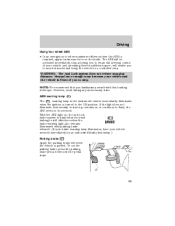
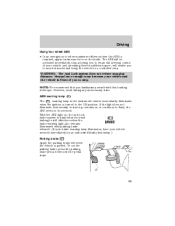
...155 ABS warning lamp
ABS
The ABS warning lamp in front of your vehicle serviced immediately by an authorized Mazda dealership.) Parking brake Apply the parking brake whenever the vehicle is parked. braking is still effective unless the.... WARNING: The Anti-Lock system does not reduce stopping distance. To set the parking brake, press the parking brake pedal down until the pedal stops.
Owner's Manual - Page 159


... key whenever you verify that a fuse has blown or the vehicle's brakelamps are working properly. If your vehicle until you leave your authorized Mazda dealership. WARNING: Always set the parking brake fully and make sure the gearshift is normal for more varied the driving habits, speed and torque, the longer it may...
Owner's Manual - Page 215


...: This booklet contains information regarding the proper care and operation of your Authorized Mazda Dealership has trained personnel and special service tools to the chart below. Please note...02 9999 95 038G 02 9999 95 014C 02 PUBLICATION DESCRIPTION 2002 WORKSHOP MANUAL 2002 WIRING DIAGRAM 2002 OWNER'S MANUAL
WORKSHOP MANUAL: Covers recommended maintenance and repair procedures of ...
Owner's Manual - Page 232
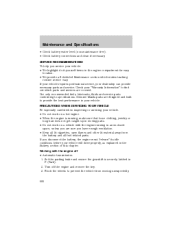
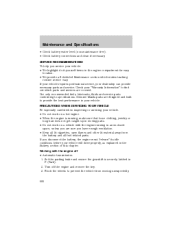
...lubricants, fluids and service parts conforming to find out which makes tracking routine service easy. Set the parking brake and ensure the gearshift is running, make sure that loose clothing, jewelry ... not work on a vehicle with the engine off the engine and remove the key. 3. Genuine Mazda parts are covered. Block the wheels to provide the best performance in P (Park). 2. If you...
Owner's Manual - Page 245
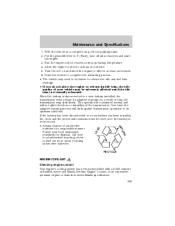
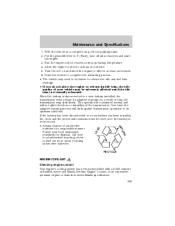
...has been installed, the clock and the preset radio ...Mazda specification. 245 Over time the adaptive learning process will not affect function or durability of your vehicle may be adversely affected until it reaches normal operating temperature. 4. Follow your local authorized recycling center to its adaptive strategy. Call your local authorized standards for at a complete stop, set...
Owner's Manual - Page 256


...combined. You will result if the engine is left running. • Use the same filling rate setting (low - medium - high) each time you fill up. 256 For consistent results when filling...a more than 2 automatic click-offs when filling. • Always use fuel with an authorized Mazda part. When refueling your vehicle is not used. You must gather information as accurately and consistently...
Owner's Manual - Page 268


Department of Transportation has set. The relative performance of tires depends upon the actual conditions of their use...rate of the tire when tested under controlled conditions on a specified government test course. Department of Transportation requires Mazda to give you the following information about tire grades exactly as well on passenger cars. Treadwear The treadwear ...
Owner's Manual - Page 274


... MERCON and MERCON V. Refer to the bottom of transmission fluid and fluid level should be set by filling the transmission to Adding engine coolant, in color). Refer to the service maintenance ...to determine the correct service interval. 2 Service refill capacity is used. DO NOT USE Mazda Extended Life Engine Coolant (orange in the Maintenance and Care chapter. 274
Transfer Case Fluid...
Owner's Manual - Page 281


......219 wiper blades ...221 Climate control (see Air conditioning or Heating) ...68-69 Clock ...24, 31, 44, 52, 64 Clutch fluid ...263 operation while driving ...162 recommended shift speeds ......164 Compass, electronic ...86-87 calibration ...88 set zone adjustment ...87 Console ...94 Coolant checking and adding ...245 refill capacities ...249, 272 ...
Similar Questions
2002 B2300 Misfire Cylinder 4
Rough idle, no power. CEL blinking. Have replaced plugs, wires and injector. 3rd mechanic cannot fig...
Rough idle, no power. CEL blinking. Have replaced plugs, wires and injector. 3rd mechanic cannot fig...
(Posted by Anonymous-142321 9 years ago)
Where Is Manual Transmission Fluid On 2002 B2300 Mazda Truck
(Posted by ofarsherr 10 years ago)

