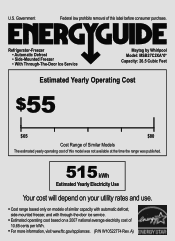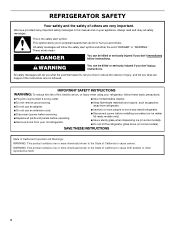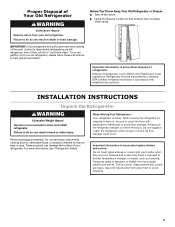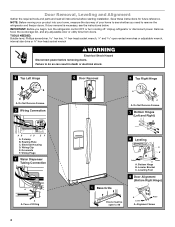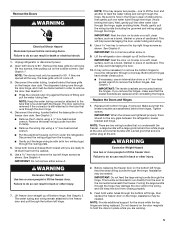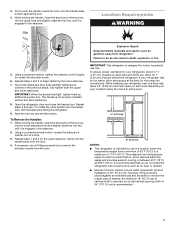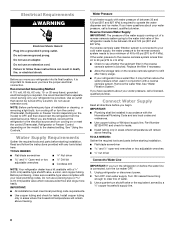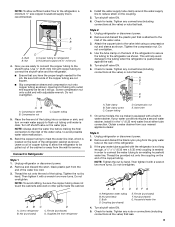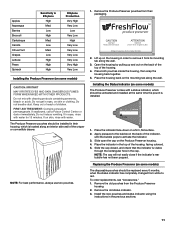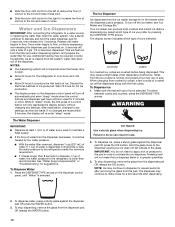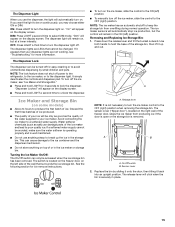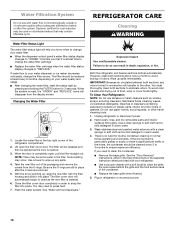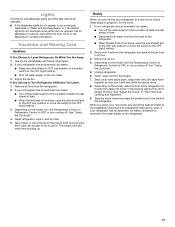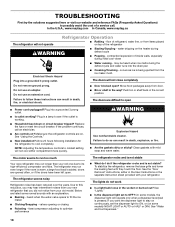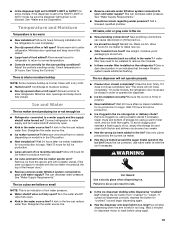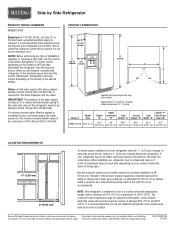Maytag MSB27C2XAB Support Question
Find answers below for this question about Maytag MSB27C2XAB.Need a Maytag MSB27C2XAB manual? We have 4 online manuals for this item!
Question posted by guerrarene on January 28th, 2013
I Can Not Control Temperture.
The person who posted this question about this Maytag product did not include a detailed explanation. Please use the "Request More Information" button to the right if more details would help you to answer this question.
Current Answers
Related Maytag MSB27C2XAB Manual Pages
Maytag Knowledge Base Results
We have determined that the information below may contain an answer to this question. If you find an answer, please remember to return to this page and add it here using the "I KNOW THE ANSWER!" button above. It's that easy to earn points!-
How do I use my Humidity Control feature?
... some models) The humidity control feature turns on a heater to turn on the door hinge seal. Use in my freezer compartment? Why is there frost or ice buildup in humid environments or when you notice moisture on the door heater. The refrigerator uses more energy when Humidity Control is on . The LED will... -
Refrigerator or freezer not cold enough - Side by side refrigerator
... Ice/Cool buttons on the dispenser panel on the outside of refrigerator temperatures are not satisfied with the beverage temperature, adjust the refrigerator control to "mid-settings" which will be correct for the refrigerator to return to the desired setting. Your refrigerator should be frozen but spoonable. If you should not be placed... -
Connecting the refrigerator to a power source
... fused, grounded electrical supply is important to a power source? Before performing any type of installation or cleaning, or before removing a light bulb, turn the control (Thermostat, Refrigerator or Freezer Control depending on the model) to the desired setting. Recommended grounding method A 115 Volt, 60 Hz., AC only, 15- It is recommended that...
Similar Questions
My Maytag Refrigerator Control Board On The Door Does Not Respond When Pressed.
Nothing on the control board is working. everything beeps but nothing lights up. Water and ice doesn...
Nothing on the control board is working. everything beeps but nothing lights up. Water and ice doesn...
(Posted by chiefetret 2 years ago)
Refrigerator Mfi2269veb - Control Center
Control center suddenly stopped working. no external ice or water dispensing and lights only display...
Control center suddenly stopped working. no external ice or water dispensing and lights only display...
(Posted by kyacko1 4 years ago)
Maytag Refrigerator Shuts Off, Displays Dashes In Temp Control.
I have a Maytag refrigerator that started turning itself off at random times for hours at a time. Wh...
I have a Maytag refrigerator that started turning itself off at random times for hours at a time. Wh...
(Posted by SASHAK75 5 years ago)
Digital Controls Malfunction, Refrigerator Not Cooling
Digital controls display lights up up all selections, but does not allow for adjustment. Refigerator...
Digital controls display lights up up all selections, but does not allow for adjustment. Refigerator...
(Posted by rjrondel 9 years ago)
Maytag Refrigerator Mfi2266aew Activation Of New Control Bord. Digits Are Fles
After insaling Control Bord digets on the displaly are fleshing, PE0 000, not able to change them. A...
After insaling Control Bord digets on the displaly are fleshing, PE0 000, not able to change them. A...
(Posted by joscarsch 9 years ago)