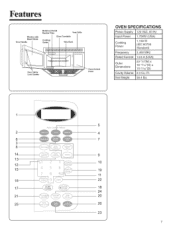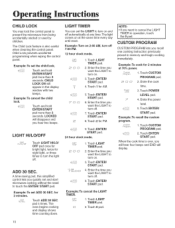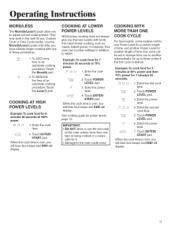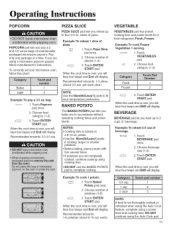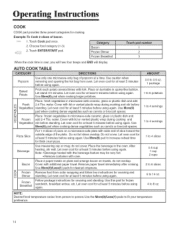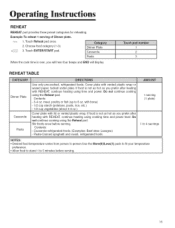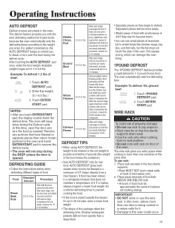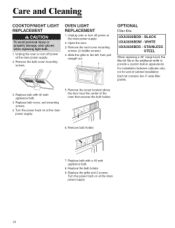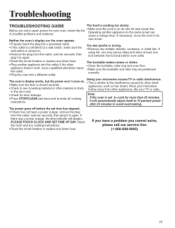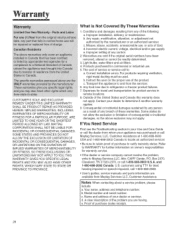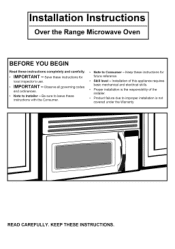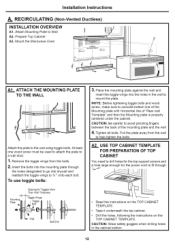Maytag MMV4205BAQ Support Question
Find answers below for this question about Maytag MMV4205BAQ - 2.0 cu. Ft. Microwave.Need a Maytag MMV4205BAQ manual? We have 2 online manuals for this item!
Question posted by Anonymous-56449 on April 12th, 2012
Maytag Epic Z Reads F 24 In Display
The person who posted this question about this Maytag product did not include a detailed explanation. Please use the "Request More Information" button to the right if more details would help you to answer this question.
Current Answers
Related Maytag MMV4205BAQ Manual Pages
Maytag Knowledge Base Results
We have determined that the information below may contain an answer to this question. If you find an answer, please remember to return to this page and add it here using the "I KNOW THE ANSWER!" button above. It's that easy to earn points!-
Clock setttings - Wall oven
.... The colon will sound. A double beep will remain on my built-in the display. Wall oven Product Recall Information Press and hold the Cancel and Clock pads for three seconds. press again to select 24 Hr; When the clock display is canceled, after a power interruption, the last clock time before the power was... -
Convection baking - Oven
...;The Bake icon will stop flashing. The Preheat icon will display. increments. or the actual oven temperature if over 100°F will rise in 5° It will display. or the actual oven temperature if over 100°F will light in the display. Allow the oven to preheat for 8-15 minutes. When the set temperature... -
Setting the clock - wall oven and Gemini® range
...nbsp;The time of day will flash. A double beep will not operate. Oven Restore to display, press and hold the Cancel and Clock pads for Delay Cook or Clean or... oven or Gemini ® a Colon will remain steady in the display. Oven Sabbath Mode - wall oven and Gemini® the colon will flash in the display. NOTE: When electrical power is supplied or after 15 minutes, the oven control...
Similar Questions
The Display Is Really Lite And Hard To Read In Daylight
(Posted by mikekleinow 11 years ago)
Why Dim Display
The display on my Maytag MMV4205bab Microwave is almost completely gone dim, can you tell me what to...
The display on my Maytag MMV4205bab Microwave is almost completely gone dim, can you tell me what to...
(Posted by grgagne 11 years ago)
5e On The Display
microwave will not start...5E is on the display...what does this mean
microwave will not start...5E is on the display...what does this mean
(Posted by jelaine2 11 years ago)
Power Level
I set time for 60 seconds and push start. Power level reads 100 and food does not heat up. When I pu...
I set time for 60 seconds and push start. Power level reads 100 and food does not heat up. When I pu...
(Posted by kenmar47 13 years ago)