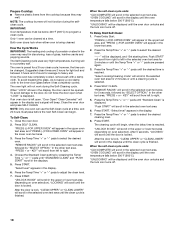Maytag MGT8655XS Support Question
Find answers below for this question about Maytag MGT8655XS.Need a Maytag MGT8655XS manual? We have 2 online manuals for this item!
Question posted by pho51 on November 19th, 2015
We Have A Mgt8655xs Stove, Can't Turn Knob!
We have an MGT8655XS- we can't turn one of the stove top knobs. it was purchased 3-2012.
Current Answers
Answer #1: Posted by Odin on November 19th, 2015 5:32 PM
Hope this is useful. Please don't forget to click the Accept This Answer button if you do accept it. My aim is to provide reliable helpful answers, not just a lot of them. See https://www.helpowl.com/profile/Odin.
Related Maytag MGT8655XS Manual Pages
Maytag Knowledge Base Results
We have determined that the information below may contain an answer to this question. If you find an answer, please remember to return to this page and add it here using the "I KNOW THE ANSWER!" button above. It's that easy to earn points!-
Dryer does not heat - Gas dryer
... heat to dry. Air Fluff or Air Only temperature can be found on the control knob or button with the other temperature selections. The drum of a gas dryer will turn, but the dryer will not heat, if the gas shutoff valve is parallel to the gas pipe. ... -
Reasons to use rinse aid in my tall tub dishwasher
...32;a rinse aid in my dishwasher Clean up any spilled rinse aid with a damp cloth. Turn the rinse-aid dispenser knob to "Open" and lift it out of rinse aid. Under normal conditions this will &#...;Make sure to not overfill. When the rinse aid indicator drops to 3 months. Place the knob back into the center of a rinse aid greatly improves drying by allowing water to drain from forming... -
Adjusting temperature controls - Side by side refrigerator
...; The set point range for the refrigerator. The set point range for 3 seconds. Read the answer in the top of controls. Recheck...nbsp; Turn the Freezer or Refrigerator knob to the right (clockwise) to raise the set points, press the Temperature ...
Similar Questions
Stove Stopped Working
The stove in my Maytag electric range (MER7775WS) stopped working overnight (not heating up at all)....
The stove in my Maytag electric range (MER7775WS) stopped working overnight (not heating up at all)....
(Posted by hhakki1 7 years ago)
Is There An Issue With The Control Knobs?
The knobs feel like they are stuck and the knob wont turn on the small burner inside large one. Is t...
The knobs feel like they are stuck and the knob wont turn on the small burner inside large one. Is t...
(Posted by fernandesdarlene 10 years ago)
Where Can I Get Specs For A Maytag Range Model: Mer5511baw. Need It Asap! Thnx!
(Posted by edliam 12 years ago)
What Is The Process For Converting The Range From Ng To Lpg? There Is A Kit W/
there is a conversion kit w/ the stove but what exactly is the process for the conversion?
there is a conversion kit w/ the stove but what exactly is the process for the conversion?
(Posted by bsalas 12 years ago)