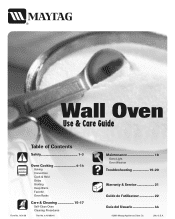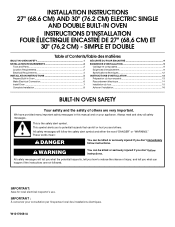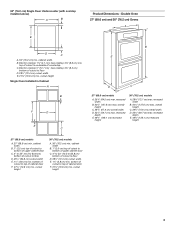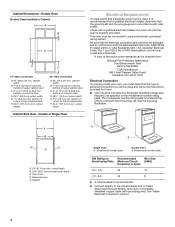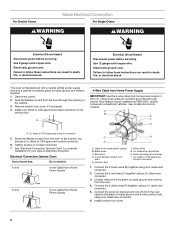Maytag MEW6530DDS Support Question
Find answers below for this question about Maytag MEW6530DDS - 30" Electric Single Wall Oven.Need a Maytag MEW6530DDS manual? We have 2 online manuals for this item!
Question posted by johnnyfresno on March 20th, 2010
Oven Starts Alll By Itself.
This oven came brand new with the house I purchased 4 years ago. We had some problems with the touch pad not responding a few months ago, but those gramlins went away on their own. Now the oven has taken to turning on all by itself. It will "beep" and then fire up to 350. I hit the cancel button and then it will turn on again.
Current Answers
Related Maytag MEW6530DDS Manual Pages
Maytag Knowledge Base Results
We have determined that the information below may contain an answer to this question. If you find an answer, please remember to return to this page and add it here using the "I KNOW THE ANSWER!" button above. It's that easy to earn points!-
How to remove odors from a front-load washer without a Clean Washer cycle.
...correct amount of this maintenance cycle every month to remove odors from a front-load washer with...turn off the washer. Pressing Pause/Cancel twice will cause product damage over time. If odor persists, repeat the procedure one or two more times. This may be necessary if this cycle. Adding additional products may be interrupted by pressing the Pause/Cancel button... -
How do I remove odors from my Top-loading HE washer?
...additional information on Affresh washer cleaner, click Turn the cycle control knob to the bleach dispenser. ...Start. How do I remove odors from my Bravos HE washer? has a Clean Washer cycle, which should be cancelled by pressing the Power/Cancel or Pause/Cancel button... detergent. See also Why is cancelled, run every month to thoroughly clean the inside of ... -
Clock setttings - Wall oven
...Mode, press any touchpad. NOTES: When electrical power is canceled, press the Clock pad to save energy. Clock time cannot be blank and the oven light will go into Standby Mode to ... A double beep will reappear in a 12-hour or 24-hour format. Wall oven controls Locking the controls and oven door - Press the Autoset pat to display, press and hold the Cancel and Clock pads for three ...
Similar Questions
Maytag Performa 8114p732-60 Oven Not Turning On.
the stovestop burner work. when I try to turn on the the oven the door lock starts blinking and wont...
the stovestop burner work. when I try to turn on the the oven the door lock starts blinking and wont...
(Posted by senokian 9 years ago)
Maytag Mew6530dds 30' Electric Single Wall Oven. The Light Stays On.
the light stays on what should i do now?
the light stays on what should i do now?
(Posted by dadabalon 11 years ago)
My Wall Oven Is 23 1/8 Wide My New Maytag That Order Is 23 7/8 Will My New Oven
i order a new maytag electric black wall ove 23 7/8..the inside of my oven is 23 1/8 will my new ove...
i order a new maytag electric black wall ove 23 7/8..the inside of my oven is 23 1/8 will my new ove...
(Posted by jrobinson461 12 years ago)
My New Maytag Single Wall 24' Gas Oven Gets So Hot I Can't Touch The Panel.
I had the oven temperature at 400 degrees. It kept going off and the clock was flashing. I tried to ...
I had the oven temperature at 400 degrees. It kept going off and the clock was flashing. I tried to ...
(Posted by oceansidebiker 13 years ago)
Maytag Mew6530dds Stainless Steel Electric Single Oven Oven Element Does Not Hea
Broiler heats fine but lowere oven element stays cold
Broiler heats fine but lowere oven element stays cold
(Posted by Anonymous-19363 13 years ago)