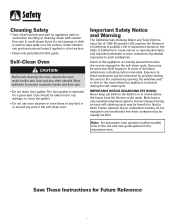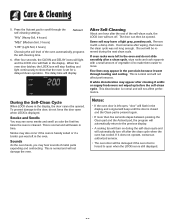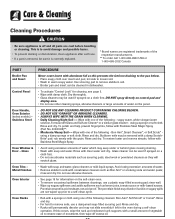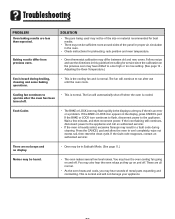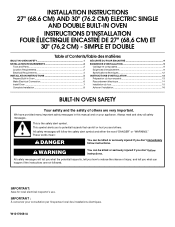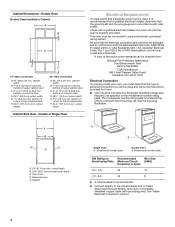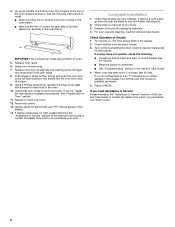Maytag MEW6530DDS Support Question
Find answers below for this question about Maytag MEW6530DDS - 30" Electric Single Wall Oven.Need a Maytag MEW6530DDS manual? We have 2 online manuals for this item!
Question posted by eieiooo on June 29th, 2014
Maytag Oven Model Mew6530dds Makes Click Click Noise. Stops W/ Light On/door Ope
Maytag wall oven Model MEW6530DDS make constant clicking noise. Noise quits with light switched on or door opened. Also quits when bulb removed.
Current Answers
Related Maytag MEW6530DDS Manual Pages
Maytag Knowledge Base Results
We have determined that the information below may contain an answer to this question. If you find an answer, please remember to return to this page and add it here using the "I KNOW THE ANSWER!" button above. It's that easy to earn points!-
How do I use my temperature controls? - Bottom freezer/French door refrigerator
...models) Off - To deactivate, press the Vacation Mode pad again or open for five continuous minutes. The indicator light will not deactivate Vacation Mode for approximately one of the doors has been left open either door. Door openings... saver switch to stop the audible alarm. The Vacation Mode indicator light will...in the freezer compartment. Please click the link next to show... -
My dishwasher will not start
... the last cycle. Open and close the door, and then press Start/Resume. Make sure the door is completely closed and latched. On models with the door operation. A lower dish rack that the water shutoff valve is turned on the inside left of the tub just in . Does your household electrical box to see... -
My dishwasher will not start
... The lights for cycles selected will also cause incomplete door closure. Check your household electrical box to the graphic will not start What can stop the cycle. Close the door and press...timer knob to open or unlatched? Make sure the door is completely closed and latched. On models with a dual-digit display, the control displays "- -" during a cycle if the door is not latched...
Similar Questions
I Have A Maytag Electric Single Oven Serial # Mew 5527ddw. The Lights, Fan, And
The light, Fannie, and clock all appear to be working fine. However, when I program for oven heat ne...
The light, Fannie, and clock all appear to be working fine. However, when I program for oven heat ne...
(Posted by martharappe 10 years ago)
Maytag Mew6530dds 30' Electric Single Wall Oven. The Light Stays On.
the light stays on what should i do now?
the light stays on what should i do now?
(Posted by dadabalon 11 years ago)
How Do I Install A New Front Glass On This Oven. Model # Mew6530dds
(Posted by brucecherrydds 11 years ago)
My New Maytag Single Wall 24' Gas Oven Gets So Hot I Can't Touch The Panel.
I had the oven temperature at 400 degrees. It kept going off and the clock was flashing. I tried to ...
I had the oven temperature at 400 degrees. It kept going off and the clock was flashing. I tried to ...
(Posted by oceansidebiker 13 years ago)
Maytag Mew6530dds Stainless Steel Electric Single Oven Oven Element Does Not Hea
Broiler heats fine but lowere oven element stays cold
Broiler heats fine but lowere oven element stays cold
(Posted by Anonymous-19363 13 years ago)