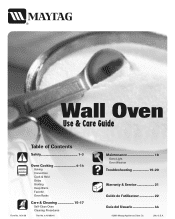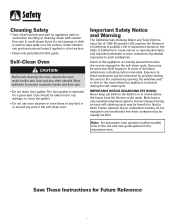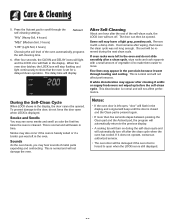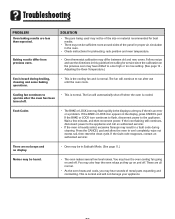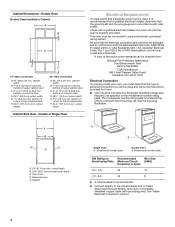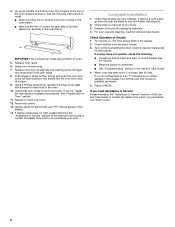Maytag MEW5627DDW Support Question
Find answers below for this question about Maytag MEW5627DDW.Need a Maytag MEW5627DDW manual? We have 4 online manuals for this item!
Question posted by huxosh on September 20th, 2011
Not Heating Properly
6 yr. old maytag dbl wall oven. The top oven does not heat with the baking element. When temp is selected the broiler element heats but not the bake element. Also, if broil is selected it only comes on to high setting without ability to select any other broil mode.
Current Answers
Related Maytag MEW5627DDW Manual Pages
Maytag Knowledge Base Results
We have determined that the information below may contain an answer to this question. If you find an answer, please remember to return to this page and add it here using the "I KNOW THE ANSWER!" button above. It's that easy to earn points!-
Washer will not fill - Front-load Epic® washer
... completely submerged. To test for about 2 minutes during filling. Front-load washer My Epic ® The washer pauses for the proper water level: Make sure the washer is properly leveled from the washer. Allow the cycle to fill normally. Select the Normal cycle and press Start. This may take several minutes. Wait for... -
Error messages - Oven
... Restore to alert you if there is flashing on my oven display. Gemini® If the Bake or Lock icon flashes in the display to factory defaults - double oven range Oven control - Gemini® Bake or Lock is an error or a problem. The Bake or Lock icon may flash rapidly in the display, press the... -
Sabbath Mode - Oven
... to factory defaults - Hold can be no cycle active. " will be turned off. There will flash for five seconds. When the Sabbath Mode is set, the Bake icon will immediately show the set temperature, rather than the actual oven cavity temperature. The self-clean cycle and automatic door lock do not operate during the Sabbath...
Similar Questions
Not Heating Correctly.
Our oven is little over a year old and we use it once a month(weekend place). The top oven does not ...
Our oven is little over a year old and we use it once a month(weekend place). The top oven does not ...
(Posted by hcathey 7 years ago)
Upper Oven Flashing Bake
When I go to preheat the upper oven, it flashes BAKE. It I put something in to bake, it burns it to ...
When I go to preheat the upper oven, it flashes BAKE. It I put something in to bake, it burns it to ...
(Posted by mjohnson23455 8 years ago)
My Oven Only 1 Year Old Cooks As If In Boil Mode Even Though In Bake
Oven acts like in broil even though in bake only 1 yr old
Oven acts like in broil even though in bake only 1 yr old
(Posted by Mev6369 10 years ago)
Oven Baking Is Not Working.
The oven will not bake when turned on. I have checked the broiler which works, and I am able to cl...
The oven will not bake when turned on. I have checked the broiler which works, and I am able to cl...
(Posted by edztech 11 years ago)
Removing Cover For Oven Light
How do I remove the light cover for the oven light?
How do I remove the light cover for the oven light?
(Posted by randallconatser 11 years ago)