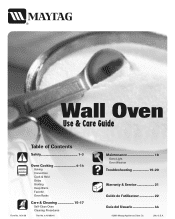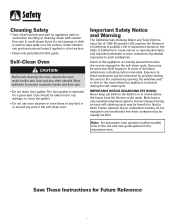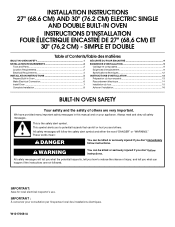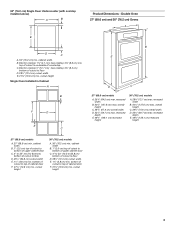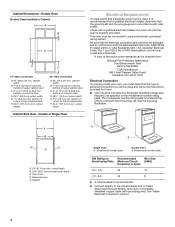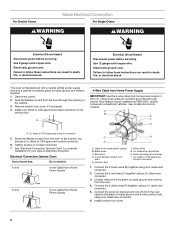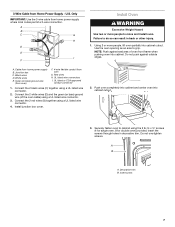Maytag MEW5527DDS Support Question
Find answers below for this question about Maytag MEW5527DDS - 27" Single Oven.Need a Maytag MEW5527DDS manual? We have 2 online manuals for this item!
Question posted by cos6401 on October 12th, 2011
Where To Be The 220
The person who posted this question about this Maytag product did not include a detailed explanation. Please use the "Request More Information" button to the right if more details would help you to answer this question.
Current Answers
Related Maytag MEW5527DDS Manual Pages
Maytag Knowledge Base Results
We have determined that the information below may contain an answer to this question. If you find an answer, please remember to return to this page and add it here using the "I KNOW THE ANSWER!" button above. It's that easy to earn points!-
Recall Information
... Gas Dryer recall, 1997 Maytag brand Dishwasher recall, 1995 Other Whirlpool Corporation Product Recalls Single Door, Frost-Free Freezers and Refrigerators - 2005 Canada Gas Water Heater 2005 -United States...between $250 and $900. of Benton Harbor, Mich. Free Standing range, Double Oven And Oven Microwave Combination 2004 -United States Over The Range Microwave Hood Combination 2001 - 24-inch... -
Restore to factory defaults - Gemini® double oven range
... How do I set the clock on Gemini® A single beep will sound and 12:00 will appear in the display. double-oven freestanding range Sabbath Mode - Gemini® Oven Oven control - range Error messages - Gemini® Oven Restore to its factory defaults? The control can be reset to the default settings: Press and hold the... -
My gas oven won't operate
... control: Before locking, make sure the oven and Timer are off. Is the electronic oven control set ? Care Guide. Is this the first time the oven has been used? A single tone will sound, and "Loc" will function. See "Control Lockout" section below. My gas oven won't operate My gas oven won't operate. On some models...
Similar Questions
Why Does The Control Panel Stuck Saying Field?
Control panel says field
Control panel says field
(Posted by Jessessilva1962 1 year ago)
I Have A Maytag Electric Single Oven Serial # Mew 5527ddw. The Lights, Fan, And
The light, Fannie, and clock all appear to be working fine. However, when I program for oven heat ne...
The light, Fannie, and clock all appear to be working fine. However, when I program for oven heat ne...
(Posted by martharappe 10 years ago)
Maytag Mew6530dds 30' Electric Single Wall Oven. The Light Stays On.
the light stays on what should i do now?
the light stays on what should i do now?
(Posted by dadabalon 11 years ago)
My New Maytag Single Wall 24' Gas Oven Gets So Hot I Can't Touch The Panel.
I had the oven temperature at 400 degrees. It kept going off and the clock was flashing. I tried to ...
I had the oven temperature at 400 degrees. It kept going off and the clock was flashing. I tried to ...
(Posted by oceansidebiker 13 years ago)
Maytag Mew6530dds Stainless Steel Electric Single Oven Oven Element Does Not Hea
Broiler heats fine but lowere oven element stays cold
Broiler heats fine but lowere oven element stays cold
(Posted by Anonymous-19363 13 years ago)