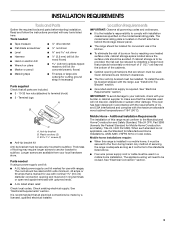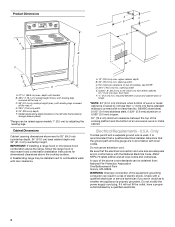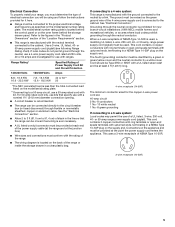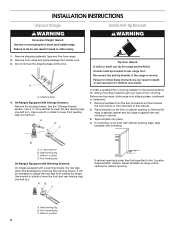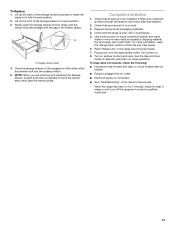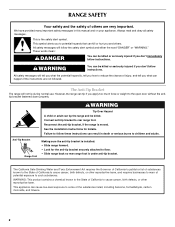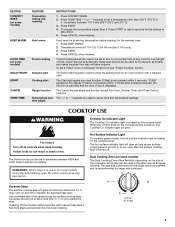Maytag MER7765WW Support Question
Find answers below for this question about Maytag MER7765WW - 5.3 CF HIDDEN BAKE EVENAIR CONION DELAY KEEP WARM 2 6.Need a Maytag MER7765WW manual? We have 4 online manuals for this item!
Question posted by kennethmjohnsonciv on February 3rd, 2014
What Would Cause A Control Panel Fire
Pressed Bake And Start Button- Sparks,flames And Smoke Came Out Back Panel. Purchased 18 Mos Ago.
Current Answers
Related Maytag MER7765WW Manual Pages
Maytag Knowledge Base Results
We have determined that the information below may contain an answer to this question. If you find an answer, please remember to return to this page and add it here using the "I KNOW THE ANSWER!" button above. It's that easy to earn points!-
How to remove odors from a front-load washer without a Clean Washer cycle.
... complete. If necessary, the cleaning cycle may be interrupted by pressing the Pause/Cancel button once. Enter Model Number How do I find my model number? How do the following to allow the cycle to remove odors from the washer. For additional information on control panel) Add one or two more than 1/3 cup (80... -
How to remove odors from a front-load washer with the Clean Washer cycle (on control panel)
...Press Start...dehumidifier. To purchase Affresh washer ...pressing the Pause/Cancel button once. Use warm or hot water in HE (High Efficiency) washers. or Neptune® Select the Clean Washer cycle. Clean the door seal of fabric softener. Pressing Pause/Cancel twice will cause product damage over time in your Affresh washer cleaner For additional information on control panel... -
Dispensing Water and Ice - Side by Side
... until a total of pressure to the pad in some models) Depending on the dispenser control panel has a backlight, which will turn off , the first press of control buttons will show how much water has been dispensed. Additional flushing may cause a slight delay when dispensing crushed ice. As air is used in size. Discard the first three batches...
Similar Questions
Control Panel Problem
control panel went blank and a red light in the left corner was on and then faded out. It was beepin...
control panel went blank and a red light in the left corner was on and then faded out. It was beepin...
(Posted by aarrellin 6 years ago)
Range Oven Shuts Down Control Panel And Light
The range works and then does not. The control panel stops showing temperature and the oven shuts of...
The range works and then does not. The control panel stops showing temperature and the oven shuts of...
(Posted by warren45482 10 years ago)
There Are No Beeps And No Display On Control Panel What Could Be The Problem
nothing lights up or makes any sound on control panel
nothing lights up or makes any sound on control panel
(Posted by richardjacksonreynolds75 10 years ago)
The Oven And Control Panel Do Not Work.
The stovetop works, but all of a sudden the oven and control panel stopped working.
The stovetop works, but all of a sudden the oven and control panel stopped working.
(Posted by steveminium 11 years ago)