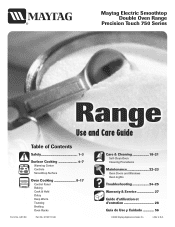Maytag MER6755AAB Support Question
Find answers below for this question about Maytag MER6755AAB - Double Oven Ceramic Range.Need a Maytag MER6755AAB manual? We have 1 online manual for this item!
Question posted by jhza044 on May 23rd, 2012
Bottom Oven Door Unlock
We cleaned the bottom oven on our Maytag range. Once the cycle was over, the top oven unlocked; however, the bottom button did not. We tried to press cancel and hold/cook at the same time to no avail. Any suggestions?
Current Answers
Related Maytag MER6755AAB Manual Pages
Maytag Knowledge Base Results
We have determined that the information below may contain an answer to this question. If you find an answer, please remember to return to this page and add it here using the "I KNOW THE ANSWER!" button above. It's that easy to earn points!-
Control lock - Gemini® double-oven freestanding range
...are unlocking. double-oven freestanding range Restore to control unwanted use , the touchpads and doors cannot be locked. The current time of day will remain in use . Gemini® Control lock - Hold pads for cleaning or to factory defaults - The touchpad and oven doors can be locked if the oven temperature is locked. Press and hold the upper oven Cancel and Cook... -
My gas oven won't operate
... lines. Is this the first time the oven has been used? Care Guide. Oven See "Control Lockout" section below. Repeat to ignite Sabbath Mode - See "Electronic Oven Control" section in your Use & "Loc" will appear on the display. Surface burners fail to unlock. Press and hold Start for 5 seconds. My gas oven won't operate My gas... -
Reset the water filter indicator - Side by side refrigerator
...filter indicator - To ensure glass after glass of clean, refreshing ice and water, change the water ...two styles: If the indicator is almost time to change from the filter and water dispensing ...status light or indicator, present on the freezer door. Additional flushing may spurt out of lights, the...Side by pressing and holding the Filter button for use. This will change your...
Similar Questions
Oven Door Assembly Diagram
I've taken my oven door apart and now i am having a problem getting it back together. I need a diagr...
I've taken my oven door apart and now i am having a problem getting it back together. I need a diagr...
(Posted by Janlynn 6 years ago)
Maytag Mgr8875ws Gas Rangesince New, The Oven Door Won't Close Tight
Since new, the oven door won't close tight. Not even tight enough to turn the light off.Is there a r...
Since new, the oven door won't close tight. Not even tight enough to turn the light off.Is there a r...
(Posted by rayerspamer 8 years ago)
How Do I Use The Delay Feature?
I will be gone all day, and want my oven to turn on at 250 degrees at 3pm, so that it is ready at 6 ...
I will be gone all day, and want my oven to turn on at 250 degrees at 3pm, so that it is ready at 6 ...
(Posted by mgilbert99748 12 years ago)
What Is The Part Number Of A Door Gasket Of Mgr4452bdw Gas Range
(Posted by donososr2 13 years ago)
Mgr5775qds Oven Door Is Locked.
Tried to self clean the oven the door locked but the clean cycle would not start. Now the door is lo...
Tried to self clean the oven the door locked but the clean cycle would not start. Now the door is lo...
(Posted by jdmcd1 13 years ago)