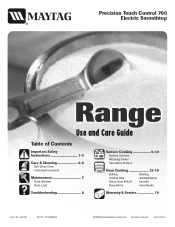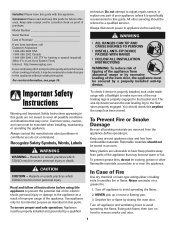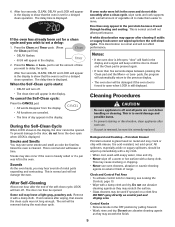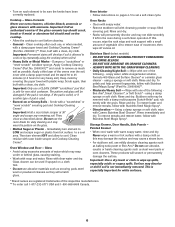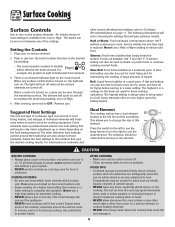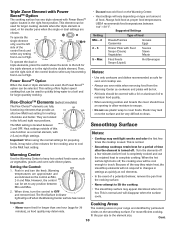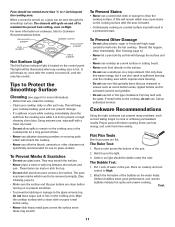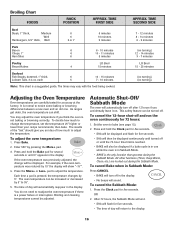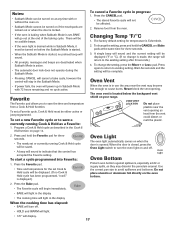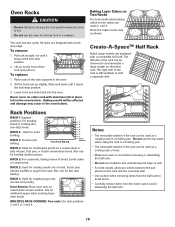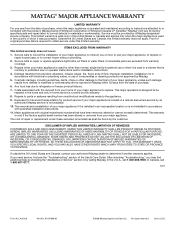Maytag MER5775RAS Support Question
Find answers below for this question about Maytag MER5775RAS - Electric Range.Need a Maytag MER5775RAS manual? We have 1 online manual for this item!
Question posted by laginalawsonll on November 16th, 2014
Control Panel Lock Light Stuck On And Oven Won't Work
The person who posted this question about this Maytag product did not include a detailed explanation. Please use the "Request More Information" button to the right if more details would help you to answer this question.
Current Answers
Answer #1: Posted by TechSupport101 on November 16th, 2014 10:44 AM
Hi. Depending on what function it has been perfoming (eg. self-cleaning), it may simply be still hot and should auto unlock a soon as the temperature falls below the acceptable leven. The manual here should be able to account precisely furthere
Related Maytag MER5775RAS Manual Pages
Maytag Knowledge Base Results
We have determined that the information below may contain an answer to this question. If you find an answer, please remember to return to this page and add it here using the "I KNOW THE ANSWER!" button above. It's that easy to earn points!-
My gas oven won't operate
...;won't operate. Turn on any one of the oven. Is the electronic oven control set ? To Lock/Unlock control: Before locking, make sure the oven and Timer are off. A single tone will sound, and "Loc" will appear on some models, is locked, only the Accusimmer ® , Clock Set, Oven Light (on the display. Oven Error messages - Is this the first time... -
Dispensing water and ice cubes - French door refrigerator
... dispenser not working /stopped ...light above the button indicates your selection. French door/exterior dispenser refrigerator Dispenser lock - Pressing hard will not make the water or ice dispense faster or in Door. French Door with Ice Bin in greater quantities. Exterior dispensing refrigerators Select water or cubed ice by pressing the corresponding button on the dispenser control panel... -
Dispensing Water and Ice - Side by Side
... the MEASURE FILL button. You do the water and ice dispensers work? While using the dispenser pad to dispense ice, press the WATER...light that turns on the back wall of ice may cause a slight delay when dispensing crushed ice. You can produce both ice and water at the same time. Discard the first three batches of control buttons will dispense, depending on the dispenser control panel...
Similar Questions
Control Panel Problem
control panel went blank and a red light in the left corner was on and then faded out. It was beepin...
control panel went blank and a red light in the left corner was on and then faded out. It was beepin...
(Posted by aarrellin 6 years ago)
Range Oven Shuts Down Control Panel And Light
The range works and then does not. The control panel stops showing temperature and the oven shuts of...
The range works and then does not. The control panel stops showing temperature and the oven shuts of...
(Posted by warren45482 10 years ago)
The Oven And Control Panel Do Not Work.
The stovetop works, but all of a sudden the oven and control panel stopped working.
The stovetop works, but all of a sudden the oven and control panel stopped working.
(Posted by steveminium 11 years ago)
My Oven Won't Heat Up Past 240. It Takes 2-5 Hours To Warm Up To 240 Degrees
(Posted by Rwesley74 11 years ago)