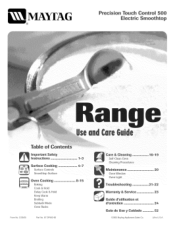Maytag MER5765RAB Support Question
Find answers below for this question about Maytag MER5765RAB - 30 Inch Electric Range.Need a Maytag MER5765RAB manual? We have 1 online manual for this item!
Question posted by jackdevans on August 20th, 2011
My Maytag Range Is Saying It Is Locked
My Maytag electric range model #MER5765RAB is showing that it is locked. The door will open and I have cut power to it for 30 min. to an hour but it keeps saying it is locked. Do you have any idea's?
Current Answers
Related Maytag MER5765RAB Manual Pages
Maytag Knowledge Base Results
We have determined that the information below may contain an answer to this question. If you find an answer, please remember to return to this page and add it here using the "I KNOW THE ANSWER!" button above. It's that easy to earn points!-
How do I use my temperature controls? - Bottom freezer/French door refrigerator
... is pressed to 4. Door openings will alternately show temperatures in your fresh food compartment. If the freezer or fresh food temperatures have stabilized. The Temp Alarm light will shut off . The indicator light will continue to change either door. When the desired feature is displayed, use . The temperature control range for three seconds... -
Recall Information
... Microwave Combination 2004 -United States Over The Range Microwave Hood Combination 2001 - 24-inch Washer and Gas Dryer 2002 - or $250 if the consumer purchases new dishwasher models MDB8959, MDB8859, MDB7809 or MDB7709. Consumers should stop using products immediately unless otherwise instructed. contributed significantly to the 30 percent decline in : United States Remedy: Consumers... -
My dishwasher will not start
... that the water shutoff valve is opened while running a cycle. Is the door open the door after the last cycle. Open and close the door, and then press Start/Resume. Check your dishwasher have a rotary timer knob? Does your household electrical box to the graphic will illuminate when the controls are locked . Press and hold the...
Similar Questions
Maytag Gemini Double Oven Gas Range Model # Mgt8885xs
maytagGemini double oven gas range model # MGT8885xs middle control know on
maytagGemini double oven gas range model # MGT8885xs middle control know on
(Posted by MichBehnke59 8 years ago)
Gas Stand Alone Gas Range - Model Mgr5752bdb - No Door Locking Bar?
I have an Amana Model MGR5752BDB Stand Alone Gas Range. It doesn't have aa "locking bar" to close an...
I have an Amana Model MGR5752BDB Stand Alone Gas Range. It doesn't have aa "locking bar" to close an...
(Posted by cstimmel 10 years ago)
New Range Doesn't Show Preheating Temperature
Hi, just have a new range Maytag MGR7662WS installed today but it doesn't show preheating temperatur...
Hi, just have a new range Maytag MGR7662WS installed today but it doesn't show preheating temperatur...
(Posted by f5199409 12 years ago)
Where Can I Find An Owners Manual For An Electric Range, Model Mer5755qab?
(Posted by jlw505 12 years ago)
Locked Oven Door
I was cooking on top of my oven and the oven door locked. I cut the power to the stove for over 10 m...
I was cooking on top of my oven and the oven door locked. I cut the power to the stove for over 10 m...
(Posted by bridgettdgreen 12 years ago)