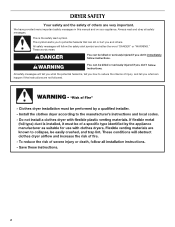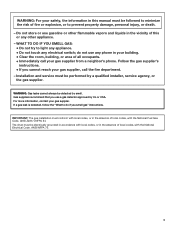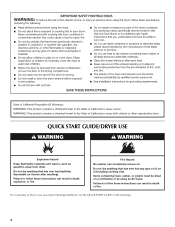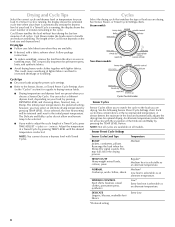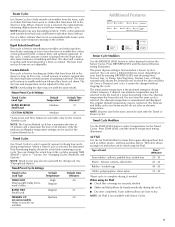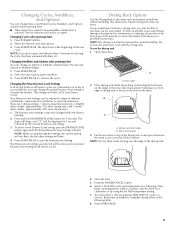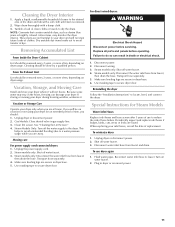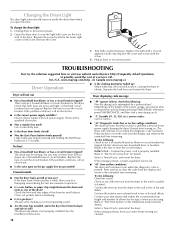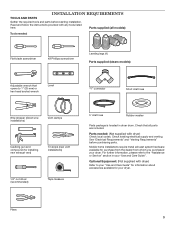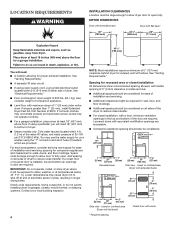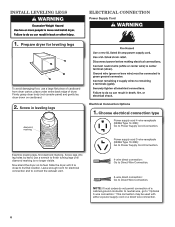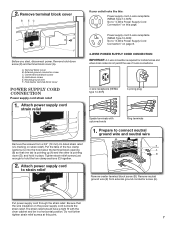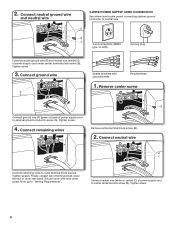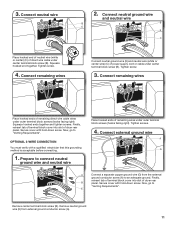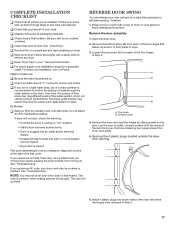Maytag MEDB200VQ Support Question
Find answers below for this question about Maytag MEDB200VQ - Bravos Series 29-in Electric Dryer.Need a Maytag MEDB200VQ manual? We have 2 online manuals for this item!
Question posted by Russlefler on June 7th, 2017
Dryer Powers Up But Won't Start
After pushing power button, no display is shown and will not start, several led,s flashing, put in diagnostic mode and after 888 is displayed get a code F P3 flashes
Current Answers
Answer #1: Posted by Odin on June 7th, 2017 11:53 AM
Hope this is useful. Please don't forget to click the Accept This Answer button if you do accept it. My aim is to provide reliable helpful answers, not just a lot of them. See https://www.helpowl.com/profile/Odin.
Related Maytag MEDB200VQ Manual Pages
Maytag Knowledge Base Results
We have determined that the information below may contain an answer to this question. If you find an answer, please remember to return to this page and add it here using the "I KNOW THE ANSWER!" button above. It's that easy to earn points!-
My dishwasher will not start
... display, the control displays "- -" during a cycle if the door is not latched. Check for cycles selected will flash if the door is installed backward will also cause incomplete door closure. Is the door open the door after the last cycle. Open and close the door, and then press Start/Resume. Is there power... -
How do I open the lid?- Top-Load HE with Dispenser Drawer
If you started , press Start/Pause/Unlock. Press the Power button to resume the cycle. The lid will reset the lock. Under certain conditions, the lid may take several minutes if the load is flashing - Wait until the lid lock light turns off . Top-load HE washer with Dispenser Drawer The door will not... -
How do I remove odors from my Top-loading HE washer? Top-load HE with Dispensing Drawer
...Use of water seems too low - Press Start. - the lid will lock, and the... do I remove odors from my Bravos High Efficiency washer? If using liquid chlorine bleach...does not sufficiently improve washer freshness, evaluate your laundry room is not working correctly - Add cleaning ...which should be cancelled by pressing the Power button once. If the Clean Washer cycle is ...
Similar Questions
Maytag Gas Dryer Repair Bravos Series 300 How To Attach Blower Belr
(Posted by RyokMARYL 9 years ago)
Maytage Epicz Dryer. After Pushing Power Button And Start Button It Makes A Clic
Click noise what is solution?
Click noise what is solution?
(Posted by villarrealdebbie1 10 years ago)
Broken Female Part, Dryer Door
How Do I Order The Replacement Part For My Bravo Dryer
How Do I Order The Replacement Part For My Bravo Dryer
(Posted by AKRS13 10 years ago)
My Maytag Quiet Series 300 Dryer Medb200vq Is Not Blowing Air.
I paid to have the fan put back on once already My brother says he will come do what he can but I a...
I paid to have the fan put back on once already My brother says he will come do what he can but I a...
(Posted by sookrazy 10 years ago)
Dryer Rack For Med200vq
Can a dryer rack be used with the Maytag model MED200VQ and, if so, what is the part number?
Can a dryer rack be used with the Maytag model MED200VQ and, if so, what is the part number?
(Posted by bethhintz 12 years ago)