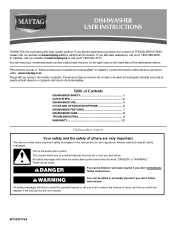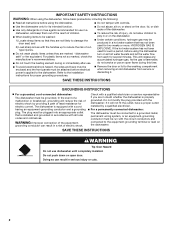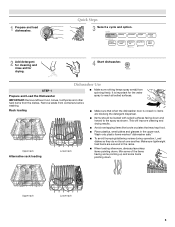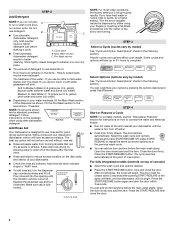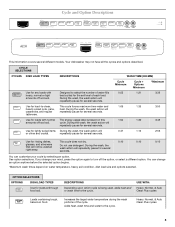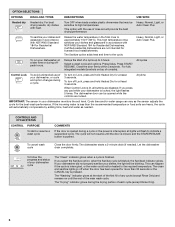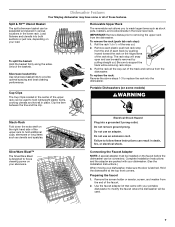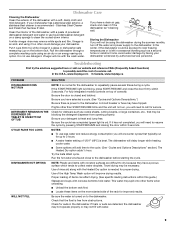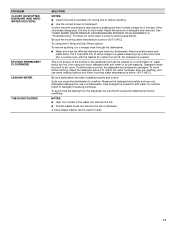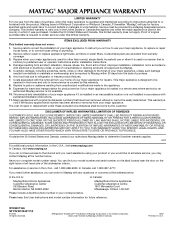Maytag MDBH969AWS Support Question
Find answers below for this question about Maytag MDBH969AWS.Need a Maytag MDBH969AWS manual? We have 1 online manual for this item!
Question posted by Nickweyman on July 13th, 2013
All Lights Start To Blink. Then The Timer 2 Light Continues To Blink .
All the lights start to blink and then just the Timer 2 light blinks continuously. The dishwasher will not do anything. I tried to turn off the breaker for an hour and back on. It continues to do the same.
Current Answers
Related Maytag MDBH969AWS Manual Pages
Maytag Knowledge Base Results
We have determined that the information below may contain an answer to this question. If you find an answer, please remember to return to this page and add it here using the "I KNOW THE ANSWER!" button above. It's that easy to earn points!-
Using the dishwasher delay start feature on my dishwasher
...Start/Cancel pad once to turn off the dishwasher without draining. The cycle will automatically start as soon as the Start/Cancel pad is unlatched, the cycle-selected indicator lights will continuously...dishwasher delay start feature on my dishwasher When would I use the delay start on select models) will turn off -peak hours. You can add items to run your dishwasher ... -
Lint is on the load - Top-load washer
...Are you washing a large load? lights with lights and darks with less wash time ...washer Lint is lint on your laundered items when line drying. Sort loads before starting a new load of laundry. Did you use high-speed wash action and long... sort by paper or tissues left in Corners Washer is on the load - Turn denim jeans and khaki pants inside out to create more lint in cycles with... -
Lint is on the load - Top-load HE washer with Dispenser Drawer - video
...lint may be balanced and not tightly packed. Clothes must be caused by color-lights with lights and darks with Dispensers in Corners Removing pet hair and sand - Display shows Ld... manufacturer's directions. Bravos High Efficiency washer. Was the laundry sorted? Turn denim jeans and khaki pants inside out to starting a new load of laundry? Did you line dry the load of...
Similar Questions
Maytag Dishwasher Blinks Start Resume And Normal Light Won't Start
(Posted by batm 9 years ago)
My Epic Frontloader Washer Just Stopped In Middle Of Cycle. Lights Wont Go Off B
The machine stopped and won't restart. Lights stay on and blink but can't turn on or off. Tried unpl...
The machine stopped and won't restart. Lights stay on and blink but can't turn on or off. Tried unpl...
(Posted by psabatini499 10 years ago)
Clean Light Is Blinking
CAn you reset the clean light or does this mean the control panel is dead
CAn you reset the clean light or does this mean the control panel is dead
(Posted by TERRYHUNTER61 11 years ago)
Blinking Lights
Normal and cancel lights blinking even after I reset breaker
Normal and cancel lights blinking even after I reset breaker
(Posted by Mwspb12 12 years ago)