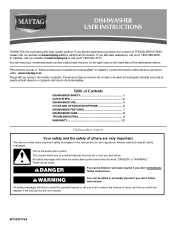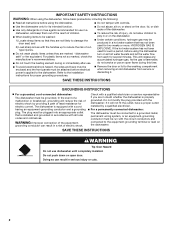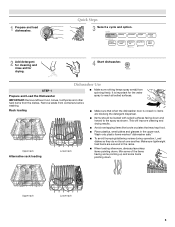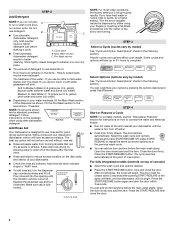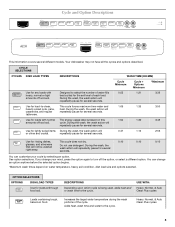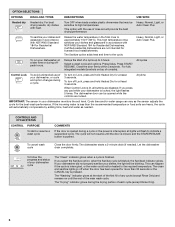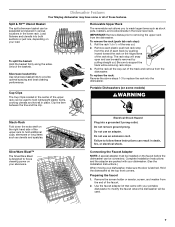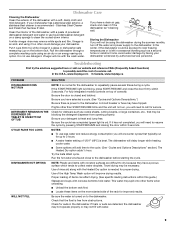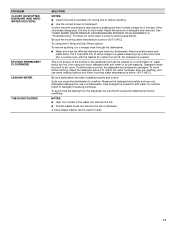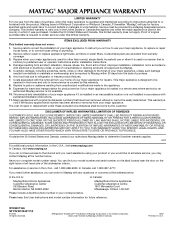Maytag MDBH969AWS Support Question
Find answers below for this question about Maytag MDBH969AWS.Need a Maytag MDBH969AWS manual? We have 1 online manual for this item!
Question posted by caroneva on September 15th, 2011
Will Not Start
This machine is a week old and ran perfectly 3 times. Now the buttons appear frozen. The autoclean, heat dry and sanitize buttons are lit, the start button is flashing and the locked button is lit. However it will not run when closed. The cancel button does nothing, we can't press any other buttons to activate them or deactive anything else. Holding the cancel down for an extended period only makes the lock button cycle to solid to flashing. I'm really regretting putting my faith back in maytag...
Current Answers
Related Maytag MDBH969AWS Manual Pages
Maytag Knowledge Base Results
We have determined that the information below may contain an answer to this question. If you find an answer, please remember to return to this page and add it here using the "I KNOW THE ANSWER!" button above. It's that easy to earn points!-
Temperature alarm feature-Side by side
... Door Ajar Alarm, press and hold LIGHT and FAST ICE at the same time for an extended period of the compartments. ...locking the dispenser or changing other settings, be helpful in the other reason. An alarm will sound, "TEMP ALARM" will appear on , press and hold RESET ALARM for 3 seconds again. Counter-Depth Normal sounds - Press SELECT ZONE to press both buttons at the same time... -
My dishwasher will not start
... are locked . Press and hold the Heated Dry option (button with the door operation. A lower dish rack that the water shutoff valve is turned on the dishwasher Dishwasher is not filling with a F. Opening the door or interrupting the power can cause my dishwasher to not start? My dishwasher will not start What can stop the cycle. Close the door and press Start... -
Sabbath Mode - Oven
... continuously until the 72-hour time limit is started , the temperature display will then be no cycle active. The self-clean cycle and automatic door lock do not operate during the Sabbath Mode. Gemini® double-oven freestanding range Restore to the display. Pressing the Cancel pad will cancel a Bake cycle, however the control will flash for five seconds. Oven Automatic...
Similar Questions
Maytag Dishwasher Heated Dry Light Blinking Washer Will Not Run
(Posted by cesartarz 9 years ago)
Maytag Dishwasher Model #mdb7749awb1 Won't Start Light Flashes
(Posted by roozaJFTHI 10 years ago)
Mdb7749awb1 Won't Start Normal Heated Dry All Lights Come On
(Posted by Kylco 10 years ago)
Model Mdb7609aws2 Dishwasher Normal Cycle, Cancel Buttons Blinking And No Start
(Posted by y2kbytzu 12 years ago)
What Is The Dept Of The Maytag Dishwasher
Mdbh969aws
(Posted by NOLEENOLIVER 12 years ago)