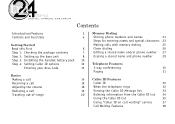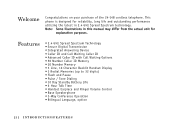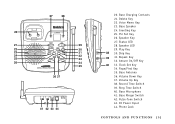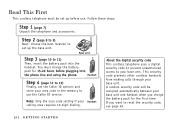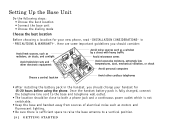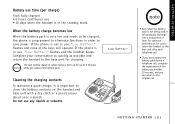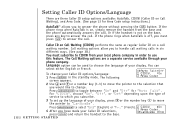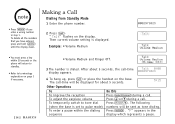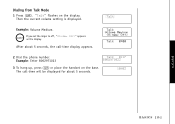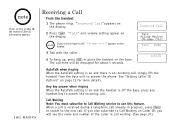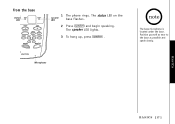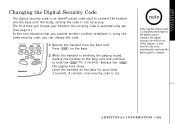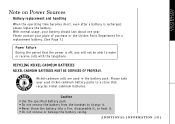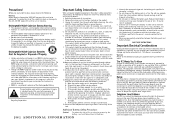Uniden 24-148 Support Question
Find answers below for this question about Uniden 24-148.Need a Uniden 24-148 manual? We have 1 online manual for this item!
Question posted by Benbar on June 6th, 2012
How Do I Remove The Drip Pan From Refrigerator Model Mtb2156dew?
There is an odor coming from the refrigerator. Cleaned and checked everywhere, found nothing so decided to check the drip pan. Removed some residue from the back and decided to pull the pan out from the front and could not. Is it removable to be cleaned?
Current Answers
Answer #1: Posted by roadrunnertim on June 6th, 2012 11:20 AM
It is removable, but it is a pain to do. You remove it from the back of the fridge by taking off the fan housing and slightly (and carefully) bending the condenser tubing blocking the pan. Unplug the refrigerator before attempting this procedure. Not impossible to do, but it will take you some time to remove it.
Related Uniden 24-148 Manual Pages
Maytag Knowledge Base Results
We have determined that the information below may contain an answer to this question. If you find an answer, please remember to return to this page and add it here using the "I KNOW THE ANSWER!" button above. It's that easy to earn points!-
How do I clean my refrigerator?
... and door liners, or gaskets. Immediately dry the glass and clear items to clean the condenser: Remove the base grille. Use a clean sponge or soft cloth and a mild detergent in warm water. 3. Contains 35 use of your refrigerator Cleaning and caring stainless steel surfaces Refrigerator/freezer odor removal Disconnect power to improper use and toss wipes. How do... -
Odd taste or odor in my ice or water
... to help avoid odor transfer from stored food. If the ice cubes have new plumbing connections, click here Check for 5 seconds. Refrigerator/freezer odor removal Changing/replacing the water filter animation...Odd taste or odor in my ice or water Why does my ice or dispenser water have a model without a water filter, a taste or odor problem could come from the water... -
Water supply hookup - Bottom freezer/French door refrigerator
...with a reverse osmosis system. The flushing process cleans the water system and clears air from water valve inlet port. 3. Do not overtighten. Pull on the top side of the tubing squarely ... to 414 kPa): Check to the water line: 1. Coil copper tubing. How to connect the water supply to the refrigerator Click here for non-water filter models Water filter models Materials needed: ¼...
Similar Questions
Model #msf25d2ea*0* - Why Is Water Leaking Into A Puddle On Floor? Drip Pan Not
Why is water puddling on floor. Drip pan doesn't seem to be overflowing
Why is water puddling on floor. Drip pan doesn't seem to be overflowing
(Posted by cclark21218 7 years ago)
How Do I Get To And Clean Drip Pans Underneath A Maytag Refrigerator
I have a 10 year old Maytag french door refrigerator with bottom freezer and Ice maker, Model number...
I have a 10 year old Maytag french door refrigerator with bottom freezer and Ice maker, Model number...
(Posted by pielady7800 7 years ago)
How To Store Names And Numbers
i BOUGHT A MODEL D1483-3BK @ SAM'S CLUB. NEED TO STORE NAMES AND NUMBERS FOR SPEED DIAL. HOW?
i BOUGHT A MODEL D1483-3BK @ SAM'S CLUB. NEED TO STORE NAMES AND NUMBERS FOR SPEED DIAL. HOW?
(Posted by FISHINPAUL1027 11 years ago)
Setting Up Answering Machine For Cordless Phone
How do I set up the answering machine for my Uniden Cordless phone DECT1480-3a?
How do I set up the answering machine for my Uniden Cordless phone DECT1480-3a?
(Posted by ritagw 11 years ago)
How Do I Remove The Drip Pan On Refrigerator Model# Mtb2156dew?
There is an odor coming from the refrigerator. Cleaned and checked everywhere, found nothing so deci...
There is an odor coming from the refrigerator. Cleaned and checked everywhere, found nothing so deci...
(Posted by Benbar 11 years ago)