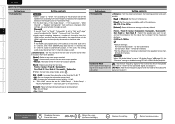Marantz UD8004 Support Question
Find answers below for this question about Marantz UD8004.Need a Marantz UD8004 manual? We have 5 online manuals for this item!
Question posted by jwhuman on June 25th, 2014
How To Reset The Marantz Ud7006 To The Original Factory Settings?
The person who posted this question about this Marantz product did not include a detailed explanation. Please use the "Request More Information" button to the right if more details would help you to answer this question.
Current Answers
Related Marantz UD8004 Manual Pages
Similar Questions
How To Do A Factory Reset
HelloColleagues how to do a factory reset on this player.Something is messed up in the settings and ...
HelloColleagues how to do a factory reset on this player.Something is messed up in the settings and ...
(Posted by belon1 1 year ago)
Marantz Ud 7007 Come Fare Il Reset Di Fabbrica
Quando collego il MArantz UD7007 si accende la spia rossa e lampeggia il display per il resto non fu...
Quando collego il MArantz UD7007 si accende la spia rossa e lampeggia il display per il resto non fu...
(Posted by lukyrfl 4 years ago)
Factory Reset Marantz Ud8004
how to reset the UD8004 to the original factory settings?
how to reset the UD8004 to the original factory settings?
(Posted by 2vinken 10 years ago)
Blu-ray Update Firmware Available?
is there a software update for the Marantz UD8004 that will enable it to play current blu-ray 3D DVD...
is there a software update for the Marantz UD8004 that will enable it to play current blu-ray 3D DVD...
(Posted by sueb55886 11 years ago)
Marantz Ud5005 Ip Address Not Working
Hi i am trying to setup my Ipad using the Marantz app but it does not find the ip address of the Blu...
Hi i am trying to setup my Ipad using the Marantz app but it does not find the ip address of the Blu...
(Posted by pfrieslaar 11 years ago)