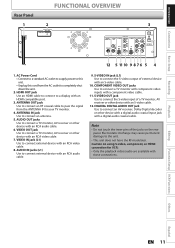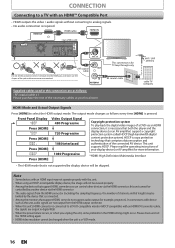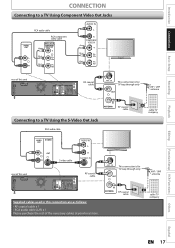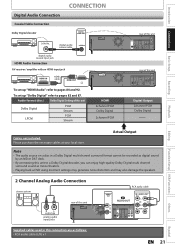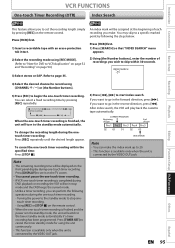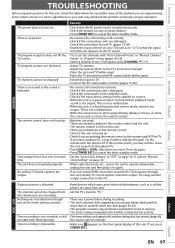Magnavox ZV457MG9 Support Question
Find answers below for this question about Magnavox ZV457MG9 - DVDr/ VCR Combo.Need a Magnavox ZV457MG9 manual? We have 1 online manual for this item!
Question posted by stupidman2448 on June 12th, 2011
Device Innactive?
Hi. When I try to switch from DVD mode to VCR mode it wont switch. Its like its stuck in DVD mode. Its hooked up using a HDMI cable from and cable box to system and then AV cords to the tv. Why cant i switch to VCR mode to watch video cassette tapes?
Current Answers
Related Magnavox ZV457MG9 Manual Pages
Similar Questions
Magnavox Dvd Vcr Player Zv457mg9 Wont Stay Powered On
(Posted by limeemon 9 years ago)
Can Magnavox Dvd Vcr Player Zv457mg9 Manual
(Posted by thelor 10 years ago)
How Do I Hood Up A Bidirectional Vcr/dvd Recorder To A Tv And Or A Cable Box?
I have an emerson LCD TV hooked up to a cable box now. How do I hook into these to enclude a bidirec...
I have an emerson LCD TV hooked up to a cable box now. How do I hook into these to enclude a bidirec...
(Posted by katied42 11 years ago)
Jammed (?) Cassette Tape & Flashing Lights
Cassette tape is jammed. Will not play. l Will not eject. It is in the correct direction. ALSO flash...
Cassette tape is jammed. Will not play. l Will not eject. It is in the correct direction. ALSO flash...
(Posted by pbhoover 12 years ago)
How Do I Hook Up The Magnavox Dv225mg9 Dvd/vcr Combo To My Cable Box
I just purchased the Magnavox DVD Player/VCR Combo with progressive scan and I need simple step by s...
I just purchased the Magnavox DVD Player/VCR Combo with progressive scan and I need simple step by s...
(Posted by trina1259 12 years ago)