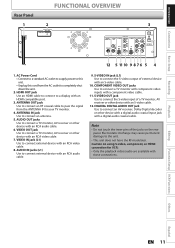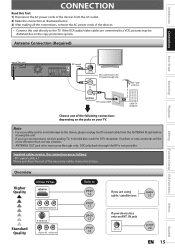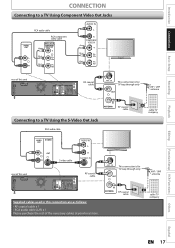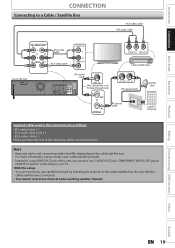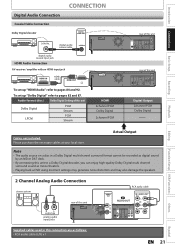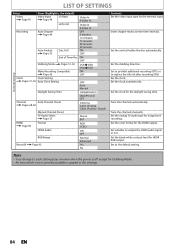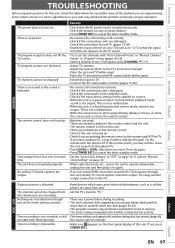Magnavox ZV457MG9 Support Question
Find answers below for this question about Magnavox ZV457MG9 - DVDr/ VCR Combo.Need a Magnavox ZV457MG9 manual? We have 1 online manual for this item!
Question posted by Peptsam0 on June 25th, 2014
How To Record From Tv On Magnavox Zv457mg9 Dual Deck Dvd/vcr Recorder
The person who posted this question about this Magnavox product did not include a detailed explanation. Please use the "Request More Information" button to the right if more details would help you to answer this question.
Current Answers
Related Magnavox ZV457MG9 Manual Pages
Similar Questions
How To Finalize A Disc On A Dvd Vcr Combo
(Posted by micda 9 years ago)
What Is The Sp On A Magnavox Vcr Dvd Player
(Posted by shirmr 9 years ago)
How To Repair Magnavox Zv457mg9 Vcr/dvd Player Combo
(Posted by joseewaw 10 years ago)
How To Hook Up An Emerson Tv To A Magnavox Dvd Player
(Posted by ounat 10 years ago)
I Have A Color Tv With Built-in Dvd Player. Magnavox 20mc4204.
I want to sell it but I do not have remote. Do you think I still can sell my tv.
I want to sell it but I do not have remote. Do you think I still can sell my tv.
(Posted by saojara1 12 years ago)