Magnavox ZV457MG9 Support Question
Find answers below for this question about Magnavox ZV457MG9 - DVDr/ VCR Combo.Need a Magnavox ZV457MG9 manual? We have 1 online manual for this item!
Question posted by jimses on July 1st, 2014
Magnavox Dvd Vcr Player Zv457mg9 Where To Buy
The person who posted this question about this Magnavox product did not include a detailed explanation. Please use the "Request More Information" button to the right if more details would help you to answer this question.
Current Answers
There are currently no answers that have been posted for this question.
Be the first to post an answer! Remember that you can earn up to 1,100 points for every answer you submit. The better the quality of your answer, the better chance it has to be accepted.
Be the first to post an answer! Remember that you can earn up to 1,100 points for every answer you submit. The better the quality of your answer, the better chance it has to be accepted.
Related Magnavox ZV457MG9 Manual Pages
User manual, English (US) - Page 5
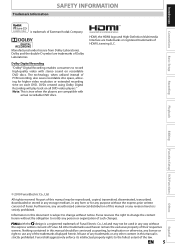
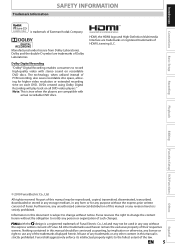
...high-quality video with stereo sound on all DVD-video players." Information in any form or for higher video resolution or extended recording time on each DVD. with
actual recordable DVD discs. Funai shall aggressively enforce its intellectual... organization of Dolby Laboratories. Recording
Playback
Editing
Function Setup VCR Functions
Others
© 2010 Funai Electric Co., Ltd.
User manual, English (US) - Page 6


...START 22 Finding the Viewing Channel on Your TV 22 Guide to On-Screen Display / Menu 23 Main Menu 25 Switching DVD / VCR Mode 26 How to Insert a Disc / Cassette Tape 26
INITIAL SETTING 27 CHANNEL SETTING 28
Auto Channel Scan 28 Adding...50 BI-DIRECTIONAL DUBBING 51 SETTING A DISC TO PROTECT 53 PLAYING THE DISCS ON OTHER DVD PLAYERS . . . . 54 Finalizing a Disc 54 Auto Finalizing 55
6 EN
User manual, English (US) - Page 8


... when connecting this unit allows you can program the unit to record up to an amplifier or a decoder which are also available. DVD
VCR
Up to play back on other DVD players.
Playing back MP3 / JPEG / Kodak Picture CD files: You can easily find the part you do not need to finalize the recorded...
User manual, English (US) - Page 10


... timer recording.
18. FUNCTIONAL OVERVIEW
Front Panel
1
2*
3
ZV457MG9
23 22
21 2019 18 17 16 15
14 13 12 11 10 9 8* 7 6 5 4
(*) The unit can control the unit from a distance.
17. VIDEO input jack (L2) (DVD/VCR) Use to open .
4. D.DUBBING button (DVD/VCR) Press to start VCR to DVD (DVD to VCR) duplication which you wish to start a recording...
User manual, English (US) - Page 11
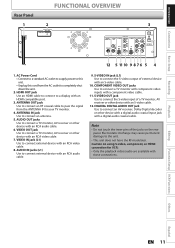
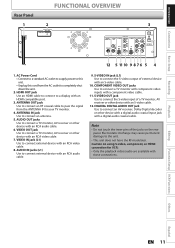
...jack (L1) Use to your TV monitor.
4. Playback
Editing
Function Setup VCR Functions
Others
Español
EN 11 COMPONENT VIDEO OUT jacks Use to...panel. Introduction Connections Basic Setup
Recording
Rear Panel
FUNCTIONAL OVERVIEW
1
2
HDMI OUT
3
DIGITAL AUDIO OUT
AUDIO OUT
DVD/VCR S-VIDEO COMPONENT S-VIDEO
VIDEO OUT
Y
IN ---AUDIO---OUT
L
L
OUT IN
COAXIAL
L OUT R
PB /CB...
User manual, English (US) - Page 13


...to switch between digital TV (DTV) mode and analog TV (TV) mode.
2. REW E button (DVD/VCR) DVD mode: • During playback, press to fast reverse playback. • When playback is in still... the AC power cord.)
3. PAUSE F button (DVD/VCR) • Press to slow reverse playback. D.DUBBING button (DVD/VCR) • Press to start VCR to DVD (DVD to display the audio menu during playback or in ...
User manual, English (US) - Page 15
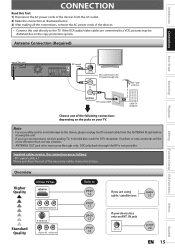
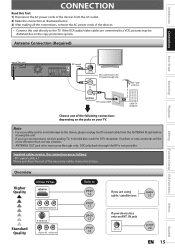
... • RF coaxial cable x 1 Please purchase the rest of this connection are connected to a VCR, pictures may be distorted due to the copy protection system. Introduction Connections Basic Setup
CONNECTION
Read this ... IN jack
ANT. Supplied cables used in this unit
HDMI OUT
DIGITAL AUDIO OUT
AUDIO OUT
DVD/VCR S-VIDEO COMPONENT S-VIDEO
VIDEO OUT
Y
IN ---AUDIO---OUT
L
L
OUT IN
COAXIAL
L...
User manual, English (US) - Page 16
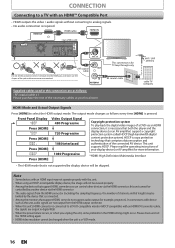
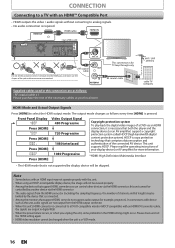
...information.
*HDMI: High Definition Multimedia Interface
• The HDMI mode that both the player and the display device (or an AV amplifier) support a copyright protection system called ... the rest of your local store. In connections with this unit
DIGITAL AUDIO OUT
AUDIO OUT
DVD/VCR S-VIDEO COMPONENT S-VIDEO
VIDEO OUT
Y
IN ---AUDIO---OUT
L
L
OUT IN
COAXIAL
L OUT R
PB...
User manual, English (US) - Page 17
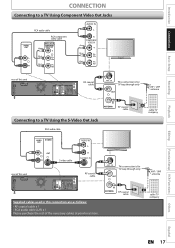
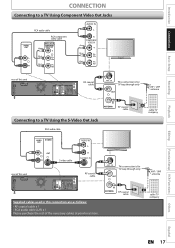
... cable
AUDIO IN L
R S-VIDEO IN
rear of this unit
HDMI OUT
DIGITAL AUDIO OUT
AUDIO OUT
DVD/VCR S-VIDEO COMPONENT S-VIDEO
VIDEO OUT
Y
IN ---AUDIO---OUT
L
L
OUT IN
COAXIAL
L OUT R
PB... RCA audio cable (L/R) x 1 Please purchase the rest of this unit
HDMI OUT
DIGITAL AUDIO OUT
AUDIO OUT
DVD/VCR S-VIDEO COMPONENT S-VIDEO
VIDEO OUT
Y
IN ---AUDIO---OUT
L
L
OUT IN
COAXIAL
L OUT R
PB /...
User manual, English (US) - Page 18


...; RF coaxial cable x 1 • RCA audio cable (L/R) x 1 • RCA video cable x 1 Please purchase the rest of this unit
HDMI OUT
DIGITAL AUDIO OUT
AUDIO OUT
DVD/VCR S-VIDEO COMPONENT S-VIDEO
VIDEO OUT
Y
IN ---AUDIO---OUT
L
L
OUT IN
COAXIAL
L OUT R
PB /CB IN
PR /CR
ANTENNA
R
R
IN ---VIDEO---OUT
ANT.
User manual, English (US) - Page 19
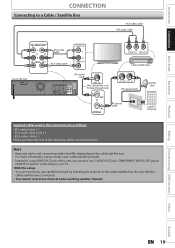
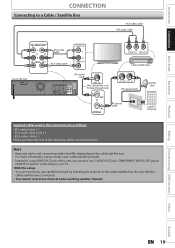
... 1 Please purchase the rest of the necessary cables at your TV. Playback
Editing
Function Setup VCR Functions
Others
Español
EN 19 Be sure that the cable/satellite box is for connecting... OUT
cable/satellite box
rear of this unit
HDMI OUT
RF coaxial cable
DIGITAL AUDIO OUT
AUDIO OUT
DVD/VCR S-VIDEO COMPONENT S-VIDEO
VIDEO OUT
Y
IN ---AUDIO---OUT
L
L
OUT IN
COAXIAL
L OUT R...
User manual, English (US) - Page 20


... (L/R) x 1 • RCA video cable x 1 Please purchase the rest of the necessary cables at your local store. IN
Set channel 3 or 4
DIGITAL AUDIO OUT
AUDIO OUT
DVD/VCR S-VIDEO COMPONENT S-VIDEO
VIDEO OUT
Y
IN ---AUDIO---OUT
L
L
OUT IN
COAXIAL
L OUT R
PB /CB IN
PR /CR
ANTENNA
R
R
IN ---VIDEO---OUT
RF coaxial cable
IN...
User manual, English (US) - Page 21
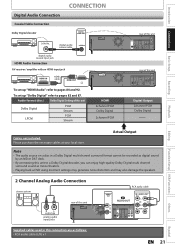
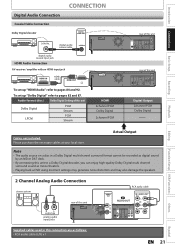
... cable
AUDIO OUT
or AUDIO OUT
IN ---AUDIO---OUT L
L
R
DIGITAL AUDIO OUT
AUDIO OUT
DVD/VCR S-VIDEO COMPONENT S-VIDEO
VIDEO OUT
IN ---AUDIO---OUT
INOUT ---VIDEO---OUT
R
COAXIAL
L OUT
Y...
R
IN ---VIDEO---OUT
R
PR /CR
Supplied cables used in this unit
DIGITAL AUDIO OUT
AUDIO OUT
DVD/VCR S-VIDEO COMPONENT S-VIDEO
VIDEO OUT
Y
IN ---AUDIO---OUT
L
L
OUT IN
COAXIAL
L OUT R
PB...
User manual, English (US) - Page 26


...; Insert from the flap side first with its label side
facing up . DVD mode
VCR mode
Press [SOURCE] on the front panel, or press [DVD] on the remote control.
(Verify that the VCR indicator is lit.)
DVD indicator SOURCE button VCR indicator
VCR button DVD button
Note
• You cannot switch the mode while in the timer-standby...
User manual, English (US) - Page 44


... front panel display, while this unit waits to Timer Standby mode. After displaying an instructive message for 10 seconds, timer program list will appear on DVD or VCR,
it is only available for one program in the timer program list.
• The recording may be displayed in the standby mode. Timer Programming...
User manual, English (US) - Page 49


L1
DIGITAL AUDIO OUT
AUDIO OUT
DVD/VCR S-VIDEO COMPONENT S-VIDEO
VIDEO OUT
Y
IN ---AUDIO---OUT
L
L
OUT IN
COAXIAL
B
IN
ANTENNA
R
R
IN ---... cable
RCA audio cable
S-VIDEO IN ---AUDIO---OUT
L
L
IN
R
R
IN ---VIDEO---OUT
Recording
Playback
Editing
Function Setup VCR Functions
L2 to L2 IN
to connect, then press [OK]. If you want to select "General Setting", then press [OK...
User manual, English (US) - Page 52


... and the TV's input select should be displayed at the point of dubbing.
52 EN BI-DIRECTIONAL DUBBING
VCR to DVD
DVD to VCR
4 Use [K / L] to select "DVD then press [OK].
Dubbing Mode VCR DVD DVD VCR
VCR",
Press [SETUP] to exit.
5 5 Press [VCR], then press [PLAY B] to find the point where you wish to start dubbing.
6 Press [PAUSE F] when you...
User manual, English (US) - Page 84
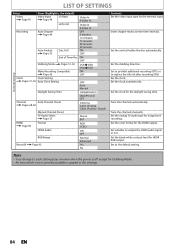
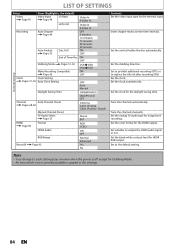
...
15 minutes 30 minutes 60 minutes
Auto Finalize Disc Full
ON
Page 55
OFF
End of Timer Rec ON OFF
Dubbing Mode
Pages 51-52 VCR DVD DVD VCR
General Setting
Make Recording Compatible
ON
Page 40
OFF
Clock
Clock Setting
Pages 31-32 Auto Clock Setting
OFF Auto Manual
Daylight Saving Time
ON...
User manual, English (US) - Page 97
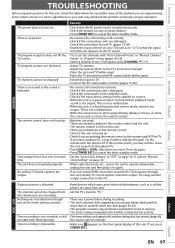
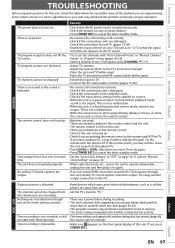
..., such as to "L1") so that the signal from the plasma TV. • Press [DVD] or [VCR], whichever you set the timer setting correctly.
• There was a power failure during recording. ...8226; Place the TV and any TV program using another setting that has priority (page 46). DVD • VCR
Playback picture is impossible.
• Make sure appears on . the channel you are experiencing....
User manual, English (US) - Page 98


... audio tracks. • The DVD-video prohibits the changing of the HDMI related indications.) • Check whether the connected monitor device or other DVD players.
There is no sound or ...contains a multi-angle portion. DVD • VCR
TROUBLESHOOTING
Symptom No image from the beginning.
Setup menu cannot be called up . • The DVD-video prohibits changing angles. •...
Similar Questions
Magnavox Dvd Vcr Player Zv457mg9 How To Hook Up
(Posted by bturiscu 9 years ago)
Magnavox Dvd Vcr Player Zv457mg9 Wont Stay Powered On
(Posted by limeemon 9 years ago)
Free Instructions On How To Record On Magnavox Dvd/ Vcr Player
(Posted by dannAle 10 years ago)
Can Magnavox Dvd Vcr Player Zv457mg9 Manual
(Posted by thelor 10 years ago)

