Magnavox ZV457MG9 Support Question
Find answers below for this question about Magnavox ZV457MG9 - DVDr/ VCR Combo.Need a Magnavox ZV457MG9 manual? We have 1 online manual for this item!
Question posted by dboydster on August 11th, 2012
Digital Video Disc Recorder And Video Cassette Recorder With Digital Tuner
Is this item available . Model # : ZV457MG9 A
Current Answers
There are currently no answers that have been posted for this question.
Be the first to post an answer! Remember that you can earn up to 1,100 points for every answer you submit. The better the quality of your answer, the better chance it has to be accepted.
Be the first to post an answer! Remember that you can earn up to 1,100 points for every answer you submit. The better the quality of your answer, the better chance it has to be accepted.
Related Magnavox ZV457MG9 Manual Pages
User manual, English (US) - Page 1
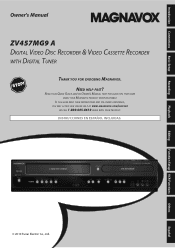
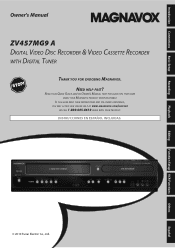
.... READ YOUR QUICK GUIDE AND/OR OWNER'S MANUAL FIRST FOR QUICK TIPS THAT MAKE USING YOUR MAGNAVOX PRODUCT MORE ENJOYABLE. Introduction Connections Basic Setup
Recording
Playback
Owner's Manual
ZV457MG9 A DIGITAL VIDEO DISC RECORDER & VIDEO CASSETTE RECORDER WITH DIGITAL TUNER
THANK YOU FOR CHOOSING MAGNAVOX.
NEED HELP FAST?
Editing
Function Setup VCR Functions
Others
Español
User manual, English (US) - Page 5
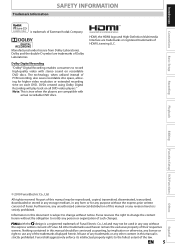
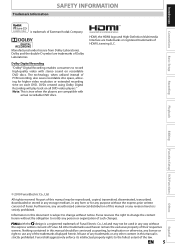
... are compatible with stereo sound on all DVD-video players." DVDs created using Dolby Digital Recording will play back on recordable DVD discs. Note: This is a registered trademark of Funai Electric Co., Ltd and may be used herein remain the exclusive property of the law.
Recording
Playback
Editing
Function Setup VCR Functions
Others
© 2010 Funai Electric Co., Ltd...
User manual, English (US) - Page 6


... Box 19 Connecting to a TV without Audio / Video Jacks . . . 20 Digital Audio Connection 21
Basic Setup
BEFORE YOU START 22 Finding the Viewing Channel on Your TV 22 Guide to On-Screen Display / Menu 23 Main Menu 25 Switching DVD / VCR Mode 26 How to Insert a Disc / Cassette Tape 26
INITIAL SETTING 27 CHANNEL SETTING 28...
User manual, English (US) - Page 8


...Compatibility
DVD
Available for thumbnails. HDMI (High-Definition Multimedia Interface)
You can divide a title into 2 or more.
Setting pictures for thumbnails: You can change pictures for playing back discs on a regular DVD player: Recorded discs can set is reached or the disc is not copy protected. Dividing titles (DVD+RW/DVD-RW only): You can enjoy clearer audio/video output...
User manual, English (US) - Page 10


... Lights up when power is selected.
13. Display (DVD/VCR) Refer to connect the S-video output of external device with an RCA audio cable.
5. Infrared sensor window (DVD/VCR) Receive signals from the cassette compartment. • Press to stop the proceeding timer recording in VCR.
20. FUNCTIONAL OVERVIEW
Front Panel
1
2*
3
ZV457MG9
23 22
21 2019 18 17 16 15...
User manual, English (US) - Page 11
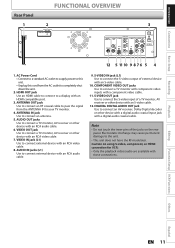
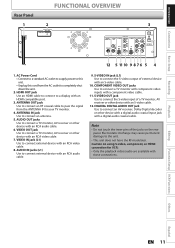
...to completely shut down the unit.
2. Introduction Connections Basic Setup
Recording
Rear Panel
FUNCTIONAL OVERVIEW
1
2
HDMI OUT
3
DIGITAL AUDIO OUT
AUDIO OUT
DVD/VCR S-VIDEO COMPONENT S-VIDEO
VIDEO OUT
Y
IN ---AUDIO---OUT
L
L
OUT IN
COAXIAL
L OUT R
PB /CB IN
PR /CR
ANTENNA
R
R
IN ---VIDEO---OUT
12 5 11 10 9 8 7 6 5 4
1. Electrostatic discharge may cause permanent damage...
User manual, English (US) - Page 13


... for digital TV. Editing
Function Setup VCR Functions
Others
Español
EN 13 DISPLAY button (DVD/VCR) • Press to start VCR to DVD (DVD to call up the index or time search menu.
33. DISC MENU button (DVD) • Press to reset the tape counter.
21. D.DUBBING button (DVD/VCR) • Press to start the one-touch timer recording. VCR mode...
User manual, English (US) - Page 14


...activated. (Video CD playback DVD only.
DVD : Appears when this unit is in
DVD output mode. : Appears when the timer recording is proceeding in the unit. : Appears during duplication process. Refer to VCR duplication process.
5.
DVD
Appears when the disc tray is selected. DVD
Appears when HDMI output mode (1080p) is loaded on a disc. DVD
Appears when a disc is selected. DVD
Appears...
User manual, English (US) - Page 15
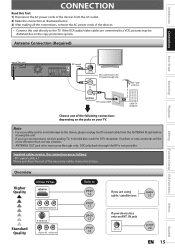
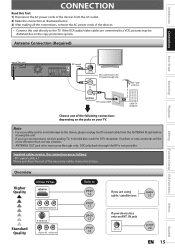
... are connected to a VCR, pictures may be more effective than set-top versions.
• ANTENNA OUT jack is for tuner pass through only
OUT
VHF...only. IN jack
ANT. Antenna Connection (Required)
Recording
Playback
Editing
Function Setup VCR Functions
rear of this unit
HDMI OUT
DIGITAL AUDIO OUT
AUDIO OUT
DVD/VCR S-VIDEO COMPONENT S-VIDEO
VIDEO OUT
Y
IN ---AUDIO---OUT
L
L
OUT...
User manual, English (US) - Page 17
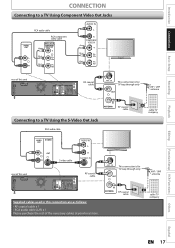
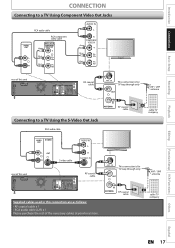
Introduction Connections Basic Setup
Recording
Playback
CONNECTION
Connecting to a TV Using the S-Video Out Jack
RCA audio cable
or
cable TV company
AUDIO S-VIDEO OUT
L OUT R
S-video cable
AUDIO IN L
R S-VIDEO IN
rear of this unit
HDMI OUT
DIGITAL AUDIO OUT
AUDIO OUT
DVD/VCR S-VIDEO COMPONENT S-VIDEO
VIDEO OUT
Y
IN ---AUDIO---OUT
L
L
OUT IN
COAXIAL
L OUT R
PB /CB IN
PR /CR...
User manual, English (US) - Page 19
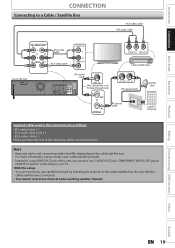
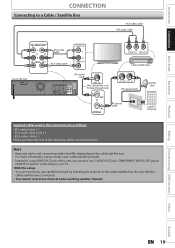
... company
Supplied cables used in this unit
HDMI OUT
RF coaxial cable
DIGITAL AUDIO OUT
AUDIO OUT
DVD/VCR S-VIDEO COMPONENT S-VIDEO
VIDEO OUT
Y
IN ---AUDIO---OUT
L
L
OUT IN
COAXIAL
L OUT R
PB /CB IN
PR /CR
ANTENNA
R
R
IN ---VIDEO---OUT
ANT. With this unit, you can record any unscrambled channel by selecting the channel on the cable/satellite...
User manual, English (US) - Page 21
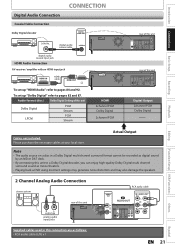
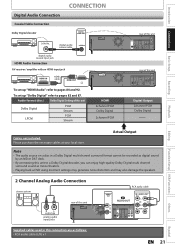
... AUDIO OUT
AUDIO OUT
DVD/VCR S-VIDEO COMPONENT S-VIDEO
VIDEO OUT
Y
IN ---AUDIO---OUT
L
L
OUT IN
COAXIAL
L OUT R
PB /CB IN
PR /CR
ANTENNA
R
R
IN ---VIDEO---OUT
Digital Output 2channel PCM Dolby Digital
Recording
Playback
Editing
Function Setup VCR Functions
Cables not included. Actual Output
Note
• The audio source on a disc in this connection are as follows: •...
User manual, English (US) - Page 39


...,
DVD+RW 4x,
DVD-R 8x,
DVD-RW 2x
DVD-RW 4x
DVD+R 4x/8x/16x, DVD-R 8x/16x
DVD+R 4x/8x/16x, DVD+RW 4x
DVD+R 4x/8x/16x
Performance of the application software used to page 80).
• DVD-R recorded in the mode other than +VR is not recordable on DVD. Recordable Discs
Recording Mode
This unit can play back discs other than DVD+RW on other DVD players...
User manual, English (US) - Page 45
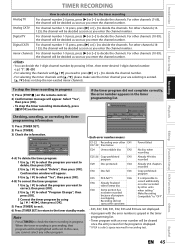
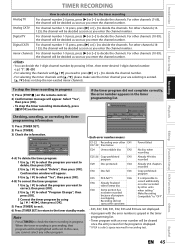
... information.
Introduction Connections Basic Setup
TIMER RECORDING
How to select a channel number for recording test. When the timer recording is impossible to record additionally on a disc recorded by other channels (10-99), the channel will be decided as soon as you enter the channel number.
• You can decide the 1-digit channel number by using [K / L / { / B], then press...
User manual, English (US) - Page 46


... the overlapped timer programmings and change the audio language for the timer recording of digital TV broadcasting.
• The timer recording cannot be accepted.
• When the disc or cassette tape becomes full during timer standby or timer recording. In some cases, will automatically stop recording by pressing [TIMER SET] during timer standby or stop , eject the...
User manual, English (US) - Page 49


L1
DIGITAL AUDIO OUT
AUDIO OUT
DVD/VCR S-VIDEO COMPONENT S-VIDEO
VIDEO OUT
Y
IN ---AUDIO---OUT
L
L
OUT IN
COAXIAL
B
IN
ANTENNA
R
R
IN ---VIDEO---OUT
R R
rear of this unit, use [K / L] to use VIDEO IN jack, select "Video In". Use S-video or the RCA audio/video cables for this connection are as follows: • RCA audio cable (L/R) x 1 • RCA video cable x 1 Please ...
User manual, English (US) - Page 62


... across titles (for DVD) or files (for MP3 files) is fixed at 30 seconds ahead from the beginning of the track. This function is available only on discs recorded in the Dolby Digital format, and plays... speed is not possible.
40x
20x
5x
normal speed
2x
20x
40x
playba c k
For video CD, approximate forward/reverse speeds are 2x, 8x, 16x. forward (approx. Plays back approximately...
User manual, English (US) - Page 68


...disc menu.
Press [TITLE] or [DISC MENU] to "LANGUAGE CODE" on the disc case.
When playing back a DVD-video recorded with 2 or more languages. When playing back video CD, audio CD you can be displayed in different languages), you are often in the selected language.
Available...discs will switch.
1/ 5
1/ 5
0:01:00 / 1:23:45 DVD Video
1.Dolby Digital 5.1ch English 2.Dolby Digital...
User manual, English (US) - Page 98


... format of other DVD players.
Press [STOP C] twice. • You have the multilingual audio tracks. • The DVD-video prohibits the changing of the language for the sound track.
• Multilingual subtitle are not recorded on the DVD-video.
• Multi-angles are not recorded on another recorder, the unit cannot play back. DVD
98 EN
The disc does not play...
User manual, English (US) - Page 102


... sampling in DVD players.
Excellent quality, but is an indirect representation of luminance (Y) and component (PB/CB, PR/ CR) is delivered separately from a computer and play back in one region (or all the scanlines of a disc. Progressive scan provides less flickering and higher image resolution than one second defines as Dolby Digital and MPEG...
Similar Questions
Zv457mg9 Dvd Recorder & 4 Head Hi-fi Stereo Vcr With Digital Tuner How To
finalize a disk
finalize a disk
(Posted by becAnn 10 years ago)
Does The Magnavox Dvd Player/tuner-free Vcr Combo, Dv220mw9 Record Vhs To Dvd
(Posted by pasSore 10 years ago)
How Do I Get The 4 Digit Codes For Mdv 2100 Dvd Player Have A Phillips Universal
(Posted by josephmaples64 11 years ago)
Does This Model Have A Digital Tuner
(Posted by bobrebello 11 years ago)
Bi-directional Dubbing Is Not Recording From Vcr To Dvd, But From Tv
As i followed the directions on dubbling, it is not recording from the vcr tape instead is recortdin...
As i followed the directions on dubbling, it is not recording from the vcr tape instead is recortdin...
(Posted by spena989 12 years ago)

