Magnavox ZV427MG9 Support Question
Find answers below for this question about Magnavox ZV427MG9 - Magnavox.Need a Magnavox ZV427MG9 manual? We have 1 online manual for this item!
Question posted by thegreenmile806 on July 20th, 2012
Zv427mg9 Recording Error E 5c040901
Why in middle of a recoring does the Error Happen on my MAGNAVOX DVD-Recorder/VCR Recorder Combo ZV427MG9
When Trying to Recored on a Memorix DVD 4.7GB DVD + R
Current Answers
There are currently no answers that have been posted for this question.
Be the first to post an answer! Remember that you can earn up to 1,100 points for every answer you submit. The better the quality of your answer, the better chance it has to be accepted.
Be the first to post an answer! Remember that you can earn up to 1,100 points for every answer you submit. The better the quality of your answer, the better chance it has to be accepted.
Related Magnavox ZV427MG9 Manual Pages
User manual, English (US) - Page 1


... INCLUIDAS.
© 2009 Funai Electric Co., Ltd. Introduction Connections Basic Setup
Recording
Playback
Owner's Manual
ZV427MG9 DIGITAL VIDEO DISC RECORDER & VIDEO CASSETTE RECORDER
THANK YOU FOR CHOOSING MAGNAVOX. READ YOUR QUICK GUIDE AND/OR OWNER'S MANUAL FIRST FOR QUICK TIPS THAT MAKE USING YOUR MAGNAVOX PRODUCT MORE ENJOYABLE. NEED HELP FAST?
IF YOU HAVE READ YOUR...
User manual, English (US) - Page 5


... or extended recording time on all DVD-video players." Note &#... and dust do not try to correct the problem...recording, also saves recordable disc space, allowing for analog records. The technology, when utilized instead of the trademarks displayed herein. Funai reserves the right to change without the express written consent of their respective owners. Playback
Editing
Function Setup VCR...
User manual, English (US) - Page 6


...WITH AN HDMI™ COMPATIBLE PORT 17 CONNECTION TO AN AUDIO SYSTEM 18
Basic Setup
THE DVD / VCR RECORDER SWITCHING 19 GUIDE TO ON-SCREEN DISPLAYS AND MENUS . . . . 20
On-Screen Display...Overwriting in the Middle of the Title 34 Hints for Overwriting 35 EXTERNAL DEVICE RECORDING 36 Recording from an External Device 36 SETTING A DISC TO PROTECT 37 PLAYING THE DISCS IN OTHER DVD PLAYERS . . ....
User manual, English (US) - Page 7


...mode other DVD players. Symbol Description
For Recording, Playing Back, and Editing
Description refers to DVD+RW
Description refers to DVD+R
Description refers to DVD-RW
Description refers to DVD-R
Quick... for what you need anymore.
Recording
DVD mode VCR mode
This unit is compatible with DVD+RW/DVD-RW, which is rewritable repeatedly and DVD+R/DVD-R, which
is compatible with the ...
User manual, English (US) - Page 8


... 17 16 15 14 13 12 11 10 9 8* 7 6 5 4
(*) The unit can control the unit from a distance.
17. Cassette compartment (VCR) Insert a cassette tape here.
2. S-VIDEO input jack (E2) (DVD/VCR) Use to start recording. • Press repeatedly to connect the S-video output of the cassette tape.
• While playback is on and off the...
User manual, English (US) - Page 9


...; Do not touch the inner pins of a TV monitor, AV receiver or other device with an S-video cable. 8. Recording
Playback
Editing
Function Setup VCR Functions
Others
Español
EN 9 AC Power Cord (DVD/VCR) Connect to a standard AC outlet to supply power to this unit. • Unplug this cord from the AC outlet...
User manual, English (US) - Page 11


... is paused, press to confirm or select menu items.
6. AUDIO button (DVD/VCR) DVD mode: • Press to reset the tape counter.
19. REC button (DVD/VCR) • Press once to start a recording. • Press repeatedly to start the one-touch timer recording. STANDBY-ON y button (DVD/VCR) • Press to turn on display. • Press to enter values...
User manual, English (US) - Page 12


... chapter mark
: Appears when indicating a title / track / file number.
: Appears when indicating a chapter number.
3. VCR : Appears when this unit is in
DVD output mode. : Appears when the timer recording is proceeding in DVD. : Appears when DVD is in the unit. : Appears during DVD to page 42.)
Appears when HDMI output mode (1080p) is loaded on a disc...
User manual, English (US) - Page 13


...audio cable
RCA video cable
HDMI OUT
IN
R IN ---VIDEO---OUT
DIGITAL AUDIO OUT
DVD
AUDIO S-VIDEO COMPONENT S-VIDEO
OUT
VIDEO OUT
Y
DVD/VCR IN ---AUDIO---OUT
L
L
PB /CB IN
PR /CR
R
R
IN ---...this unit, you change the connections, all devices should banetentnuarned off . • You cannot record one channel while watching another channel.
3 Plug in "SETTINGS FOR THE VIDEO INPUT" on ...
User manual, English (US) - Page 16


... /CB IN
PR /CR
R
R
IN ---VIDEO---OUT
DVD/VCR S-VIDEO IN ---AUDIO---OUT
L
L
IN
R
R
IN ---VIDEO---OUT
Available on DVD only
analog audio TV
AUDIO OUT (DVD/VCR) VIDEO OUT
Method 1 good picture
S-VIDEO IN
Method ... selects an external input channel until the DVD recorder's opening picture appears. To utilize this connection are not connecting DVD AUDIO OUT when you with the progressive ...
User manual, English (US) - Page 17


...on page 16. Recording
Playback
Editing
Function Setup VCR Functions
Actual Output Modes by display device will not be skipped. Copyright protection system To play back the DVD-video containing a ...not be output as the digital audio signal simultaneously, so you try to play back the digital video images of a DVD via the HDMI connector; Introduction Connections Basic Setup
CONNECTION TO ...
User manual, English (US) - Page 24


... (4.7GB) (for 12cm) 108 minutes (1.4GB) (for 8cm)
• Following discs are recommended for recording may differ.
• The audio and video quality gets poorer as follows. However, depending on the player's lens. • If you record a disc using this unit. (Copy-protected signal is included in a compatible format it is not recordable on most DVD players...
User manual, English (US) - Page 30
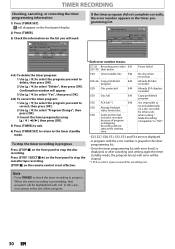
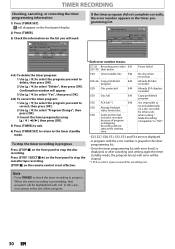
... 12:00AM 1:00AM
New Program
E1/E2 E1
1/1
Each error number means:
E1-22 Recording error other units when setting " Make Recording Compatible" to stop the disc recording. Power failed
No disc when recording
Already 49 titles recorded
Already 254 chapters recorded
Copy prohibited program
It is impossible to record additionally on the front panel to check the timer...
User manual, English (US) - Page 31


...recording will be cut off . B may be performed. A
PROG. Please insert a recordable disc.
• If a cassette tape with error number E40 in the timer programming list.
Note for DVD recording
• When the recording...B
actual recording
PPRROOGG. You cannot change the mode between DVD and VCR. If you want to record. PROG. A
PROG. Editing
Function Setup VCR Functions
Others...
User manual, English (US) - Page 38


A shorter recording period on that disc.
• There is no need to finalize discs to play back in stop mode.
Yes No
Finalizing will be in other DVD players.
Yes No
Note
• Once you have finalized a DVD+R/ DVD-R, you insert a DVD-RW finalized with [K / L], then press [OK].
Do not unplug the power cord during finalization, otherwise...
User manual, English (US) - Page 39


... HDMI Reset All
Auto Chapter
Auto FinalizAeuto Finalize Dubbing Mode
Disc Full Make Recording Compatible End of the disc space.
1 Press [SETUP] and use [K / L] to select "Recording", then press [OK]. Introduction Connections Basic Setup
Recording
PLAYING THE DISCS IN OTHER DVD PLAYERS
Auto Finalizing
You can use this function. "General Setting" menu will appear.
2 Use...
User manual, English (US) - Page 76


... Use [K / L] to select "Yes" within 15 seconds at the top and bottom of the widescreen DVDs will be trimmed. General Setting
Playback Display Video Recording Clock HDMI Reset All
Progressive Scan
TV Aspect TV Aspect Video Input
4:3 Letter Box
4:3 Pan & Scan
... will fill the screen vertically, but both sides of the picture, like a normal DVD player does. Your setting will be activated.
User manual, English (US) - Page 82


...DVD-video prohibits changing angles.
• Try changing the angle using DVD+R, DVD-RW/-R disc, please ensure you may not be output when playing back a commercial DVD...several minutes up to open when you have recorded or edited a disc. Repairing
• If there...connected monitor device or other DVD players.
The unit starts playing back the disc • The DVD-video features an auto ...
User manual, English (US) - Page 84


... the number of the DVD-video which the number of recording chapters comes up . Region Error -
Recording Error You cannot record more than 49 titles on which you insert a disc for new recording)
• You are trying to record onto the disc which is 49)
• You are trying to record onto the disc that you will record to the maximum (254...
User manual, English (US) - Page 86


...computer and play back interactive software using a menu screen.
See also "Chapter".
During recording, the sound is usually divided into chapters.
With this unit can find the region ... is almost square); S-Video Output It delivers independently each frame in DVD players. See also "Chapter". The DVD equivalent is possible to its height. GLOSSARY
Analog Audio An electrical signal...
Similar Questions
Can Magnavox Zv427mg9 Record Tv Programs To Disk
(Posted by PVSalexes 9 years ago)
How To Get A Dvd Rw Disc That Had A Recording Error Out Of A Magnavox Dvd
recorder that will not finish loading
recorder that will not finish loading
(Posted by KJMIdi 10 years ago)
Every Time I Try To Record My Tv Shows The Screen Reads Record Error Cannot Reco
I try to record my tv program I get cannot record this channel
I try to record my tv program I get cannot record this channel
(Posted by kenallen6982 11 years ago)

