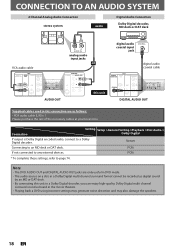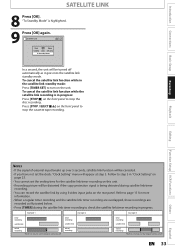Magnavox ZV427MG9 Support Question
Find answers below for this question about Magnavox ZV427MG9 - Magnavox.Need a Magnavox ZV427MG9 manual? We have 1 online manual for this item!
Question posted by drglover on March 15th, 2011
Trouble Shooting High Pitched Squeal.
Magnavox Digital Video Disc Recorder & Video Cassette Recorder. Model# ZV427MG9 A When recording from a VHS home movie tape to DVD there is a high pitch squealing sound. When playing the DVD after it has been recorded it has the squealing sound recorded on it. However the VHS home movie does not have this sound on it, therefore the machine is not operating correctly and is at fault. We have cleaned the VHS head with a cleaning tape but this did not solve the problem. I need some help as we are trying to transfer all our home movies from VHS to DVD, it ruins so many DVD's because of the loud squeal being recorded on them.
Current Answers
Related Magnavox ZV427MG9 Manual Pages
Similar Questions
How To Copy Copy Prohibited Movies On Magnavox Zv427mg9 A Video Disc Recorder
(Posted by sacbre 9 years ago)
My Magnavox Dvd Recorder/vcr Zv427mg9 Door Is Stuck The Tape Is Stuck In The
vcr what do i do ?
vcr what do i do ?
(Posted by RHONDano 10 years ago)
Magnavox Video Cassette Recorder Dvd Player Dv220mw9 How To Transfer Vhs To Dvd
(Posted by kothajoe8 10 years ago)
Can You Convert A Video Cassette Into A Dvd On A Magnavox Zv427mg9
(Posted by Perfjoop 10 years ago)
Cleaning Vhs Head
What method is best to clean the VHS head? I get all snow. Thanks
What method is best to clean the VHS head? I get all snow. Thanks
(Posted by abrushwn 12 years ago)