Magnavox ZV427MG9 Support Question
Find answers below for this question about Magnavox ZV427MG9 - Magnavox.Need a Magnavox ZV427MG9 manual? We have 1 online manual for this item!
Question posted by swissged on October 12th, 2013
Remote Won't Work On Dvd Recorder
How can you get remote to connect with tv to record a DVD
Current Answers
There are currently no answers that have been posted for this question.
Be the first to post an answer! Remember that you can earn up to 1,100 points for every answer you submit. The better the quality of your answer, the better chance it has to be accepted.
Be the first to post an answer! Remember that you can earn up to 1,100 points for every answer you submit. The better the quality of your answer, the better chance it has to be accepted.
Related Magnavox ZV427MG9 Manual Pages
User manual, English (US) - Page 4


... protection technology that the user switch the connection to the 'standard definition' output. Avoid... and may occur inside gets dry. Supplied Accessories remote control (NB887UD) with batteries (AAx2)
RCA audio... water is spilled on top of the TV. • Shield it from direct sunlight... and optimum performance of this 525p (480p) DVD player, please contact our customer service center.
4 ...
User manual, English (US) - Page 5


...remote control is subject to change without the express written consent of this manual may become blurred or interrupted while the TV program reception is true when the players...is working . Sound will help line mentioned on recordable DVD discs....remote control, press and hold a button on each DVD. Misuse of PCM recording, also saves recordable disc space, allowing for analog records...
User manual, English (US) - Page 6


... 8
Front Panel 8 Rear Panel 9 Remote Control 10 Front Panel Display 12
Connections
CONNECTION TO AN EXTERNAL TUNER 13 CONNECTION TO AN EXTERNAL DEVICE 14 SETTINGS FOR THE VIDEO INPUT 15 CONNECTION TO A TV 16 CONNECTION TO A TV WITH AN HDMI™ COMPATIBLE PORT 17 CONNECTION TO AN AUDIO SYSTEM 18
Basic Setup
THE DVD / VCR RECORDER SWITCHING 19 GUIDE TO ON...
User manual, English (US) - Page 8


...jack (E2) (DVD/VCR) Use to connect external device with an RCA video cable.
6. RECORD I button (VCR) Press once to start the one -touch timer recording.
18. F....DVD/VCR) Press to select the component you can control the unit from your remote control so that you wish to "Front Panel Display" on and off the unit.
23. RECORD Ibutton (DVD) • Press once to start recording...
User manual, English (US) - Page 11


...a title/chapter/track/file on the remote control is not available.
Español
EN 11 Number/Character buttons (DVD/VCR) • Press to the standby...DVD/VCR) DVD mode: • Press to turn the unit on the unit. RAPID PLAY button (DVD) • During playback, press to slow forward playback. Introduction Connections Basic Setup
Recording
Playback
FUNCTIONAL OVERVIEW
1. OK button (DVD...
User manual, English (US) - Page 12


.... (Video CD playback only. Appears when data is loaded on a disc.
DB : Appears during VCR to DVD
duplication process. : Appears during duplication process.
: Appears when this unit is in
DVD output mode. : Appears when the timer recording is proceeding in VCR output mode and a cassette tape is selected.
Appears when the PBC function...
User manual, English (US) - Page 16


... to the TV. Press a button on your local store. COMPONENT VIDEO OUT
After you made either S-video or component video out connection. Note
• Connect this connection are not connecting DVD AUDIO OUT when you have completed the connections
• Switch the input selector on the TV's original remote control that selects an external input channel until the DVD recorder's opening...
User manual, English (US) - Page 19


Introduction Connections Basic Setup
THE DVD / VCR RECORDER SWITCHING
Because this product is lit.)
DVD indicator SOURCE button VCR indicator
VCR button DVD button
Note
• You cannot switch to operate with [SOURCE] on the remote control. (Verify that the VCR indicator is a combination of a VCR and a DVD recorder, you must select first which component you wish to another...
User manual, English (US) - Page 24


...TV screen. • You cannot record copy-protected program using a personal computer, even if it is recorded in a compatible format it may not read the following information. Unrecordable Discs
• DVD-RW recorded in the mode other than +VR is not recordable on this unit unless you make a recording... than DVD+RW on other DVD players, you will depend on the recording mode you record a disc...
User manual, English (US) - Page 27


... DVD+R
I 0:30
0:30
(normal recording)
1:00
6:00
5:30
• To cancel one -touch timer recording (OTR)... Recording
Playback
Editing
Function Setup VCR Functions
Others
Note
• When you press [REC], recording starts immediately and continues until the desired recording time (30 minutes to restart recording.
Introduction Connections Basic Setup
BASIC RECORDING...
User manual, English (US) - Page 31


.... • Check the overlapped timer programmings and change the mode between DVD and VCR. A
PROG. B
The first 2 minutes (at the longest) will be performed. PROG. B
The first 2 minutes (at the same time. Introduction Connections Basic Setup
Recording
Playback
TIMER RECORDING
Hints for Timer Recording
• If there is a power failure or this unit has been...
User manual, English (US) - Page 42


...will not play back DVD recorded in the NTSC system.
You cannot play back on the high...TV screen. You can only play back must be further subdivided into titles.
DVD must be heard.
42 EN
1) Press [SETUP]. 2) Use [K / L] to instructions in order to ver.1.1 and ver. 2.0 of the video CD.
Ver.2.0 (with region 1.
CD-R
CD-DA MP3
Playable files
Media CD-RW/-R
is recorded...
User manual, English (US) - Page 49


...playback.
Note
• Only step by Step Playback
Press [DVD] first. 1) During playback, press [PAUSE F]. Introduction Connections Basic Setup
Recording
Playback
Rapid Playback
SPECIAL PLAYBACK
Slow Forward / Slow Reverse Playback...using this mode.
• This feature may not work at some point in a disc. • When using digital audio connection (COAXIAL), the
LPCM sound (2 channel) will ...
User manual, English (US) - Page 76


... a normal DVD player does.
Recording
Select Video
Clock
ON
HDNMOITE :
OFF
Reset IAf tllhere is no picture or picture is compatible with the progressive scan system. Note
• If your TV is compatible... 16, or page 17.) If not, use the HDMI or component video cable (commercially available) to connect this feature, you must set the selected item. • For 3 refer to page 15.
5 When...
User manual, English (US) - Page 79


...recording, press [REC] to which
your external tuner is connected is connected.
Introduction Connections Basic Setup
Playback
VCR FUNCTIONS
One-touch Timer Recording (OTR)
Recording
Playback
Editing
1) Press [STANDBY-ON y] on a
recorded... DVD playback or recording, the VCR will turn the TV on the remote control.
Turning off , the unit will stop one -touch timer recording is...
User manual, English (US) - Page 81


...remote with another setting that has priority. If the remote works, you need to your TV (page 16). • Switch the input selector on the amplifier is correct. • When the unit is in pause mode or in again. Introduction Connections Basic Setup
Recording...not complete or did not start from the plasma TV. • Press [DVD] or [VCR], whichever you may cause electrical disturbances...
User manual, English (US) - Page 82


...connected device.
• If the unit is connected to open when you intend to cancel a repairing process ?
Do you press [STOP C]. Remedy • Clean the disc with the disc.
Discs recorded on this unit (HDMI FORMAT) matches the supported input format of other DVD players...or unplugging during the repairing process MAY NOT work.
automatically.
Repairing
• If there ...
User manual, English (US) - Page 83


...) matches the supported input format of other connected device. Yes, you record
press [REC]. It depends on the external tuner using HDMI-DVI conversion cable, you are using this unit's remote control is stopped.
• The motor may rotate for the duration of this unit records only DVD. Playback
Editing
Function Setup VCR Functions
Others...
User manual, English (US) - Page 84


...; Playback is 49)
• You are trying to record onto the DVD+RW or DVD-RW on which the number of the DVD-video which you will be recorded.
• The recording function encountered the copy prohibited program.
• You cannot record copy prohibited programs.
Recording Error This program is not recordable in +VR mode.
• You are trying...
User manual, English (US) - Page 87
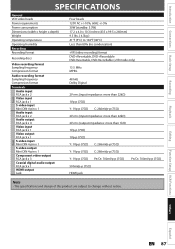
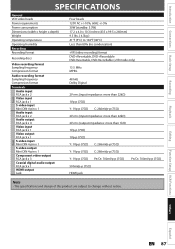
...) 17.2 x 4.0 x 10.3 inches (435 x 99.5 x 260mm) 9.5 lbs. ( 4.3kg ) 41°F (5°C) to 104°F (40°C) Less than 80% (no condensation)
+VR (video recording) format DVD+Rewritable, DVD+Recordable DVD-Rewritable, DVD-Recordable (+VR mode only)
13.5 MHz MPEG
48 kHz Dolby Digital
2V rms (input impedance: more than 22kΩ)
1Vp-p (75Ω)
Y: 1Vp-p (75Ω...
Similar Questions
How To Finalize A Dvd On Magnavox Dvd Recorder Without A Remote
(Posted by Fondpayb 9 years ago)
What Kind Of Rca Jack/cords Do I Need For This Dvd Player To My Flat Screen Tv
(Posted by stinnett1977 10 years ago)
How To Do With Magnavox Vhs Dvd Recorder Zv427mg9 How To Dvd Recording From Tv
without commercial edit out commercials while recording dvd from line in
without commercial edit out commercials while recording dvd from line in
(Posted by EEkdeb 10 years ago)
Can The Dvd Recorder Record From A Directtv Unit?
I purchased the ZV427MG9 in hopes that I can record previously DVR recorded shows onto a DVD. Is thi...
I purchased the ZV427MG9 in hopes that I can record previously DVR recorded shows onto a DVD. Is thi...
(Posted by Lory3939 11 years ago)
How Do I Set And Connect My Magnavox Mdv 2100 Dvd Player To My Samsung Lcd Tv
(Posted by astridramirez 12 years ago)

