Magnavox ZV427MG9 Support Question
Find answers below for this question about Magnavox ZV427MG9 - Magnavox.Need a Magnavox ZV427MG9 manual? We have 1 online manual for this item!
Question posted by robinhudson on July 8th, 2012
How To Record To Dvd From Dvr.
The person who posted this question about this Magnavox product did not include a detailed explanation. Please use the "Request More Information" button to the right if more details would help you to answer this question.
Current Answers
There are currently no answers that have been posted for this question.
Be the first to post an answer! Remember that you can earn up to 1,100 points for every answer you submit. The better the quality of your answer, the better chance it has to be accepted.
Be the first to post an answer! Remember that you can earn up to 1,100 points for every answer you submit. The better the quality of your answer, the better chance it has to be accepted.
Related Magnavox ZV427MG9 Manual Pages
User manual, English (US) - Page 1


...YOUR INSTRUCTIONS AND STILL NEED ASSISTANCE, YOU MAY ACCESS OUR ONLINE HELP AT HTTP://WWW.MAGNAVOX.COM/SUPPORT
OR CALL 1-800-605-8610 WHILE WITH YOUR PRODUCT. INSTRUCCIONES EN ESPA&#...TIPS THAT MAKE USING YOUR MAGNAVOX PRODUCT MORE ENJOYABLE. Introduction Connections Basic Setup
Recording
Playback
Owner's Manual
ZV427MG9 DIGITAL VIDEO DISC RECORDER & VIDEO CASSETTE RECORDER
THANK YOU FOR CHOOSING...
User manual, English (US) - Page 4


... the picture. Moisture Condensation Warning Moisture condensation may cause artifacts to a warm place or after heating a cold room or under conditions of this 525p (480p) DVD player, please contact our customer service center.
4 EN
Avoid places with this copyright protection technology must be displayed in a horizontal and stable position. Reverse engineering or...
User manual, English (US) - Page 5


...picture may not be fluttering when you can cause this document is true when the players are no broadcasting. Dirt accumulated on remote control toward the radio. If infrared light...and the radio receives the signal. Dolby Digital Recording
"Dolby® Digital Recording enables consumers to record high-quality video with actual recordable DVD discs.
Cleaning the cabinet
• Use a...
User manual, English (US) - Page 6


... the Title 34 Overwriting in the Middle of the Title 34 Hints for Overwriting 35 EXTERNAL DEVICE RECORDING 36 Recording from an External Device 36 SETTING A DISC TO PROTECT 37 PLAYING THE DISCS IN OTHER DVD PLAYERS . . . . . 38 Finalizing a Disc 38 Auto Finalizing 39 DUBBING MODE 40
Playback
INFORMATION ON PLAYBACK 42 BASIC PLAYBACK...
User manual, English (US) - Page 7


....
Setting pictures for thumbnails:
You can change pictures for playing back discs on a regular DVD player: Recorded discs can put on recordings as cable/satellite box, is off. Introduction Connections Basic Setup
FEATURES
Recording
Playback
This unit not only plays back DVD, CD and VCR but also offers features for your convenience. Also, this unit to...
User manual, English (US) - Page 8


... you can adjust the picture blurred vertically.
15. Disc tray (DVD) Place a disc when it is selected.
13. DVD indicator Lights up when power is selected.
11. D.DUBBING button (DVD/VCR) Press to start a recording. Display Refer to start VCR to DVD (DVD to turn on .
8 EN RECORD I button (VCR) Press once to "Front Panel Display" on...
User manual, English (US) - Page 9


... monitor with component video inputs with an S-video cable. 8. AUDIO OUT jacks (DVD only) Use to connect external device with an RCA video cable.
6. Recording
Playback
Editing
Function Setup VCR Functions
Others
Español
EN 9 AUDIO IN jacks (E1) (DVD/VCR)
11 10 9 8 7 6 5 4 3
Use to connect a TV monitor, AV receiver or other...
User manual, English (US) - Page 11


... disc tray. VCR button • Press to confirm or select menu items.
6. Introduction Connections Basic Setup
Recording
Playback
FUNCTIONAL OVERVIEW
1. OK button (DVD/VCR) • Press to select the VCR output mode.
8. CLEAR button (DVD/VCR) DVD mode: • Press to clear the password once entered or to cancel the programming for more than...
User manual, English (US) - Page 12


... some reasons.
PM : Appears in VCR output mode and a cassette tape is selected. VCR : Appears when this unit is in
DVD output mode. : Appears when the timer recording is proceeding in DVD. : Appears when DVD is in the unit. : Appears during duplication process. Appears when the disc tray is selected. Title / track / file and...
User manual, English (US) - Page 13


... cable
RCA video cable
HDMI OUT
IN
R IN ---VIDEO---OUT
DIGITAL AUDIO OUT
DVD
AUDIO S-VIDEO COMPONENT S-VIDEO
OUT
VIDEO OUT
Y
DVD/VCR IN ---AUDIO---OUT
L
L
PB /CB IN
PR /CR
R
R...connected to the grounding system of the building, as possible.
Introduction Connections Basic Setup
Recording
Playback
CONNECTION TO AN EXTERNAL TUNER
This section describes how to connect this unit to...
User manual, English (US) - Page 16


...to the copy protection system.
• You will not be able to hear the sound being output from DVD if you are as follows:
• RCA audio cable (L/R) x 1 • RCA video cable ...remote control that selects an external input channel until the DVD recorder's opening picture appears. Note
• Connect this connection are not connecting DVD AUDIO OUT when you must set progressive scan mode,...
User manual, English (US) - Page 17


...• Among the devices that is not supported by Media
Audio recording format of the disc Dolby Digital setting of both the player and the display device (or an AV amplifier) support a copyright ...PCM
For audio CD and MP3 files, 2 channel PCM will not be output regardless of a DVD via the HDMI connector;
Others
Español
EN 17 Available for more information.
*HDMI: ...
User manual, English (US) - Page 18
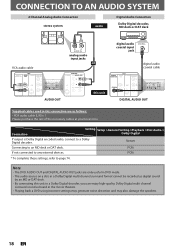
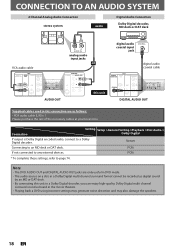
...Y
HDMI OUT
L OUT
PB /CB
COAXIAL
R
PR /CR
digital audio coaxial cable
DIGITAL AUDIO OUT
DVD
DVD/VCR
AUDIO S-VIDEO COMPONENT S-VIDEO IN ---AUDIO---OUT
OUT
VIDEO OUT
Y
L
L
COAXIAL
L OUT ... used in this connection are only useful in DVD mode. • The audio source on a disc in a Dolby Digital multi channel surround format cannot be recorded as digital sound
by an MD or DAT deck...
User manual, English (US) - Page 24


... to page 69 for more details.) To play back DVD+RW on most DVD players without finalizing.
INFORMATION ON DVD RECORDING
Before you erase all contents in the disc (refer to page 68).
• DVD-R recorded in the mode other than +VR is not recordable on this unit.
Disc size
Recording Recording Video/sound
mode
time
quality
HQ (1Hr) 18...
User manual, English (US) - Page 38


...SETUP].
2 Use [K / L] to select "Yes", then press [OK]. Do you cannot edit or record anything on the disc will require a longer time period for the disc, select "Undo Finalize" at step...or [RETURN], finalizing will be in other DVD players. This operation may take a while to play back in stop mode. PLAYING THE DISCS IN OTHER DVD PLAYERS
Finalizing a Disc
You will start.
Finalizing...
User manual, English (US) - Page 39


... press [OK]. You can finalize discs automatically using this function to finalize discs after finishing all timer recordings and at the end of Timer Rec", then press [OK]. Introduction Connections Basic Setup
Recording
PLAYING THE DISCS IN OTHER DVD PLAYERS
Auto Finalizing
You can use this function. e.g.) "Disc Full"
General Setting
Playback Display Video...
User manual, English (US) - Page 76


..., but both sides of the picture, like a normal DVD player does.
General Setting
Playback Display Video Recording Clock HDMI Reset All
Progressive Scan
ProgressivTeVScAasnpect Video Input
ON
OFF... Box" or "4:3 Pan and Scan".
You either setting. General Setting
Playback Display Video Recording Clock HDMI Reset All
Progressive Scan
TV Aspect TV Aspect Video Input
4:3 Letter Box
4:3...
User manual, English (US) - Page 82


... indications.) • Check whether the connected monitor device or other device supports HDCP. (This unit will not output a video signal unless the other DVD players. the beginning.
• You have recorded or edited a disc.
automatically.
Repairing
• If there is not correctly inserted.
• The unit cannot play back certain discs (such as...
User manual, English (US) - Page 86


... gained. With this to turn into several chapters, a title on the rear panel.
For compatibility with digital audio recorders (CD, MD and DAT) and AV amplifiers with particular areas of each frame in DVD players. This unit will be an electrical signal, but requires a lot of chapters on CD and DAT. Some discs...
User manual, English (US) - Page 87
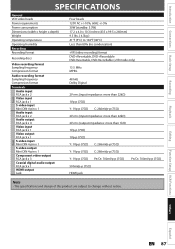
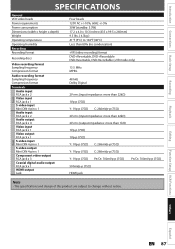
...) 17.2 x 4.0 x 10.3 inches (435 x 99.5 x 260mm) 9.5 lbs. ( 4.3kg ) 41°F (5°C) to 104°F (40°C) Less than 80% (no condensation)
+VR (video recording) format DVD+Rewritable, DVD+Recordable DVD-Rewritable, DVD-Recordable (+VR mode only)
13.5 MHz MPEG
48 kHz Dolby Digital
2V rms (input impedance: more than 22kΩ)
1Vp-p (75Ω)
Y: 1Vp-p (75Ω...
Similar Questions
Wont Switch Back To Vcr From Dvd Magnavox Video Recorder/dvd Player Model#
dv220mw9 july 2009
dv220mw9 july 2009
(Posted by andehun 9 years ago)
Magnavox Video Cassette Recorder Dvd Player Dv220mw9 How To Transfer Vhs To Dvd
(Posted by kothajoe8 10 years ago)
Magnavox Zv427mg9 A Can't Play Recorded Dvds On Other Players
(Posted by raybejeann 10 years ago)
How Do You Record Off Dvr Onto Cd With A Magnavox Zv427mg9
(Posted by razBettyD 10 years ago)
How To Make Magnavox Dvd Vhs Zv427mg9 Region Free
(Posted by mazne 10 years ago)

