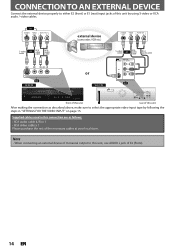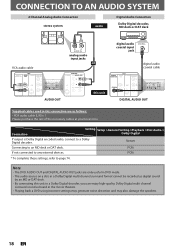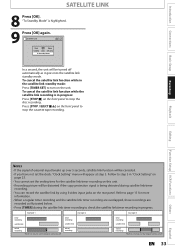Magnavox ZV427MG9 Support Question
Find answers below for this question about Magnavox ZV427MG9 - Magnavox.Need a Magnavox ZV427MG9 manual? We have 1 online manual for this item!
Question posted by barron110 on June 19th, 2011
Magnavox Zv427mg9
my DVD/VCR didn't have a remote in the box. I purchased a universal remote. what codes do I use and how do I use them?
Current Answers
Related Magnavox ZV427MG9 Manual Pages
Similar Questions
Magnavox Zv427mg9 Dvd/vcr Unit Automatically Turns Off When I Select Playback
I am playing back professionally made VCR movie. It begins to playback but after 5 seconds it automa...
I am playing back professionally made VCR movie. It begins to playback but after 5 seconds it automa...
(Posted by ckroeck 9 years ago)
Does A Magnavox Dvd/vcr Model # Zv427mg9 Have Set Top Box Controller?
(Posted by dmlui 10 years ago)
Compatability Magnovox Dvd Vcr V220mw9 Digital Tv
cannot make magnavox dvd vcr v220mw9 work with digital tv. the vcr purchased 2008 tv set in 2012 the...
cannot make magnavox dvd vcr v220mw9 work with digital tv. the vcr purchased 2008 tv set in 2012 the...
(Posted by zzabrams 10 years ago)
Will The Zv427mg9 Magnavox Dvd/vcr Recorder Use Memorex Dvd+rw /4x4.7gb/go Blank
I bought new blanks,not sure if they'll work
I bought new blanks,not sure if they'll work
(Posted by mdjackson1958 11 years ago)
Convert Magnavox Dvd-vcr From Play Tape To Re-record Over Tape
Equipment: is DVD-VCR#DV220MW9; Insignia flatscreen TV- model No: NS-L19W1Q-10A; TAPE CARTRIDGE has ...
Equipment: is DVD-VCR#DV220MW9; Insignia flatscreen TV- model No: NS-L19W1Q-10A; TAPE CARTRIDGE has ...
(Posted by johnanderson 12 years ago)