Magnavox ZV427MG9 Support Question
Find answers below for this question about Magnavox ZV427MG9 - Magnavox.Need a Magnavox ZV427MG9 manual? We have 1 online manual for this item!
Question posted by sp321010 on February 2nd, 2011
Magnavox Zv427mg9
I Have a Magnavox ZV427mg9 with region code 1 and want change to free region code
Current Answers
There are currently no answers that have been posted for this question.
Be the first to post an answer! Remember that you can earn up to 1,100 points for every answer you submit. The better the quality of your answer, the better chance it has to be accepted.
Be the first to post an answer! Remember that you can earn up to 1,100 points for every answer you submit. The better the quality of your answer, the better chance it has to be accepted.
Related Magnavox ZV427MG9 Manual Pages
User manual, English (US) - Page 1


...QUICK GUIDE AND/OR OWNER'S MANUAL FIRST FOR QUICK TIPS THAT MAKE USING YOUR MAGNAVOX PRODUCT MORE ENJOYABLE.
Editing
Function Setup VCR Functions
Others
Español INSTRUCCIONES ...READ YOUR INSTRUCTIONS AND STILL NEED ASSISTANCE, YOU MAY ACCESS OUR ONLINE HELP AT HTTP://WWW.MAGNAVOX.COM/SUPPORT
OR CALL 1-800-605-8610 WHILE WITH YOUR PRODUCT.
NEED HELP FAST?
Introduction Connections Basic ...
User manual, English (US) - Page 4


... of this product and may occur inside gets dry. In case of picture problems with wet hands. • Do not pull on this 525p (480p) DVD player, please contact our customer service center.
4 EN Avoid locations subject to be authorized by accident, water is spilled on the power cord when disconnecting it...
User manual, English (US) - Page 5


...in any person or organization of their respective owners. It will play back on all DVD-video players." This means the remote control is a registered trademark of malfunction.
• With ... LLC.
If infrared light appears through digital camera, the remote control is subject to change the content herein without notice. Cleaning discs
• When a disc becomes dirty, clean...
User manual, English (US) - Page 6


... DEVICE RECORDING 36 Recording from an External Device 36 SETTING A DISC TO PROTECT 37 PLAYING THE DISCS IN OTHER DVD PLAYERS . . . . . 38 Finalizing a Disc 38 Auto Finalizing 39 DUBBING MODE 40
Playback
INFORMATION ON PLAYBACK...
Others
TROUBLESHOOTING 81 Frequently Asked Questions 83
LANGUAGE CODE 85 GLOSSARY 86 SPECIFICATIONS 87
Español
ESPAÑOL 88
LIMITED WARRANTY Back cover
User manual, English (US) - Page 7


... a regular DVD player: Recorded discs can be possible only if the DVD disc or a cassette tape is removed. nected to E1(Rear) jacks of the left and right channels automatically. HDMI (High-Definition Multimedia Interface)
You can enjoy clearer audio/video output when connecting
this unit.
Setting pictures for thumbnails:
You can change pictures...
User manual, English (US) - Page 8


...) Press to start a recording. Display Refer to VCR) duplication
which you wish to view the picture rapidly in DVD.
10. PLAY B button (VCR) Press to start VCR to DVD (DVD to "Front Panel Display" on by pressing these buttons or insert a cassette tape.
1. STOP / EJECT C A button (VCR) • Press to turn on .
8 EN...
User manual, English (US) - Page 9


...Recording
Playback
Editing
Function Setup VCR Functions
Others
Español
EN 9
AUDIO IN jacks (E1) (DVD/VCR)
11 10 9 8 7 6 5 4 3
Use to a display with an RCA ...cable.
6. Introduction Connections Basic Setup
Rear Panel 1
FUNCTIONAL OVERVIEW
2
HDMI OUT
DIGITAL AUDIO OUT
DVD
DVD/VCR
AUDIO S-VIDEO COMPONENT S-VIDEO IN ---AUDIO---OUT
OUT
VIDEO OUT
Y
L
L
COAXIAL
L OUT...
User manual, English (US) - Page 11


...; While playback is in still mode, you turn off .
4. SOURCE button (DVD/VCR) • Press to select the VCR output mode.
8. AUDIO button (DVD/VCR) DVD mode: • Press to slow forward playback. NEXT G button (DVD) • During playback, press to skip to change the audio out setting.
20. Editing
Function Setup VCR Functions
Others...
User manual, English (US) - Page 12


...input position • Remaining time for some reasons. Appears when a disc is in the unit. : Appears during DVD to VCR duplication process.
4. DB : Appears during VCR to page 42.)
Appears when HDMI output mode (1080p...FUNCTIONAL OVERVIEW
Front Panel Display 2
1 PM
BS CS DR
CD
VCR 3
DB HDD DVD
4
1.
DVD : Appears when this unit is in VCR output mode and a cassette tape is ...
User manual, English (US) - Page 13


... audio cable
OUT
IN
external tuner
Supplied cables used in this unit, you change the connections, all devices should banetentnuarned off . • You cannot record... cable
HDMI OUT
IN
R IN ---VIDEO---OUT
DIGITAL AUDIO OUT
DVD
AUDIO S-VIDEO COMPONENT S-VIDEO
OUT
VIDEO OUT
Y
DVD/VCR IN ---AUDIO---OUT
L
L
PB /CB IN
PR ...Code, which provides guidelines for connecting to your TV. EN 13
User manual, English (US) - Page 17


...device will be output when playing back a commercial DVD-video. Recording
Playback
Editing
Function Setup VCR Functions
...241;ol
EN 17 Available for example, projectors). The output mode changes as PCM even if you select "Stream" in "Dolby Digital"...high-definition multimedia interface) connector allows digital transfer of both the player and the display device (or an AV amplifier) support a...
User manual, English (US) - Page 22


..., 93
Hitachi INPUT, AUX
Sanyo VIDEO
JVC
VIDEO, VIDEO 1, Sharp 00
VIDEO 2, VIDEO 3
Kenwood AUX
Sony
VIDEO1, VIDEO2, VIDEO3
LXI-Series 00
Toshiba TV/GAME
Magnavox AUX CHANNEL Zenith 00
22 EN
INITIAL SETTING
You need to step 4 in "Clock Setting" on the TV.
User manual, English (US) - Page 24


... mode other units. (Refer to create the disc. (Check with this unit. (Copy-protected signal is only an estimate. DVD+RW/ DVD-RW can play back discs other than DVD+RW on most DVD players without finalizing. Recordable Discs
Recording Mode
This unit can select a recording mode among 6 options, and the recording time will be...
User manual, English (US) - Page 38


...finalize discs to select "Yes", then press [OK]. e.g.) DVD+R, DVD-R
Disc Edit
Edit Disc Name Finalize Disc Protect OFF
ON Finalize disc?
Do you want to select "Disc Edit", then press [OK]. This operation... up to be completed.
5 Finalizing is canceled and the unit will be in other DVD players.
Disc Edit
Edit Disc Name Erase Disc Undo Finalize Disc Protect ON OFF
To release the...
User manual, English (US) - Page 39


... Finalize Dubbing Mode
Disc Full Make Recording Compatible End of Timer Rec", then press [OK]. Introduction Connections Basic Setup
Recording
PLAYING THE DISCS IN OTHER DVD PLAYERS
Auto Finalizing
You can use this function. You can finalize discs automatically using this function to finalize discs after finishing all timer recordings and at...
User manual, English (US) - Page 42


... 4) Use [K / L] to instructions in the United States and Canada). Playable discs
Logos
DVD-video
DVD+RW
DVD+R
DVD-RW (Finalized video mode discs only)
DVD-R (Finalized video mode discs only)
CD-DA (audio CD)
Color Systems
DVD is compatible to play back DVD with the same region code.
DVD
title 1
title 2
chapter 1 chapter 2 chapter 1 chapter 2 chapter 3
track 1
audio CD, video...
User manual, English (US) - Page 76


...on the unit or remote control within 15 seconds at the top and bottom of the widescreen DVDs will be activated. If you are recommended to use the HDMI or component video cable (commercially ...sides of the picture, like a normal DVD player does. The "4:3 Letter Box" setting will fill the screen appropriately. Widescreen DVDs will display the entire widescreen DVDs on page 16, or page 17.) ...
User manual, English (US) - Page 82


... functions such as a CD-ROM) (page 42).
• The region code on the front panel, then select "Yes" and press [OK].
The angles cannot be changed or turned off.
• Multilingual subtitle are not recorded on the DVD-video being played back.
• The angle-change will be able to cancel the repairing process, press...
User manual, English (US) - Page 86


... find the region code of sampling in compact disc.
86 EN
MP3 (MPEG audio layer 3) MP3 is an indirect representation of numbers.
PBC (playback control) (video CD only) This function enables you sound of encoding digital audio, found on CD-RW/-R from the computer and play back discs that in DVD players.
Excellent quality...
User manual, English (US) - Page 92
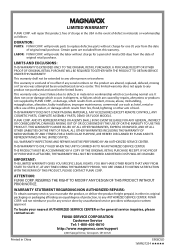
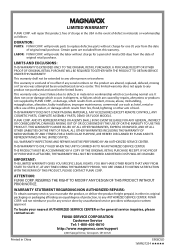
will repair this product, free of charge in the USA in the event of defect in materials or workmanship as hotel, ...service, you for general service inquiries, please contact us at:
FUNAI SERVICE CORPORATION Customer Service
Tel: 1-800-605-8610 http://www.magnavox.com/support
2200 Spiegel Drive, Groveport, OH 43125
Printed in the United States. will provide parts to any other acts of ...
Similar Questions
Is Magnavox Zv427mg9 Dvd Player Region Free
(Posted by nilmattw 9 years ago)
How To Make Dvd Player Dolby Mdv 2100 Region Free
(Posted by raycarm 9 years ago)
How To Make Magnavox Dvd Vhs Zv427mg9 Region Free
(Posted by mazne 10 years ago)
Can The Dvd Player Magnavox Mdv2100 Play Region 4 Dvds
(Posted by rzd21tc 10 years ago)
Dvd Player Not Working
model zv427mg9 dvd player will nt play
model zv427mg9 dvd player will nt play
(Posted by Anonymous-111697 10 years ago)

