Magnavox ZV427MG9 Support Question
Find answers below for this question about Magnavox ZV427MG9 - Magnavox.Need a Magnavox ZV427MG9 manual? We have 1 online manual for this item!
Question posted by Mayeka on January 2nd, 2014
Is Magnavox Zv427mg9 Region Free
The person who posted this question about this Magnavox product did not include a detailed explanation. Please use the "Request More Information" button to the right if more details would help you to answer this question.
Current Answers
There are currently no answers that have been posted for this question.
Be the first to post an answer! Remember that you can earn up to 1,100 points for every answer you submit. The better the quality of your answer, the better chance it has to be accepted.
Be the first to post an answer! Remember that you can earn up to 1,100 points for every answer you submit. The better the quality of your answer, the better chance it has to be accepted.
Related Magnavox ZV427MG9 Manual Pages
User manual, English (US) - Page 1


... EN ESPAÑOL INCLUIDAS.
© 2009 Funai Electric Co., Ltd.
Introduction Connections Basic Setup
Recording
Playback
Owner's Manual
ZV427MG9 DIGITAL VIDEO DISC RECORDER & VIDEO CASSETTE RECORDER
THANK YOU FOR CHOOSING MAGNAVOX. Editing
Function Setup VCR Functions
Others
Español IF YOU HAVE READ YOUR INSTRUCTIONS AND STILL NEED ASSISTANCE, YOU...
User manual, English (US) - Page 4


... compatible with 525 (480) progressive scan output, it by the plug. • If, by Macrovision. If there are prohibited. Avoid places with this 525p (480p) DVD player, please contact our customer service center.
4 EN Grasp it is recommended that is protected by U.S. This product incorporates copyright protection technology that the user switch...
User manual, English (US) - Page 5


... may become blurred or interrupted while the TV program reception is true when the players are no broadcasting.
Furthermore, any way without the obligation to use solvents such ... an Authorized Service Center for higher video resolution or extended recording time on all DVD-video players." The technology, when utilized instead of PCM recording, also saves recordable disc space...
User manual, English (US) - Page 6


... Main Menu 21 INITIAL SETTING 22 SETTING THE CLOCK 23 Clock Setting 23
Recording
INFORMATION ON DVD RECORDING 24 BEFORE RECORDING 25
Make Recording Compatible 25 Setting for Auto Chapter 25 BASIC RECORDING...Recording from an External Device 36 SETTING A DISC TO PROTECT 37 PLAYING THE DISCS IN OTHER DVD PLAYERS . . . . . 38 Finalizing a Disc 38 Auto Finalizing 39 DUBBING MODE 40
Playback...
User manual, English (US) - Page 7


... only): You can record the sound of time you prefer. Playback
Theater surround sound in most cases, it is not recordable on other DVD players.
One-touch timer recording (OTR): You can experience the theat-
You can enjoy clearer audio/video output when connecting
this unit. For Recording and Playing ...
User manual, English (US) - Page 8


...recording. • Press to "Front Panel Display" on .
8 EN D.DUBBING button (DVD/VCR) Press to start VCR to DVD (DVD to stop the proceeding timer recording in slow motion of external device with an S-video ...on by pressing these buttons or insert a cassette tape.
1. STANDBY-ON y button (DVD/VCR) Press to rapidly advance the cassette tape, or view the picture rapidly in still mode, ...
User manual, English (US) - Page 9


...an RCA audio cable. 7. Introduction Connections Basic Setup
Rear Panel 1
FUNCTIONAL OVERVIEW
2
HDMI OUT
DIGITAL AUDIO OUT
DVD
DVD/VCR
AUDIO S-VIDEO COMPONENT S-VIDEO IN ---AUDIO---OUT
OUT
VIDEO OUT
Y
L
L
COAXIAL
L OUT R
... the AC outlet to a display with an S-video cable. 8. HDMI OUT jack (DVD only) Use an HDMI cable to connect to completely shut down the unit.
2.
Note...
User manual, English (US) - Page 11


..., press to rewind the cassette tape or to switch the recording mode.
14. REC MODE button (DVD/VCR) • Press repeatedly to view the picture rapidly in the main menu. • Press ...press to rapidly advance the cassette tape or view the picture rapidly in slow motion.
29. REC button (DVD/VCR) • Press once to start a recording. • Press repeatedly to view the cassette tape in...
User manual, English (US) - Page 17


... output in the HDMI setting might occur.
Others
Español
EN 17 Available for DVD only
TV
HDMI IN
this unit's HDMI connector is copy protection technology that is connected ... bit length) maybe limited by the device that comprises data encryption and authentication of both the player and the display device (or an AV amplifier) support a copyright protection system called HDCP (...
User manual, English (US) - Page 22


..., 93
Hitachi INPUT, AUX
Sanyo VIDEO
JVC
VIDEO, VIDEO 1, Sharp 00
VIDEO 2, VIDEO 3
Kenwood AUX
Sony
VIDEO1, VIDEO2, VIDEO3
LXI-Series 00
Toshiba TV/GAME
Magnavox AUX CHANNEL Zenith 00
22 EN Input Mode Names for the first time.
1 Press [STANDBY-ON y]. Select the input to which the unit is connected...
User manual, English (US) - Page 24


... to finalize. Verbatim
JVC Maxell SONY TDK
DVD+R 8x,
DVD+RW 4x,
DVD-R 8x,
DVD-RW 2x
DVD-RW 4x
DVD+R 4x/8x/16x, DVD-R 8x/16x
DVD+R 4x/8x/16x, DVD+RW 4x
DVD+R 4x/8x/16x
Performance of the application software used to page 68).
• DVD-R recorded in the mode other DVD players, you select as the recording time becomes...
User manual, English (US) - Page 38


...; To cancel finalizing at step 3. * DO NOT power off during finalization.
1 Press [SETUP].
2 Use [K / L] to select "Yes", then press [OK]. PLAYING THE DISCS IN OTHER DVD PLAYERS
Finalizing a Disc
You will require a longer time period for the disc, select "Undo Finalize" at step 4, press [STOP C], select "Yes" with this will appear instead...
User manual, English (US) - Page 39


... press [OK].
4 Use [K / L] to select "Disc Full" or "End of Timer Rec", then press [OK].
Introduction Connections Basic Setup
Recording
PLAYING THE DISCS IN OTHER DVD PLAYERS
Auto Finalizing
You can use this function. You can finalize discs automatically using this function to finalize discs after finishing all timer recordings and at...
User manual, English (US) - Page 42


...DVD-RAM
• Video Single Disc (VSD)
• DVD-ROM
• DVD-audio
• Unfinalized disc
• DVD contains MP3 and DVD or CD contains Windows
Media™ Audio/JPEG files
• DVD-R or DVD-RW recorded in other regions. To play back DVD...video CD then reloading the video CD, this unit. A DVD labeled for region codes and color systems as music CD. Cancel PBC function ...
User manual, English (US) - Page 76


...the unit or remote control within 15 seconds at the top and bottom of the picture, like a normal DVD player does. Note
• If your liking. Yes No
Press [STOP C] if you are playing back ...scan to "OFF" or press and hold [SETUP] for auto recovery. Standard video input and standard DVDs will fill the screen appropriately. Activate? SETUPS
Video
1 Progressive Scan (Default : OFF)
This unit...
User manual, English (US) - Page 82


... supports HDCP.) • Check the setting of HDMI. • Check whether the output format of other DVD players. Press [STOP C] twice. The language for the sound track cannot be • If you press [OPEN...may take several hours. Some functions such as a CD-ROM) (page 42).
• The region code on other connected device.
• If the unit is upside down.
The disc tray does ...
User manual, English (US) - Page 83


...appears.
• Head cleaning for VCR may rotate for efficient operation.
Possible when the region code of this unit's remote control is in another channel using HDMI-DVI conversion cable... / VIDEO OUT jack instead. There is D distorted. C The cassette tape does not play back DVD-video that is 1 and All.
R Recording does not start after you
• Make sure the...
User manual, English (US) - Page 84


... having trouble with the unit after that you will record to disc (page 25).
* If you inserted in the unit.
• Insert the DVD-video with enough recording space. Region Error - Parental Lock On The current selected parental level prohibits playback.
• The current selected parental level prohibits playback.
• Check "Parental...
User manual, English (US) - Page 86


... the world. See also "Video CD". Region Code Regions associate discs and players with digital inputs, this to digital audio which sound is measured at discrete intervals (44,100 times a second for instructions on DVD. See also "Chapter". Video CD
A digital format for store video data in DVD players. GLOSSARY
Analog Audio An electrical signal that...
User manual, English (US) - Page 92
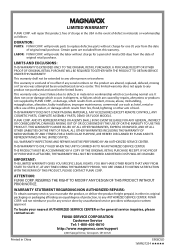
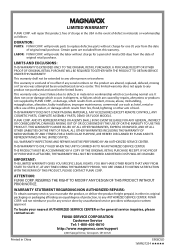
...shall not be extended to defects in material or workmanship which results from this product, free of charge in the USA in the event of defect in China
E9E8CUD 1VMN27234 This ..., please contact us at:
FUNAI SERVICE CORPORATION Customer Service
Tel: 1-800-605-8610 http://www.magnavox.com/support
2200 Spiegel Drive, Groveport, OH 43125
Printed in materials or workmanship as hotel, rental...
Similar Questions
How To Make Magnovox Dvd Vhs Zv427mg9 Region Free
(Posted by vantegc 9 years ago)
Is Magnavox Zv427mg9 Dvd Player Region Free
(Posted by nilmattw 9 years ago)
Is The Magnavox Mdv2100 A Region Free Dvd Player
(Posted by tarasinod 10 years ago)
How To Make Magnavox Dvd Vhs Zv427mg9 Region Free
(Posted by mazne 10 years ago)

