Magnavox ZV427MG9 Support Question
Find answers below for this question about Magnavox ZV427MG9 - Magnavox.Need a Magnavox ZV427MG9 manual? We have 1 online manual for this item!
Question posted by dentalythi on September 20th, 2014
Can't Get Magnavox Dvd Vcr Player Recorder To Diplay Clock Time
The person who posted this question about this Magnavox product did not include a detailed explanation. Please use the "Request More Information" button to the right if more details would help you to answer this question.
Current Answers
There are currently no answers that have been posted for this question.
Be the first to post an answer! Remember that you can earn up to 1,100 points for every answer you submit. The better the quality of your answer, the better chance it has to be accepted.
Be the first to post an answer! Remember that you can earn up to 1,100 points for every answer you submit. The better the quality of your answer, the better chance it has to be accepted.
Related Magnavox ZV427MG9 Manual Pages
User manual, English (US) - Page 5


...VCR Functions
Others
© 2009 Funai Electric Co., Ltd.
Nothing contained in any of malfunction.
• With an AM radio: Tune an AM radio to a station with stereo sound on recordable DVD...Center for higher video resolution or extended recording time on each DVD. If a streaky or snowy picture .... It will play back on all DVD-video players." If infrared light appears through digital ...
User manual, English (US) - Page 6


...DVD / VCR RECORDER SWITCHING 19 GUIDE TO ON-SCREEN DISPLAYS AND MENUS . . . . 20
On-Screen Display / Menu 20 Main Menu 21 INITIAL SETTING 22 SETTING THE CLOCK 23 Clock Setting 23
Recording
INFORMATION ON DVD RECORDING 24 BEFORE RECORDING 25
Make Recording...RECORDING 36 Recording from an External Device 36 SETTING A DISC TO PROTECT 37 PLAYING THE DISCS IN OTHER DVD PLAYERS... 51 Time Search...
User manual, English (US) - Page 7


The following symbols at the beginning of time you wish to skip. Recording
DVD mode VCR mode
This unit is removed. The recording automatically stops when the recording time you set before
attempting to record.
Compatibility
DVD mode
Available for playing back discs on a regular DVD player: Recorded discs can be played back on a cassette tape by entering the exact amount of...
User manual, English (US) - Page 8


... in slow motion of external device with an S-video cable.
7. RECORD I button (VCR) Press once to start VCR to DVD (DVD to VCR) duplication
which you wish to select the component you set in DVD.
10. SOURCE button (DVD/VCR) Press to operate.
12. VCR indicator Lights up when the DVD output mode is open or close the disc tray.
3. D.DUBBING...
User manual, English (US) - Page 9


... input jack with an S-video cable. 8. COAXIAL DIGITAL AUDIO OUT jack (DVD only) Use to connect the S-video output of the jacks on the rear panel.
Recording
Playback
Editing
Function Setup VCR Functions
Others
Español
EN 9 S-VIDEO IN jack (E1) (DVD/VCR) Use to connect an AV receiver, Dolby Digital decoder or other...
User manual, English (US) - Page 11


...; Press to stop playback or recording. STOP C button (DVD/VCR) • Press to select the DVD output mode.
25. FFW D button (DVD/VCR) DVD mode: • During playback, press to fast forward playback. • When playback is paused, press to start the index/time search in VCR mode.
3. TIMER SET button (DVD/VCR) • Press to VCR) duplication which you must unplug...
User manual, English (US) - Page 13


...this unit, you change the connections, all devices should banetentnuarned off . • You cannot record one channel while watching another channel.
3 Plug in the power cords of your TV disconnect
... cable
RCA video cable
HDMI OUT
IN
R IN ---VIDEO---OUT
DIGITAL AUDIO OUT
DVD
AUDIO S-VIDEO COMPONENT S-VIDEO
OUT
VIDEO OUT
Y
DVD/VCR IN ---AUDIO---OUT
L
L
PB /CB IN
PR /CR
R
R
IN ...
User manual, English (US) - Page 14
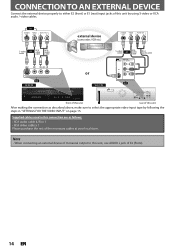
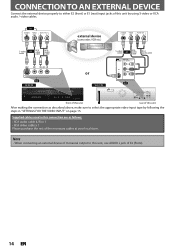
... in this connection are as described above, make sure to E1 IN
HDMI OUT
E1
DIGITAL AUDIO OUT
DVD
DVD/VCR
AUDIO S-VIDEO COMPONENT S-VIDEO IN ---AUDIO---OUT
OUT
VIDEO OUT
Y
L
L
COAXIAL R
IN
R
...
L
S-video cable
or
RCA video cable
RCA audio cable
or
S-video cable
or
RCA video cable
DVD/VCR S-VIDEO IN ---AUDIO---OUT
L
L
IN
R
R
IN ---VIDEO---OUT
RCA audio cable
E2 to...
User manual, English (US) - Page 16


...CB IN
PR /CR
R
R
IN ---VIDEO---OUT
DVD/VCR S-VIDEO IN ---AUDIO---OUT
L
L
IN
R
R
IN ---VIDEO---OUT
Available on DVD only
analog audio TV
AUDIO OUT (DVD/VCR) VIDEO OUT
Method 1 good picture
S-VIDEO IN
... on the TV's original remote control that selects an external input channel until the DVD recorder's opening picture appears.
COMPONENT VIDEO OUT
After you are as follows:
• ...
User manual, English (US) - Page 18
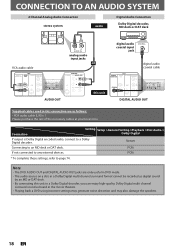
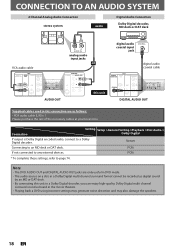
...Y
HDMI OUT
L OUT
PB /CB
COAXIAL
R
PR /CR
digital audio coaxial cable
DIGITAL AUDIO OUT
DVD
DVD/VCR
AUDIO S-VIDEO COMPONENT S-VIDEO IN ---AUDIO---OUT
OUT
VIDEO OUT
Y
L
L
COAXIAL
L OUT R
PB... used in this connection are only useful in DVD mode. • The audio source on a disc in a Dolby Digital multi channel surround format cannot be recorded as digital sound
by an MD or DAT deck...
User manual, English (US) - Page 19


... first which component you wish to another mode (DVD or VCR) during in the timer-standby mode.
Recording
Playback
Editing
Function Setup VCR Functions
Others
Español
EN 19 Introduction Connections Basic Setup
THE DVD / VCR RECORDER SWITCHING
Because this product is lit.)
DVD indicator SOURCE button VCR indicator
VCR button DVD button
Note
• You cannot switch to operate...
User manual, English (US) - Page 21
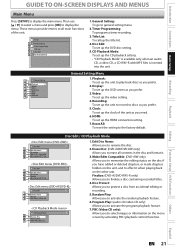
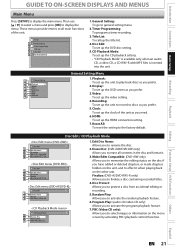
...-RW/-R with MP3 files is inserted into the unit.
1
General Setting
2
Playback
3
Display
4
Video Recording
5
Clock
26
HDMI Reset All
37
General Setting Menu
1. Finalize: (DVD+R/DVD-RW/-R only) Allows you to display the main menu. Introduction Connections Basic Setup
Recording
Playback
GUIDE TO ON-SCREEN DISPLAYS AND MENUS
Main Menu
Press [SETUP] to protect...
User manual, English (US) - Page 24


...the software publisher for good recording quality and are not guaranteed.
• You can record to page 68).
• DVD-R recorded in this unit.
However, depending on DVD.
24 EN Unrecordable Discs
• DVD-RW recorded in the mode other than DVD+RW on most DVD players without finalizing. Disc size
Recording Recording Video/sound
mode
time
quality
HQ (1Hr) 18 min...
User manual, English (US) - Page 29


...ñol
Continue with the step 4 in "Clock Setting" on page 23 before the programmed starting and ending time, then press [B].
will be made on both DVD and VCR.
• Cancel the timer-standby mode by pressing [TIMER SET] before operation for one component (e.g., VCR) and the timer recording set another program, repeat steps 2 to 7.
•...
User manual, English (US) - Page 32


... Link", then press [OK].
Preparing for details.
32 EN Satellite Link
Start 5:00PM
DVD VCR
DVD
Mode SP (2Hr)
To Standby Mode
5 Use [K / L] to set the desired starting time, then press [B]. • The hour can set the unit to start recording, and stop output audio/ video signals when it detects the video signal from 1 to...
User manual, English (US) - Page 33
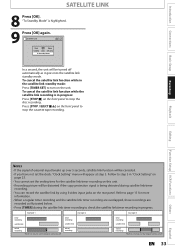
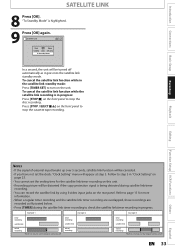
...satellite link timer recording in "Clock Setting" on
page 23. • You cannot set the clock, "Clock Setting" menu ...DVD VCR
DVD
Mode SP (2Hr)
To Standby Mode
In a second, the unit will be canceled. • If you have not set the ending time for more
information. • When a regular timer recording and the satellite link timer recording are overlapped, those recordings are
recorded...
User manual, English (US) - Page 41


...: • The playback sound mode is for more than 3 minutes during dubbing. General Setting
Playback Display Video Recording Clock HDMI Reset All
Auto Chapter Auto Finalize Dubbing MoDduebbing Mode Make Recording Compatible VCR DVD DVD VCR
DVD",
4 Use [K / L] to stop the recording. VCR to DVD duplication will appear on Audio CD, not MP3 files. Then press [PAUSE F] at the point you...
User manual, English (US) - Page 56


... to select a desired option, then press
[OK].
1/ 5
1/ 5
0:01:00 / 1:23:45
DVD Video
OFF Type 1 Type 2
Your setting will be kept even when the unit is available. If noises appear on the TV screen during playing back discs recorded in long time recording mode such as EP or SLP, select "Type 1" or "Type 2". ("Type...
User manual, English (US) - Page 71


...the VCR to DVD (DVD to the default setting. Set whether to replace the title list after recording (ON). Recording
Playback
Editing
Function Setup VCR Functions
Others
Español
EN 71
Set the clock.... ON OFF
General Setting
Dubbing Mode Pages 40-41
Make Recording Compatible Page 25
VCR DVD DVD VCR
ON OFF
Clock Page 23
HDMI
Clock Setting
Format → page 77
HDMI Audio → ...
User manual, English (US) - Page 79


...
Others
Español Press [VCR].
2) Insert a prerecorded cassette tape. protection tab. Note
• To see the remaining recording time on and be muted.
4) Press [PLAY B] to resume playback. 5) Press [STOP C] to stop mode and the DVD keeps the current mode.
• Unlike a timer recording, you to which
your external tuner is connected is turned...
Similar Questions
Magnavox Dvd Vcr Player Zv457mg9 Wont Stay Powered On
(Posted by limeemon 9 years ago)
Free Instructions On How To Record On Magnavox Dvd/ Vcr Player
(Posted by dannAle 10 years ago)
How To Finalize Dvd Magnavox Zv427mg9 Buy
(Posted by fsreibhupat 10 years ago)
Youtube How To Finalize A Dvd Magnavox Zv427mg9 A
(Posted by Jacqukr 10 years ago)
How To Make Magnavox Dvd Vhs Zv427mg9 Region Free
(Posted by mazne 10 years ago)

