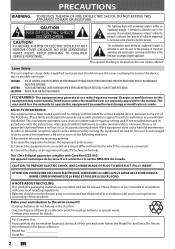Magnavox ZV427MG9 Support Question
Find answers below for this question about Magnavox ZV427MG9 - Magnavox.Need a Magnavox ZV427MG9 manual? We have 1 online manual for this item!
Question posted by bernadeth80 on October 10th, 2011
I Lost My Manual For My Magnavox Zv427mg9 Can You Help Me To Find An Another
my adress is:
279 West Elm St Apt @
Brockton Ma 02301
Current Answers
Answer #1: Posted by Odin on October 10th, 2011 11:22 AM
Get it here.
Hope this is useful. Please don't forget to click the Accept This Answer button if you do accept it. My aim is to provide reliable helpful answers, not just a lot of them. See https://www.helpowl.com/profile/Odin.
Related Magnavox ZV427MG9 Manual Pages
Similar Questions
Dvd Recorded On Zv427mg9 Wont Play On Other Dvd Players
(Posted by hotmfranky 10 years ago)
How Do You Find A Signal Magnavox Zv427mg9 Dvr Dvd Player
(Posted by valeMari 10 years ago)
Dvd Player Not Working
model zv427mg9 dvd player will nt play
model zv427mg9 dvd player will nt play
(Posted by Anonymous-111697 11 years ago)
I Lost My Remonte To Dvd Player Where Can I Order A Nother One
(Posted by shannon5849 12 years ago)
How Can I Get An Instructional Free Manual,for My Dvd Player Model Dp100mw8b
i cannot get my dvd player to work with my tv duraband tv model dv1901.on the front of the tv it has...
i cannot get my dvd player to work with my tv duraband tv model dv1901.on the front of the tv it has...
(Posted by allensmith34 13 years ago)