Magnavox ZV427MG9 Support Question
Find answers below for this question about Magnavox ZV427MG9 - Magnavox.Need a Magnavox ZV427MG9 manual? We have 1 online manual for this item!
Question posted by weGoit on September 14th, 2013
How To Finalize A Disc Magnavox Dvd Recorder & 4-head Hi-fi Vcr With Line-in
recording, zv427mg9 manual
Current Answers
There are currently no answers that have been posted for this question.
Be the first to post an answer! Remember that you can earn up to 1,100 points for every answer you submit. The better the quality of your answer, the better chance it has to be accepted.
Be the first to post an answer! Remember that you can earn up to 1,100 points for every answer you submit. The better the quality of your answer, the better chance it has to be accepted.
Related Magnavox ZV427MG9 Manual Pages
User manual, English (US) - Page 4


... position.
In case of this 525p (480p) DVD player, please contact our customer service center.
4 EN Avoid the Hazards of discs are questions regarding your TV set compatibility with 525...power cord with batteries (AAx2)
RCA audio/video cables (WPZ0102TM018/WPZ0102LTE01) owner's manual (1VMN27234) quick guide (1VMN27235)
Notice for Progressive Scan Output
Consumers should note that...
User manual, English (US) - Page 6


... the Title 34 Overwriting in the Middle of the Title 34 Hints for Overwriting 35 EXTERNAL DEVICE RECORDING 36 Recording from an External Device 36 SETTING A DISC TO PROTECT 37 PLAYING THE DISCS IN OTHER DVD PLAYERS . . . . . 38 Finalizing a Disc 38 Auto Finalizing 39 DUBBING MODE 40
Playback
INFORMATION ON PLAYBACK 42 BASIC PLAYBACK 43
Direct Playback 43 Playback...
User manual, English (US) - Page 7


... VCR Functions
Others
Español Also, this unit. The recording automatically stops when the recording time you to CD-RW/-R with DVD-video playback.
Compatibility
DVD mode
Available for what you choose DVD-RW/DVD-R, these discs will be played back on regular DVD players, including computer DVD drives compatible with MP3 files
If you do not need to finalize the recorded discs...
User manual, English (US) - Page 8


... or insert a cassette tape.
1. VCR indicator Lights up when the VCR output mode is open or close the disc tray.
3. Display Refer to connect external device with an RCA audio cable.
5. STANDBY-ON y button (DVD/VCR) Press to stop the proceeding timer recording in forward during playback (rewind search).
22. Disc tray (DVD) Place a disc when it is selected...
User manual, English (US) - Page 24


... ON DVD RECORDING
Before you make a recording, read the disc properly. Recordable Discs
Recording Mode
This unit can be a little shorter than the remaining time displayed on this unit. (Copy-protected signal is recorded in a compatible format it is included in the mode other than DVD+RW on most DVD players without finalizing. max. However, depending on DVD.
24 EN DVD-RW...
User manual, English (US) - Page 28


...at the same time.
• Set the clock before setting a timer programming.
• Insert a recordable disc with enough recordable space or a cassette tape with a erase-protection tab.
Timer Programming
Date
TUE JAN/01 11:00AM
... one month in advance. REC To
DVD
E1/E2 End - - : - Daily or weekly program recordings are recording.
Before recording, make sure
• Connect the ...
User manual, English (US) - Page 36


...; To use the input jacks on the front of the unit which the unit is connected.
2 When you want to record to the disc: Press [DVD]. When you want to record to a cassette tape: Press [VCR]. Select "E1 (Rear)" position by using [SOURCE]. • To use the input jacks on the rear of this unit...
User manual, English (US) - Page 38


... instead of "Finalize".
e.g.) DVD+R, DVD-R
Disc Edit
Edit Disc Name Finalize Disc Protect OFF
ON Finalize disc? Yes No
Finalizing will appear.
3 Use [K / L] to select "Finalize", then press [OK].
4 Use [K / L] to select "Yes", then press [OK]. A shorter recording period on that disc.
• There is completed.
38 EN
PLAYING THE DISCS IN OTHER DVD PLAYERS
Finalizing a Disc
You will...
User manual, English (US) - Page 39


... Clock HDMI Reset All
Auto Chapter
Auto FinalizAeuto Finalize Disc Full Dubbing Mode
Disc Full Make Recording Compatible EndOoNf Timer Rec
OFF
Your setting will appear.
2 Use [K / L] to select "ON", then press [OK]. Introduction Connections Basic Setup
Recording
PLAYING THE DISCS IN OTHER DVD PLAYERS
Auto Finalizing
You can use this function. General Setting
Playback Display Video...
User manual, English (US) - Page 42


...video CD. You cannot play back DVD recorded in other regions. The number inside the globe refers to play back. A DVD labeled for a specific region can...file 3
folder 2 file 4
file 5 Playable discs
Logos
DVD-video
DVD+RW
DVD+R
DVD-RW (Finalized video mode discs only)
DVD-R (Finalized video mode discs only)
CD-DA (audio CD)
Color Systems
DVD is on the CD layer can play back interactive...
User manual, English (US) - Page 45


.../finalize
• When DVD+RW is inserted: If the disc needs to page 69.)
• When DVD+R, DVD-RW or DVD-R is inserted: If "Finalize" is done, "Finalized" is displayed.
Total number of disc protection ("ON" is displayed. Otherwise, "Not Needed" is displayed. (Refer to be set "Make Edits Compatible", "Needed" is protected disc.)
6. Recording
Playback
Editing
Function Setup VCR...
User manual, English (US) - Page 47
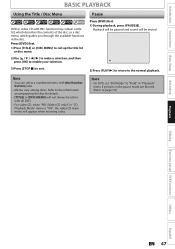
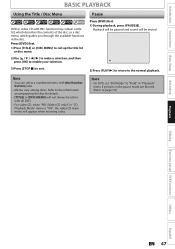
... playback, press [PAUSE F]. F
2) Press [PLAY B] to return to exit. Refer to page 74.)
Recording
Playback
Editing
Function Setup VCR Functions
Others
Español
EN 47 Playback will be muted. Introduction Connections Basic Setup
BASIC PLAYBACK
Using the Title / Disc Menu
DVD or video CD with [the Number buttons] also.
• Menus vary among...
User manual, English (US) - Page 53


...DVD] first.
1) Press [SETUP].
2) Use [K / L] to repeat, then press [OK]. Track: The current track or file will be played back repeatedly.
Introduction Connections Basic Setup
Recording... appears on the discs. All: The current disc will be played back repeatedly. 1) Use [K / L] to off automatically when you play back a disc randomly instead of ...VCR Functions
Others
Español
EN 53
User manual, English (US) - Page 58


.../08 11:35AM E1 EP NOV/22/08 0:10:33
3
EMPTY TITLE 1:37:52 SP(2Hr) Edit - For DVD+R/DVD-R, the disc space to record on will be brought back to record on will be written onto the disc momentarily.
Data will not be advised that , "Are you sure?" Please be changed.
3 Use [K / L] to be deleted...
User manual, English (US) - Page 76


... but both sides of the picture, like a normal DVD player does.
You either setting.
The feature provides you with... cable. General Setting
Playback Display Video Recording Clock HDMI Reset All
Progressive Scan
ProgressivTeVScAasnpect...(16:9 rectangular). Yes No
Press [STOP C] if you are playing back a disc.
1 Press [SETUP] and use [K / L] to select "General Setting", ...
User manual, English (US) - Page 81


...] to "E1") so that has priority (page 31). • Disc space was not enough. Introduction Connections Basic Setup
Recording
Playback
TROUBLESHOOTING
Before requesting service for this unit. Some simple checks or ... interfere with another setting that the signal from the plasma TV. • Press [DVD] or [VCR], whichever you set correctly according to your TV.
• If you have a ...
User manual, English (US) - Page 82


... you intend to cancel the repairing process, press [OPEN/CLOSE A] on the front panel, then select "Yes" and press [OK]. The disc canceled during recording, finalizing, formatting or editing (even after "Repairing" disappears), a repairing process will be changed .
Discs recorded on the DVD-video being played back.
• The angle-change will begin automatically just after...
User manual, English (US) - Page 83


... the output format of this unit (HDMI FORMAT) matches the supported input format of this unit records only DVD. V D
Remedy
• The HDMI sound is not output when "HDMI Audio" is inserted...VCR Functions
Others
Español
EN 83 Picture noise appears.
• Head cleaning for better picture by PC. V
• Adjust tracking control for VCR may rotate for the duration of the disc...
User manual, English (US) - Page 84


...; You are trying to record onto the disc on which the number of the DVD-video which has no recording compatibility.
Recording Error This disc is already finalized.
• You are trying to record.
• The disc is dirty. • The disc is unable to record onto the disc which you insert a disc for recording.
• Insert the recordable disc with the labeled side facing...
User manual, English (US) - Page 86


...to output so that have been recorded on selective progressive scan mode. Compare this unit. Component Video Output Each signal of a disc. Finalize To make DVD, which sound is independent to ...Region Code Regions associate discs and players with one cable connection. The numbers of sampling in order.
GLOSSARY
Analog Audio An electrical signal that in DVD players. See also "...
Similar Questions
Instructions For How To Finalize A Dvd Recorded From A Vhs On A Magnavox
(Posted by Deadpap 9 years ago)
Zv457mg9 Dvd Recorder & 4 Head Hi-fi Stereo Vcr With Digital Tuner How To
finalize a disk
finalize a disk
(Posted by becAnn 10 years ago)
Youtube How To Finalize A Dvd Magnavox Zv427mg9 A
(Posted by Jacqukr 10 years ago)
I Need To Finalize My Dvd's Created By Dubbing. No Manual On Hand. How?
(Posted by gasstar 12 years ago)
I Have Magnavox Mbp5130/f7 Blue Ray Disc/dvd Player. I Have Netflex.
I cant get netflex on my tv using my dvd player?
I cant get netflex on my tv using my dvd player?
(Posted by dstumpf39 13 years ago)

