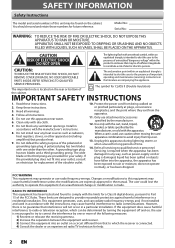Magnavox ZC320MW8B Support Question
Find answers below for this question about Magnavox ZC320MW8B.Need a Magnavox ZC320MW8B manual? We have 1 online manual for this item!
Question posted by genehubbard on January 16th, 2014
Power Will Not Stay On Long Enough To Open Dvd Slot
When I try to power up the red lite comes on as well as thedvd/dvr lites then it goes off and will not open the dvd slide drawer. it will accept a dvr tape but will not stay on long enough to give it back to you.
Current Answers
Related Magnavox ZC320MW8B Manual Pages
Similar Questions
Dvd Disk Drawer Will Not Open With Eject Button Or Remote
no disk in machine, VVR works normaly E-mail
no disk in machine, VVR works normaly E-mail
(Posted by SWay210647 9 years ago)
Tray On Magnavox Dvd Recorder Zc320mw8b/f7 Will Not Open
(Posted by Apole 10 years ago)
My Magnavox Dvd Player Says'root' When I Try To Open The Disc Drawer And It Won'
(Posted by tla54235 11 years ago)
I Would Like To Know If I Can Record A Dvd From My Dvd Player And How To Hook It
thanks steve
thanks steve
(Posted by shusted333 12 years ago)
Can I Record From My Vhs Player To This Dvd Recorder?
can i record from my vhs player to this dvd recorder?
can i record from my vhs player to this dvd recorder?
(Posted by jaylefevre 12 years ago)