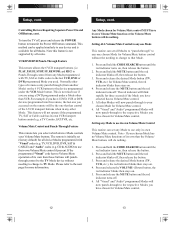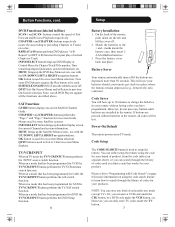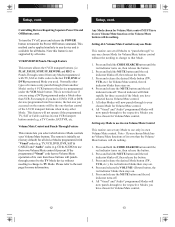Magnavox US2-MG53S Support Question
Find answers below for this question about Magnavox US2-MG53S - Remote Control Bonus.Need a Magnavox US2-MG53S manual? We have 1 online manual for this item!
Current Answers
Related Magnavox US2-MG53S Manual Pages
Similar Questions
How To Programmed Recording
The remote work with my Magnavox CDV220MW9 but after I'm finish entering all the informations to rec...
The remote work with my Magnavox CDV220MW9 but after I'm finish entering all the informations to rec...
(Posted by dbonin39 10 years ago)
Does It Have Volume Control?
(Posted by judithturner 11 years ago)
Magnavox 3 Digit Remote Control
My Magnavox tv remote controler only takes two digits. For instance when pressing 3 digits it only...
My Magnavox tv remote controler only takes two digits. For instance when pressing 3 digits it only...
(Posted by palomadove7 12 years ago)
Codes
where can i get the codes for this remote for the tv brand sylvania?
where can i get the codes for this remote for the tv brand sylvania?
(Posted by HaileysMommy 12 years ago)
Im Looking For A List Of Codes To Fix My Tv
(Posted by souzanoeli 13 years ago)