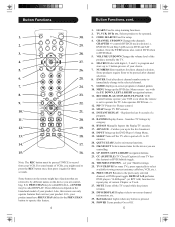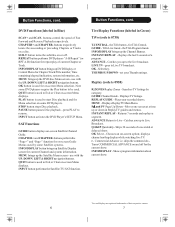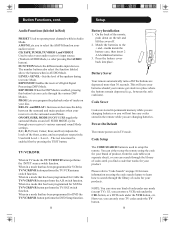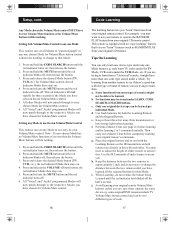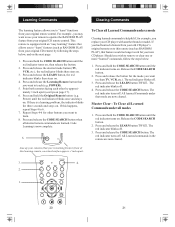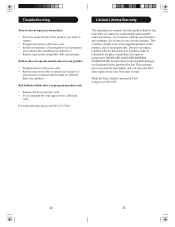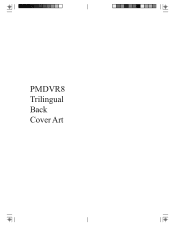Magnavox PMDVR8 Support Question
Find answers below for this question about Magnavox PMDVR8 - Universal Remote Control.Need a Magnavox PMDVR8 manual? We have 1 online manual for this item!
Question posted by Jatomasino on January 11th, 2012
15mf400t/37 Remote Control Purchase?
The person who posted this question about this Magnavox product did not include a detailed explanation. Please use the "Request More Information" button to the right if more details would help you to answer this question.
Current Answers
Related Magnavox PMDVR8 Manual Pages
Similar Questions
Universal Remote Control
My MRU0410 remote control keeps losing it's codes. What is the problem?
My MRU0410 remote control keeps losing it's codes. What is the problem?
(Posted by trevorcarr 11 years ago)
Manual For Remote Control Mdr5134
(Posted by philochoa1 11 years ago)
Where Do I Find The Code List For The Magnavox Mru3500 Remote
I cannot find the code list for the magnavox mru3500 remote control
I cannot find the code list for the magnavox mru3500 remote control
(Posted by twocrows 11 years ago)
I Lost My Magnavox Remote Controller Model Mbp5320
I want to know what remote controller can I use for this DVD, or where can I buy the remote controll...
I want to know what remote controller can I use for this DVD, or where can I buy the remote controll...
(Posted by juanma2005 11 years ago)
Magnavox 3 Digit Remote Control
My Magnavox tv remote controler only takes two digits. For instance when pressing 3 digits it only...
My Magnavox tv remote controler only takes two digits. For instance when pressing 3 digits it only...
(Posted by palomadove7 12 years ago)