Magnavox NB500MG1F Support Question
Find answers below for this question about Magnavox NB500MG1F - Blu-Ray Disc Player.Need a Magnavox NB500MG1F manual? We have 2 online manuals for this item!
Question posted by padillacury on March 24th, 2012
Firmware Update
How can I update the firmware ofmy magnabox blue ray player model NG500MG1F C?
Current Answers
There are currently no answers that have been posted for this question.
Be the first to post an answer! Remember that you can earn up to 1,100 points for every answer you submit. The better the quality of your answer, the better chance it has to be accepted.
Be the first to post an answer! Remember that you can earn up to 1,100 points for every answer you submit. The better the quality of your answer, the better chance it has to be accepted.
Related Magnavox NB500MG1F Manual Pages
User manual, English (US) - Page 1


INTRODUCTION CONNECTIONS
PLAYBACK
FUNCTION SETUP
OTHERS
Owner's Manual
NB500MG1F
Blu-ray Disc Player
Read your Owner's Manual first for quick tips that make using your product (and Model / Serial number)
© 2011 Funai Electric Co., Ltd. If you have read assistance,
you may access our online help at http://www.funai-corp.com ...
User manual, English (US) - Page 3


...from the outlet before carrying the unit. The unit is moved from a cold place to remove the disc and unplug the AC power cord from an AC outlet. Notice for home and other limited viewing ...this apparatus, due to be displayed in a place subject to service this 525p(480p) BD/DVD player, please contact our customer service center. Do not stare into the unit. LOCATION: Inside, near strong ...
User manual, English (US) - Page 4


... the TV 10 Connection to an Audio System 12 Finding the Video Channel on Your TV 13
PLAYBACK
Information on Playback 14 How to Insert a Disc 17 Reading the SD Memory Card 17 Selecting the Media Mode 18 Playing Back (BD / DVD 19 Playing Back (Audio CD / JPEG Files 20 Kodak...
User manual, English (US) - Page 5
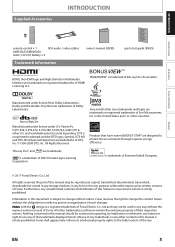
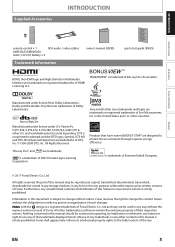
...Corporation. Funai reserves the right to change without the express prior written consent of Blu-ray Disc Association. All other trademarks used in this manual or any of this manual is...
in any form or for any storage medium, in the United States and / or other U.S. "Blu-ray Disc" and
are trademarks of Eastman Kodak Company.
© 2011 Funai Electric Co., Ltd.
with the...
User manual, English (US) - Page 6


... Color" in "Function Setup" on page 32.
It is copy protection technology that you will be operated on discs recorded in the Dolby Digital format. This function may not work properly on the disc. HDCP is recommended to all media.
6
EN Please read the operating instructions of the symbols listed above under...
User manual, English (US) - Page 7


...
COMPONENT VIDEO OUT
56
1. DISC IN indicator • This indicator lights up in it.
PLAY indicator • This indicator lights up in blue when a disc is in this cord from the...device with a digital audio coaxial input jack with an HDMI cable.
3. Disc tray • Place a disc when opening the disc tray.
2. Infrared sensor window • Receive signals from your remote ...
User manual, English (US) - Page 8


... button
• Press to access various camera angles on by pressing these buttons.
1. RED / GREEN / BLUE / YELLOW button
• Press to select items on or off the unit, you must unplug the AC ...power cord.)
2. OPEN/CLOSE A button*
• Press to display the pop-up menu / disc menu. 15. INTRODUCTION
Remote Control
1 2 3
4
5 6 7* 8 9
10
11 12
13*
14
15
...
User manual, English (US) - Page 9


...; Make sure that apply in your country or area. (Refer to the marks indicated in the battery compartment.
3) Close the cover.
16 feet (5 m)
OPEN/ CLOSE
DISC IN
STOP
30˚
30˚
23 feet (7 m)
16 feet (5 m)
PLAY
STANDBY-ON
SD card
OTHERS
1
2
Note
Incorrect use different kinds of the center: approx...
User manual, English (US) - Page 11
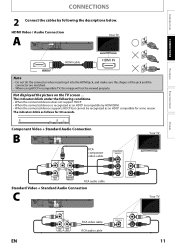
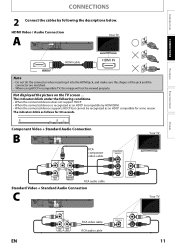
... using HDCP-incompatible TV, the image will not be recognized as an HDCP compatible for 30 seconds. Not displayed the picture on the TV screen ...
DISC IN
STOP
PLAY
STANDBY-ON
Component Video + Standard Audio Connection
B
($-)/54
,9
02#2
0"#"
#/!8)!, $)')4!,/54
0#- ")4342%!-
2 !5$)/ /54
6)$%/ /54
#/-0/.%.4 6)$%//54
RCA component video cable
LY
PR/CR
PB...
User manual, English (US) - Page 14
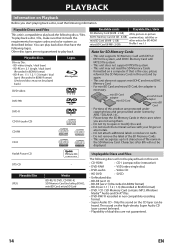
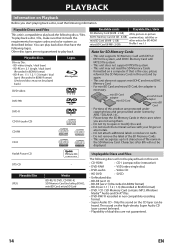
...discs
Blu-ray Disc - If that it meets the requirements for SD Memory Cards
• This unit supports SD Memory Card with FAT12/ FAT16 file system, and SDHC Memory Card with your fingers or
any metals.
• Do not attach additional labels or stickers to cards.
• Do not remove the label of dual discs... miniSD Card, microSD Card
Unplayable Discs and Files
The following information. ...
User manual, English (US) - Page 18


...
1 In stop mode, press [SETUP].
2 Use [K / L] to exit. • Selected media mode is now activated.
Quick
Media Select
Disc
HDMI Audio Out
HDMI Multi(Normal)
HDMI Video Resolution Auto
Component Output 480i
Player Menu
English
4 Press [OK] repeatedly to select the desired media.
5 Press [SETUP] to select , then press [OK] . PLAYBACK
Selecting...
User manual, English (US) - Page 29


...].
2 Use [K / L] to select , then press [OK].
3 Use [K / L] to select your desired setting items.
Quick
Media Select HDMI Audio Out HDMI Video Resolution Component Output Player Menu
Disc HDMI Multi(Normal) Auto 480i English
4 Follow the procedure below depending on the setting items.
A) If "B" does not appear on the right side of the...
User manual, English (US) - Page 31


..." on -screen display). Subtitle Sets the language for audio.
inside the parentheses next to "Auto" will be selected. INTRODUCTION
CONNECTIONS
PLAYBACK
S Language
Language
Audio Subtitle Disc Menu Player Menu
FUNCTION SETUP
Original Off English English
• To select the setting items and options, refer to page 41.
-
User manual, English (US) - Page 33
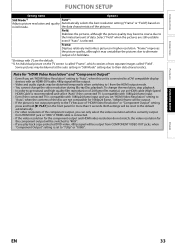
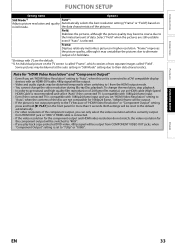
... If you set "HDMI Video Resolution" setting to
"Auto", when the contents of the disc are not compatible for 1080p24 frame, 1080p60 frame will be output from COMPONENT VIDEO OUT jacks... natural and high quality film reproduction of the pictures. To change the video resolution during Blu-ray Disc playback.
PLAYBACK
FUNCTION SETUP
OTHERS
EN
33 Select "Field" when the pictures are the ...
User manual, English (US) - Page 40


... disappears on the TV screen when playing back the scene with no activity for more than 30 minutes, this unit turns off . On Off*
Disc*:
Select this Yes unit's firmware using a disc.
40
EN Software Update Allows you play back a disc. On*: If this unit is left with various angle. SD Card:
Select this unit...
User manual, English (US) - Page 41


...Current Version
Current Version
x.xxx
If you wish to check latest update or other than [B (play)] works only with discs inserted.)
Standby When you press [B (play)], [H (skip)],... TV and automatically sets the same language as the player menu language (OSD menu language) for 2 seconds,... Press [OK] or [RETURN] to download the latest firmware version. One Touch Play When this unit may not work...
User manual, English (US) - Page 42


... message will appear.
Software Update Loading Disc...
42
EN Others Disc Update
Software Update? To update the firmware, you update the firmware yourself using a firmware update disc. If you want to exit update, please 'RETURN'.
• Disc tray will open automatically.
6 Insert the firmware update disc created at step 1.
• When the disc is loaded, firmware version information and...
User manual, English (US) - Page 43


... STANDBY-ON
* If the indicator shows Error...
1) Unplug the AC power cord and turn Off. Updating
Please wait for this unit will restart, and eject the disc automatically.
• Software updating is completed unit will start updating. Please take out the firmware update disc. Success : and remain on
pages 42-43.
8 After the firmware update finishes, this procedure.
1. Loading...
User manual, English (US) - Page 46
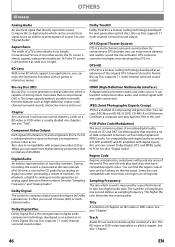
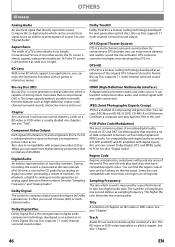
...Blu-ray Disc supports 7.1 multi-channel surround sound output. On playback, a digital-to digital audio which sound is measured by looking on CD and DAT. Dolby Digital
The system to its height. You can copy JPEG files on . Region Code Regions associate discs and players... sound by DTS, Inc. widescreen models are 4:3 (in this unit. Blu-ray Disc supports 7.1 multi-channel surround sound ...
User manual, Spanish (Latin) - Page 1


... or call 1-800-605-8610 while with your
Magnavox product more enjoyable. INTRODUCCIÓN
CONEXIONES
REPRODUCCIÓN
CONFIGURACIÓN DE
FUNCIONES
OTROS
Manual del Usuario
NB500MG1F
Reproductor de Discos Blu-ray
Read your Owner's Manual first for quick tips that make using your product (and Model / Serial number)
© 2011 Funai Electric Co., Ltd.
Similar Questions
How Can I Get Magnabox Blue Ray Mbp532of/f7 Model To Ftactory Values
(Posted by lucypaez 4 years ago)
Nb500mg1f Firmware Update How Do I Do It?
(Posted by Deluxjim16 9 years ago)
Can't Get Firmware Update Onto Magnavox Nb500mg9 Blu Ray
(Posted by lidiet 9 years ago)
Magnavox Blu Ray Player Model Nb500mg1f Wont Play Movies
(Posted by Mikyukon0 9 years ago)
Getting Firmware Updates For Nb500mg1f Bd Player?
I can't find your "firmware file download" file page on your website. I found the instructions for d...
I can't find your "firmware file download" file page on your website. I found the instructions for d...
(Posted by ndrwdnns 13 years ago)

