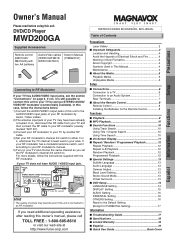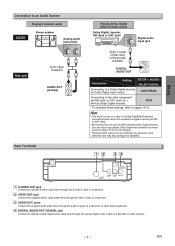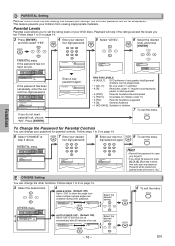Magnavox MWD200GA Support Question
Find answers below for this question about Magnavox MWD200GA.Need a Magnavox MWD200GA manual? We have 1 online manual for this item!
Question posted by gcsteph on June 8th, 2014
How Do You Convert A Magnavox Mwd 200g Dvd Player To All Regions
The person who posted this question about this Magnavox product did not include a detailed explanation. Please use the "Request More Information" button to the right if more details would help you to answer this question.
Current Answers
Related Magnavox MWD200GA Manual Pages
Similar Questions
Make My Dvd Player Region Free.
How do I make my Magnavox DVD player region free model #DP170MW8B?
How do I make my Magnavox DVD player region free model #DP170MW8B?
(Posted by vanehope86 8 years ago)
Will Magnavox Dvd Player Mwd200ga Play Region Dvds
will it play region dvds
will it play region dvds
(Posted by michellehogsten30 9 years ago)
How To Make Magnavox Mdv2100 Dvd Player Region Free
(Posted by jsnxi 10 years ago)
Dvd Region Change?
Magnavox Mwd200ga Dvd
Magnavox MWD200GA DVD player Does this dvd player have a Multi-region setting? and, if yes, how can...
Magnavox MWD200GA DVD player Does this dvd player have a Multi-region setting? and, if yes, how can...
(Posted by ichiyamamoto707 13 years ago)