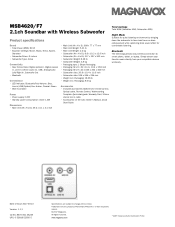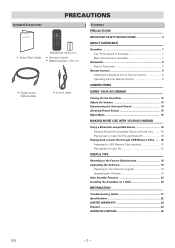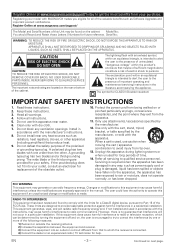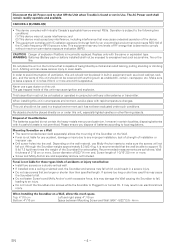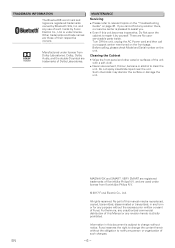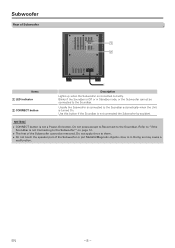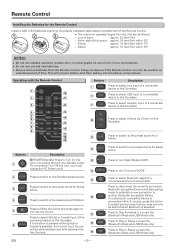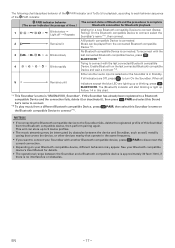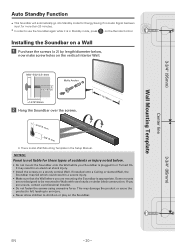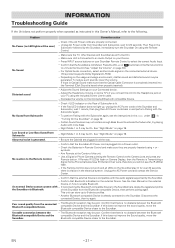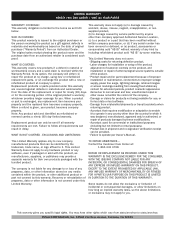Magnavox MSB4620/F7 Support Question
Find answers below for this question about Magnavox MSB4620/F7.Need a Magnavox MSB4620/F7 manual? We have 3 online manuals for this item!
Question posted by kyleluck1987 on May 24th, 2022
Can I Turn On And Use The Soundbar Without It's Remote.
Can I turn on the soundbar and connect in to anything without the remote to the soundbar?
Current Answers
Answer #1: Posted by SonuKumar on May 24th, 2022 9:59 PM
Magnavox MSB4620/F7
no its completely wireless- use app for remote
Please respond to my effort to provide you with the best possible solution by using the "Acceptable Solution" and/or the "Helpful" buttons when the answer has proven to be helpful.
Regards,
Sonu
Your search handyman for all e-support needs!!
Related Magnavox MSB4620/F7 Manual Pages
Similar Questions
My Magnavox 5 Dvd Home Theater System Mrd510 Does A Squeaky Noise And Won't Turn
One of my DVD got stuck and couldn't turn on. I unplugged it a connected again and it satarted makin...
One of my DVD got stuck and couldn't turn on. I unplugged it a connected again and it satarted makin...
(Posted by sonniaq4 9 years ago)
Can I Buy A Replacement Remote For My Magnavox Home Theater Model Mrd310 Where?
(Posted by christinavalle 13 years ago)
Full Manul For Magnavox Mrd310 Home Theater System
im looking for the full manual not the sheet
im looking for the full manual not the sheet
(Posted by janetrump2001 14 years ago)
Im Looking For The Manual Mrd310 Home Theater System
i lost manal
i lost manal
(Posted by janetrump2001 14 years ago)