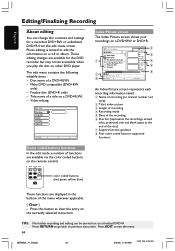Magnavox MRV660 Support Question
Find answers below for this question about Magnavox MRV660.Need a Magnavox MRV660 manual? We have 1 online manual for this item!
Question posted by giobrain on July 2nd, 2017
Manual For Mrv810h
How can i find the manual for mrv810h
Current Answers
Answer #1: Posted by Odin on July 2nd, 2017 7:05 AM
Download it at http://xmobz.com/page/magnavox-mrv810h-manual/.
Hope this is useful. Please don't forget to click the Accept This Answer button if you do accept it. My aim is to provide reliable helpful answers, not just a lot of them. See https://www.helpowl.com/profile/Odin.
Related Magnavox MRV660 Manual Pages
Similar Questions
Is There A Hack To Make Player Region Free? I Have Dvd Player / Vcr Dv220mw9
trying to play universal dvd purchased at Amazon and need to unlock region to play it. Is there a ha...
trying to play universal dvd purchased at Amazon and need to unlock region to play it. Is there a ha...
(Posted by Fleetwoodpatricia 8 years ago)
My Magnavox Mrv 660 Will Only Accept Sony Or Memorex Dvd+rw. Why Is That?
Although the specs indicate the model accepts DVD-/+R/RW, it spits out all but the above disks
Although the specs indicate the model accepts DVD-/+R/RW, it spits out all but the above disks
(Posted by randl1999 9 years ago)
Blocked Message On Dvd
A blocked message appeared in the middle of a movie. The disk can not be ejected.
A blocked message appeared in the middle of a movie. The disk can not be ejected.
(Posted by ambrophy 10 years ago)
How Can I Get An Instructional Free Manual,for My Dvd Player Model Dp100mw8b
i cannot get my dvd player to work with my tv duraband tv model dv1901.on the front of the tv it has...
i cannot get my dvd player to work with my tv duraband tv model dv1901.on the front of the tv it has...
(Posted by allensmith34 13 years ago)
Where Can I Purchase A Replacement Dvd Read/write To Replace The Non-working One
(Posted by franp 13 years ago)