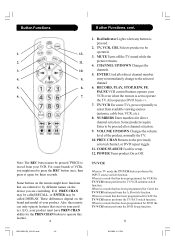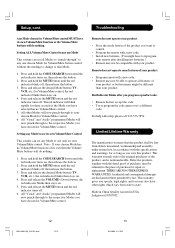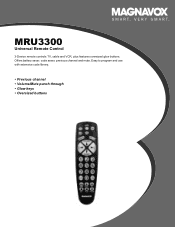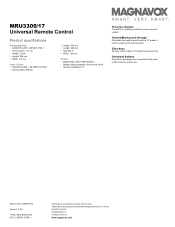Magnavox MRU3300 Support Question
Find answers below for this question about Magnavox MRU3300 - Universal Remote Control.Need a Magnavox MRU3300 manual? We have 2 online manuals for this item!
Question posted by Hazony on June 27th, 2014
My Dmv 3300 Disk Error
My DVD player was working very good& all of a sudden when I put the disk it never worked & it shows a disk error . What can I do ?
Current Answers
Related Magnavox MRU3300 Manual Pages
Similar Questions
What Are The Codes For Philips Magnavox Mr-u1300 3-device Universal Remote
control codes
control codes
(Posted by coquytin 10 years ago)
Universal Remote Control
My MRU0410 remote control keeps losing it's codes. What is the problem?
My MRU0410 remote control keeps losing it's codes. What is the problem?
(Posted by trevorcarr 11 years ago)
Manual For Remote Control Mdr5134
(Posted by philochoa1 11 years ago)
What Is Code For Toshiba 19a25 For Magnavox Universal Remote Mru3300/17
(Posted by Anonymous-72088 11 years ago)
Maganavox Mru1300/17 Universal Remote Code For Sony Tv.
What's the four digit codes for Sony tvs. I remember the first two digits. They are 04. The Sony tv ...
What's the four digit codes for Sony tvs. I remember the first two digits. They are 04. The Sony tv ...
(Posted by panopteshorni 13 years ago)