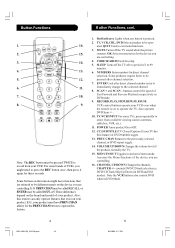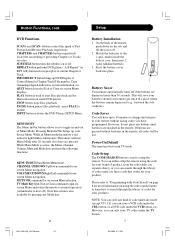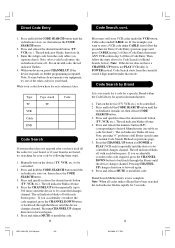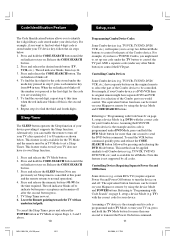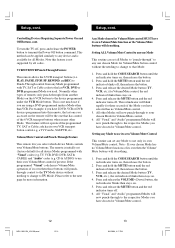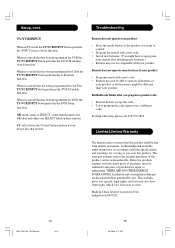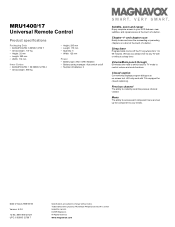Magnavox MRU1400 Support Question
Find answers below for this question about Magnavox MRU1400 - Universal Remote Control.Need a Magnavox MRU1400 manual? We have 2 online manuals for this item!
Question posted by Anonymous-38416 on September 17th, 2011
What A Subtitle Of A Chapter
The person who posted this question about this Magnavox product did not include a detailed explanation. Please use the "Request More Information" button to the right if more details would help you to answer this question.
Current Answers
Related Magnavox MRU1400 Manual Pages
Similar Questions
What Are The Codes For Philips Magnavox Mr-u1300 3-device Universal Remote
control codes
control codes
(Posted by coquytin 10 years ago)
Programming Remote To Vcr
How do I program my magnavox remote to my magnavox vcr?
How do I program my magnavox remote to my magnavox vcr?
(Posted by scooper291986 11 years ago)
Universal Remote Control
My MRU0410 remote control keeps losing it's codes. What is the problem?
My MRU0410 remote control keeps losing it's codes. What is the problem?
(Posted by trevorcarr 11 years ago)
Help Me Please. I'm Desperate
hello i have lost my remote to my magnavox converter box. i do have a rca universal remote and was...
hello i have lost my remote to my magnavox converter box. i do have a rca universal remote and was...
(Posted by dannysbabygirl 12 years ago)
Maganavox Mru1300/17 Universal Remote Code For Sony Tv.
What's the four digit codes for Sony tvs. I remember the first two digits. They are 04. The Sony tv ...
What's the four digit codes for Sony tvs. I remember the first two digits. They are 04. The Sony tv ...
(Posted by panopteshorni 13 years ago)