Magnavox MRD250S Support Question
Find answers below for this question about Magnavox MRD250S - 5 Disc Dvd Receiver Dig. Home Cinema.Need a Magnavox MRD250S manual? We have 1 online manual for this item!
Current Answers
There are currently no answers that have been posted for this question.
Be the first to post an answer! Remember that you can earn up to 1,100 points for every answer you submit. The better the quality of your answer, the better chance it has to be accepted.
Be the first to post an answer! Remember that you can earn up to 1,100 points for every answer you submit. The better the quality of your answer, the better chance it has to be accepted.
Related Magnavox MRD250S Manual Pages
User manual, English (US) - Page 3


...Dolby Laboratories. VCR, Cable/Satellite box 16
Disc Playback
Quick Disc Playback 17 Playback Features 18
DVD Receiver System Menu Options
System Menu 19 TV Display 20 Angle Mark, OSD... from Digital Theater Systems, Inc. mrd250book 2/14/03 10:49 AM Page 3
Table of Contents 3
General Information
Table of Digital Theater Systems, Inc. 1996, 2000 Digital Theater Systems, Inc. All rights ...
User manual, English (US) - Page 4


...your outlet, consult an electrician for replacement of the obsolete outlet. 10. ...system
Important Information for Canada This digital apparatus does not exceed the Class B limits for the Disc... near any interference received, including
interference that is used for home and other apparatus ...or humidity.
Follow all around the DVD Receiver for long periods of the polarized ...
User manual, English (US) - Page 5


...or for analog discs.
● If the DVD Receiver cannot read Discs correctly, use an accessory cleaning CD/DVD to play Discs that matches the color system of the DVD may not be recycled and reused if disassembled by a specialized company.
This DVD Receiver is 1 (one .
Playable Discs
This DVD Home Cinema System will not play : ● Digital Video Discs (DVDs) ● Video Compact...
User manual, English (US) - Page 6


... are on page 33. TITLE Button Press to move through a DVD Disc Menu or the DVD Receiver's System Menu. Details are on page 32. DISC SKIP Button Press to temporarily change the color system (NTSC/PAL). SHUFFLE Button Press to access or remove a DVD Disc Menu (remote must be in random order. In Tuner mode, press to save radio...
User manual, English (US) - Page 7


Press to select a sound source for the DVD Receiver's display panel. Remote Control, cont'd 7
SOURCE
1
2
3
SLEEP
4
5
6
7
8
9
>10
0
VOL
MUTE SELECT
DISPLAY
MENU
SET UP
OK
OPEN/ CLOSE
I
PREV REW
PLAY/PAUSE STOP
NEXT
I
FF
TITLE
ANGLE
ZOOM
GOTO
LANGUAGE SUBTITLE
N/P
DIM
REPEAT
A/B
SHUFFLE PROGRAM
DISC SKIP DISC NO SLOW/MEM CD MODE
ST/MONO LISTENING...
User manual, English (US) - Page 8


... to start a reverse search during playback. DVD VIDEO DIGITAL SURROUND SYSTEM
Power ON-OFF
STANDBY ON
iR Sensor
DISC 1
DISC 2
DISC 3
DISC 4
DISC 5
5 DISC DIRECT PLAY
OPEN¥CLOSE
STOP
DVD/CD TUNER•BAND TV/AUX
MUTE
SELECT PREVIOUS NEXT
PLAY•PAUSE
Display Screen Information about the current activity of the DVD Receiver appears here. Details are on page...
User manual, English (US) - Page 11


...
Y
COAXIAL OPTICAL
COMPONENT VIDEO OUT
DIGITAL OUT
1 Connect the DVD Receiver's yellow VIDEO OUT jack to turn on your TV owner's manual for details.
5...DVD Receiver to the VIDEO IN jack on the DVD Receiver. Use the supplied composite (yellow) RCA-style video cable.
2 To hear TV channels through the DVD Home Cinema System, connect the supplied red and white audio cables to the DVD Receiver...
User manual, English (US) - Page 12


... the correct Component Video In channel. Match the cable colors to the jack colors.
2 To hear TV channels through the DVD Home Cinema System, connect the supplied red and white audio cables to the DVD Receiver's red/white, right/left (TV) AUDIO IN jacks and to a TV with Component Video In Jacks
2
FR FL C SR SL...
User manual, English (US) - Page 13


...S-Video cable (not supplied).
2 To hear TV channels through the DVD Home Cinema System, connect the supplied red and white audio cables to the DVD Receiver's red/white, right/left AUDIO IN jacks and to S-VIDEO. You... 13
Hookups - Match the cable colors to the jack colors.
3 Connect the power cords of the DVD Receiver to a TV with an S-Video In jack
2
1
FR FL C SR SL SPEAKERS (8‰)
...
User manual, English (US) - Page 15


... (for complete connection and use details.
1 Connect the DVD Receiver to a TV (as shown on a CD or Video CD.
• MP3 audio is DTS (Digital Theater System) compatible, has a Dolby Digital decoder, or has CD recording capability. However, additional Home Cinema System connections are copy-protected. to view DVD playback.
mrd250book 2/14/03 10:49 AM Page 15...
User manual, English (US) - Page 16
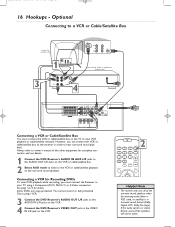
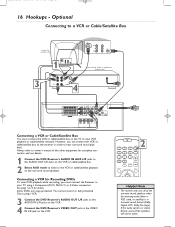
... copy-protected. See page 12-13 for Recording DVDs
To view DVD playback while recording, you can connect the VCR or cable/satellite box to the receiver in order to hear surround sound playback. You cannot record or dub protected Discs using a Component (Pr/Cr Pb/Cb Y) or S-Video connection. Optional
Connecting to the...
User manual, English (US) - Page 17


... any time, press STOP C. Your DVD Receiver will appear.
mrd250book 2/14/03 10:49 AM Page 17
Quick Disc Playback 17
MAGNOVOX
DVD VIDEO DIGITAL SURROUND SYSTEM
POWER ON/OFF
STANDBY ON
1
DISC 1 DISC 2 DISC 3 DISC 4 DISC 5 5 DISC DIRECT PLAY
OPEN/ CLOSE
IR SENSOR
4
VOLUME
DVD/CD TUNER TV/AUX MUTE
SELECT
MRD 250 DVD VIDEO DIGITAL SURROUND SYSTEM
5 DVD CHANGER
There are many playback...
User manual, English (US) - Page 18


... g multiple times to go to the beginning of the Disc as usual.
• Resume is not available on either the DVD Receiver or Remote Control. MAGNOVOX
MRD 250 DVD VIDEO DIGITAL SURROUND SYSTEM
POWER ON/OFF
STANDBY ON
IR SENSOR
DISC 1 DISC 2 DISC 3 DISC 4 DISC 5
5 DISC DIRECT PLAY
OPEN/ CLOSE
VOLUME
5 DVD CHANGER
DVD/CD TUNER TV/AUX MUTE
SELECT
Playback Buttons Available...
User manual, English (US) - Page 19


... 19
System Setup 19
Use the Setup Menu to set you cannot use the DVD Receiver to make the feature available.
• When using the menu, a brief description of the selected feature appears at the bottom of the screen. The menu is set in this manual may not be available if the current Disc...
User manual, English (US) - Page 20
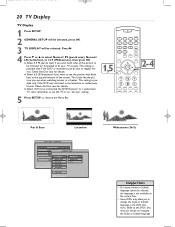
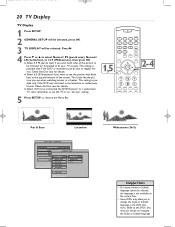
...to the DVD's Disc menu for details on the current Disc.
• Some DVDs only allow you to change the Audio or Subtitle language in the DVD Disc menu....the DVD is possible only if the DVD was recorded in the letterbox or widescreen format. This setting is recorded in a theater.
... scan) if you connected the DVD Receiver to see when watching movies in pan & scan or regular format.
User manual, English (US) - Page 22


... the default setting.
● Select CR CB Y if you have set up between your TV and DVD receiver.
1 Press SETUP.
2 GENERAL SETUP will be selected, press OK.
3 Press 9 to select VIDEO...PAUSE STOP
NEXT
I
FF
TITLE
ANGLE
ZOOM
GOTO
LANGUAGE SUBTITLE
N/P
DIM
REPEAT
A/B
SHUFFLE PROGRAM
DISC SKIP DISC NO SLOW/MEM CD MODE
ST/MONO LISTENING AUDIO
MAGNOVOX mrd250book 2/14/03 10:49 AM ...
User manual, English (US) - Page 26


...
I
FF
5
Press SETUP to remove the Menu Bar.
compatible.
● Select PAL if your DVDs are recorded in the DVD Disc Menu or by following the steps below.
1 Press SETUP. 2 Press 9 to remove the Menu ... PAL color system and
your TV is PAL-compatible.
It the language you plan to play NTSC DVDs and your TV is compatible with NTSC and PAL and you
want the DVD Receiver to select ...
User manual, English (US) - Page 35
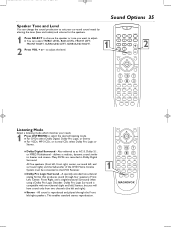
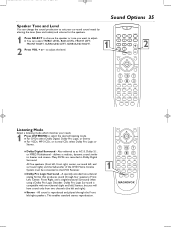
... and the Subwoofer of the DVD Home Cinema System must be connected to as AC-3, Dolby 5.1, or MPEG Multichannel -
Many DVDs are recorded in Dolby Digital ...DISC SKIP DISC NO SLOW/MEM CD MODE
ST/MONO LISTENING AUDIO
MAGNOVOX
All five speakers (front left, front right, center, surround left ) Stereos, but you want to adjust the level. Also referred to the DVD Receiver...theater and cinema.
User manual, English (US) - Page 38


... Timer
The Sleep Timer turns the DVD Home Cinema System to Standby mode (off) at a preselected time.
1 Press SLEEP repeatedly to select the amount of time after you want the DVD Receiver to turn off . You may choose...
I I
FF
TITLE
ANGLE
ZOOM
GOTO
LANGUAGE SUBTITLE
N/P
DIM
REPEAT
A/B
SHUFFLE PROGRAM
DISC SKIP DISC NO SLOW/MEM CD MODE
ST/MONO LISTENING AUDIO
1 Or, press STANDBY-ON y...
User manual, English (US) - Page 40


... Hints (cont'd), Glossary
• Inspect or replace the batteries in the remote control. • Use the SOURCE buttons (TV/AV, DISC, TUNER, AUX) to place the remote in...page 35.
Digital sound is not a malfunction of music; DTS: Digital Theater Systems. This is near the DVD Receiver. If the Disc does not include a letterbox format , selecting Letterbox may not be causing interference...
Similar Questions
My Magnavox 5 Dvd Home Theater System Mrd510 Does A Squeaky Noise And Won't Turn
One of my DVD got stuck and couldn't turn on. I unplugged it a connected again and it satarted makin...
One of my DVD got stuck and couldn't turn on. I unplugged it a connected again and it satarted makin...
(Posted by sonniaq4 9 years ago)
Hooking Up Cables To A New Tv
Got a new TV, have hooked up cables, TV works fine, but when I try to play a DVD through Home theate...
Got a new TV, have hooked up cables, TV works fine, but when I try to play a DVD through Home theate...
(Posted by morafamily 13 years ago)
Can I Buy A Replacement Remote For My Magnavox Home Theater Model Mrd310 Where?
(Posted by christinavalle 13 years ago)
Full Manul For Magnavox Mrd310 Home Theater System
im looking for the full manual not the sheet
im looking for the full manual not the sheet
(Posted by janetrump2001 14 years ago)
Im Looking For The Manual Mrd310 Home Theater System
i lost manal
i lost manal
(Posted by janetrump2001 14 years ago)

