Magnavox MRD210 Support Question
Find answers below for this question about Magnavox MRD210.Need a Magnavox MRD210 manual? We have 2 online manuals for this item!
Question posted by jackscott79 on July 24th, 2011
Codes
get a codes for MRD244 dvd digital surround sound
Current Answers
There are currently no answers that have been posted for this question.
Be the first to post an answer! Remember that you can earn up to 1,100 points for every answer you submit. The better the quality of your answer, the better chance it has to be accepted.
Be the first to post an answer! Remember that you can earn up to 1,100 points for every answer you submit. The better the quality of your answer, the better chance it has to be accepted.
Related Magnavox MRD210 Manual Pages
User Manual - Page 1
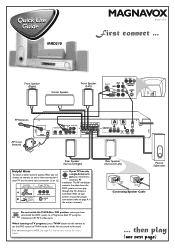
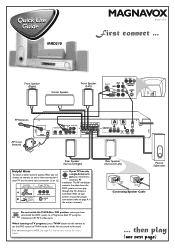
...
AM Loop Antenna
AM/FM ANTENNA
DIGITAL OUT
AUDIO IN AUDIO OUT L
R OPTICAL COAXIAL AUX TV
COMPONENT VIDEO OUT
Pr/Cr
Pb/Cb
Y
P-SCAN
OFF ON S-VIDEO VIDEO
OUT
OUT
Rear Speaker (Surround Right)
Helpful Hints
To obtain a better picture quality effect, you have connected the DVD system to 'ON' position, unless you can...
User Manual - Page 2
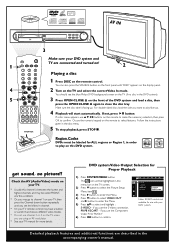
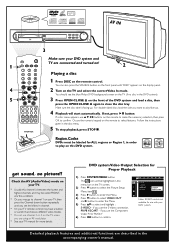
...on the remote to make the necessary selection, then press OK to confirm.
got sound, no disc in the accompanying owner's manual. You can also press the SOURCE button... the blue Philips DVD background screen on the TV and select the correct Video In mode. Region Codes
DVDs must be labeled for Proper Playback
1) Press SYSTEM MENU button. DVD VIDEO DIGITAL SURROUND SYSTEM STANDBY
ON
1
...
User Manual - Page 3


... of the Features.
I
PORTAN M Return
your new product right away! Call us on the web at www.magnavox.com
T! We want you to help ? MRD210 DVD VIDEO DIGITAL SURROUND SYSTEM
Need help you through Connections, First-time Setup, or any questions about your new product. Magnavox representatives are ready to start enjoying your Warranty Registration...
User Manual - Page 4
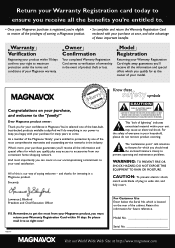
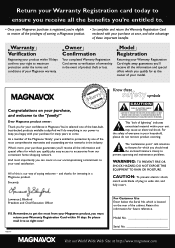
... to your total satisfaction. TRATION
Hurry! and thanks for future reference. MAC5097
For Customer Use Enter below the Serial No.
And most from our convenient home shopping network. Retain this is our way of your unit may cause an electrical shock. Owner Confirmation
Your completed Warranty Registration Card serves as the...
User Manual - Page 6
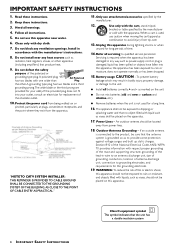
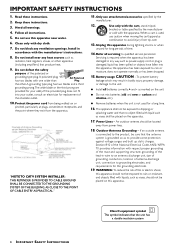
... wider than
AC Polarized Plug
the other apparatus (including amplifiers) that the antenna system is used for the grounding electrode.
19.
as to provide some protection against voltage surges ... shall not be placed on the unit. Power Lines - Section 810 of the National Electrical Code, ANSI / NFPA 70 provides information with the apparatus.When a cart is grounded so as ...
User Manual - Page 7
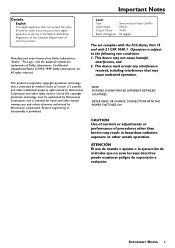
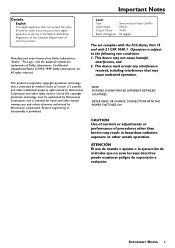
...device may cause undesired operation. IMPORTANT NOTES 5 Canada
English: This digital apparatus does not exceed the Class B limits for home and other unsafe operation.
"Pro-Logic" and the double-D symbol ... descritos puede ocasionar peligro de exposición a radiación. Manufactured under license from digital apparatus as set complies with the FCC-Rules, Part 15 and with 21 CFR 1040...
User Manual - Page 8
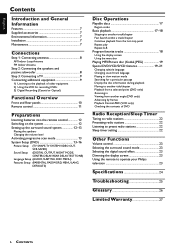
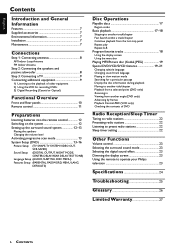
...
Inserting batteries into the remote control 12 Switching on the system 12 Setting up the surround sound system 12-13
Placing the speakers Changing the volume level
Activating progressive scan mode 13 System Setup (DVD 13-16
Picture Setup (TV SHAPE,TV SYSTEM,VIDEO OUT, SCR SAVER)
Sound Setup (DIGITAL OUTPUT, NIGHT MODE, CENTER DELAY, REAR DELAY,TEST TONE...
User Manual - Page 9


...Environmental information
All unnecessary packaging has been omitted. G Do not use the system's surround sound speakers. Leave the player in home theater technology. English
Introduction and General Information
Features
Your complete 7-piece 300-Watt DVD Digital Home Cinema System creates the same dynamic sound qualities that has a rating higher than you can use solvents such as benzene...
User Manual - Page 10
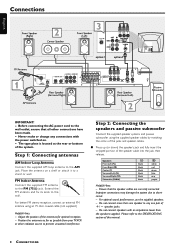
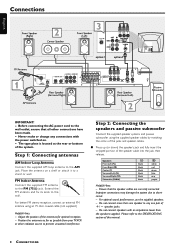
... cables are correctly connected. Adjust the position of the system. Position the antennas as far as possible from your ...Connecting the speakers and passive subwoofer
Connect the supplied speaker systems and passive subwoofer using an 75 ohm coaxial cable (not... than one speaker to prevent unwanted interference. For optimal sound performance, use the supplied speakers. - Step 1: Connecting...
User Manual - Page 11
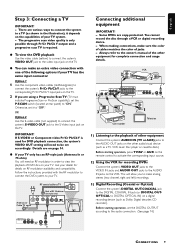
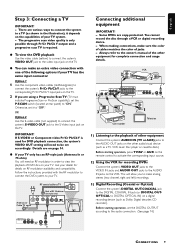
... control to activate the corresponding input source.
2) Using the VCR for DVD playback connection, the system's VIDEO OUT setting will allow you are various ways to connect the system to a TV (as a TV, VCR, Laser Disc player or cassette deck.)
Before starting operation, set the DIGITAL OUTPUT according to the S-Video input jack on...
User Manual - Page 12


..., hold down to a lower or higher radio frequency. connect to program disc tracks. - switch on the rear panel.
English
Functional Overview
Front and Rear panels
DVD VIDEO DIGITAL SURROUND SYSTEM
STANDBY ON
OPEN•CLOSE
1
2
3
1 STANDBY ON y
- to connect headphones. in Disc mode, to audio equipment with video input.
! connect to TV with...
User Manual - Page 14
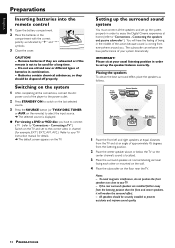
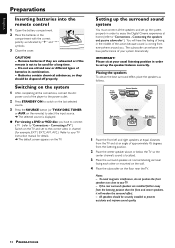
...connect a TV (refer to your TV. - Please sit at home (refer to "Connections -
IMPORTANT!
English
Preparations
Inserting batteries into... the surround sound system
You must connect all the connections, connect the AC
power cord of the action because sound is ...G For viewing a DVD or VCD disc, you . Connecting a TV".) Switch on the TV and set up the system properly in the middle...
User Manual - Page 15
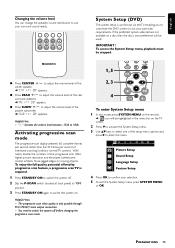
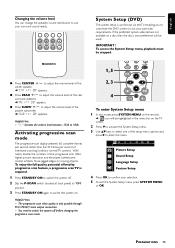
... Language Setup Feature Setup
4 Press OK to suit your surround sound needs.
English
Changing the volume level
You can change the speakers' sound distribution to confirm your selection. 5 To exit the System Setup menu, press SYSTEM MENU
or OK. System Setup (DVD)
The system setup is only possible through Pr/Cr Pb/Cb Y video output connection. - G Press REAR...
User Manual - Page 17


... setting of all discs.
8 ADULT
- Some DVDs may have to enter the same code exactly twice.
2 Use 34 keys to select a rating level. 3 Press OK to enter the four-digit password. You can prevent the playing of certain discs that are brought upward to improve the surround sound effect. No children under
age 17.
6 PG...
User Manual - Page 18
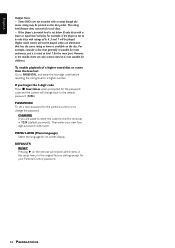
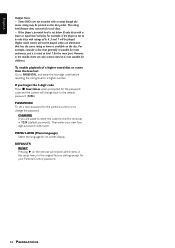
...DVDs are also scenes rated at level 1 for your new fourdigit password code, twice. For example, if the player is rated at 6 (not suitable for such discs. -
CHANGE If you forget the 4-digit code Press Ç four times when prompted for the password code and the system...the level set Go to 'PARENTAL' and enter the four-digit code before resetting the rating level to a higher number. If ...
User Manual - Page 19
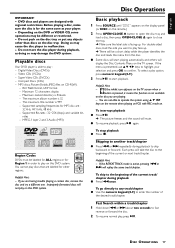
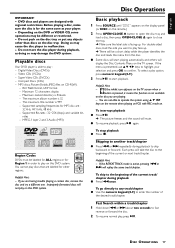
...sound will display the Disc Contents Menu on the TV screen.
To go directly to any objects other regions. DISC OPERATIONS 17 English
IMPORTANT! - DVD discs and players are labeled for the same zone as doing so may cause the disc player to play , pressÉÅ. Depending on this DVD system. Digital Video Discs (DVDs... 3 Audio (MP3)
Region Codes
DVDs must be a short delay ...
User Manual - Page 25


...bands of brightness for correct Dolby Digital Surround sound reproduction.
The center and surround speakers only operate when the system is reproduced and played through the subwoofer.
Other Functions
VSS (Virtual Surround Sound)
The ProLogic MPEG or Dolby Digital surround channel is used and the incoming sound information available on the number of DVD discs have two-channel (front...
User Manual - Page 27
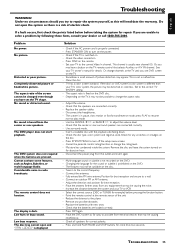
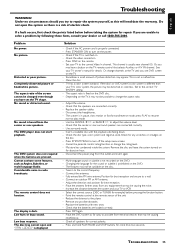
...DVD. - See your TV's color system, the picture may not be distorted or colorless. If the disc's or DVD system's color system is not recorded on . - or REAR+/- Use surround mode. - Moisture has condensed inside the system. Multi-language sound...Press DISC on the DVD. - Replace the speaker cables. - Check the disc type, color system and regional code. Considerable noise in pause...
User Manual - Page 28


...Digital: A surround sound system developed by arranging multiple speakers around the listener. "MP3" is composed of a picture at which features small decrease in image quality in audio software. Multichannel: DVD... discs that of sound tracks having a search function. PCM (Pulse Code Modulation): A system for later processing, with a sound data compression system.
Playback control (...
Product Spec Sheet - Page 1


MRD210
Digital Home Cinema Package Progressive Scan
• 300 Watts Total System Power • Progressive Scan • DVD, CD, CD-R, CD-RW and MP3-CD
playback Dolby • DTS, Digital, and Dolby Pro-Logic • Cables for TV hook-up and quick user
guide included • AM / FM Digital tuning with 40 presets • DVD Parental control with child...
Similar Questions
Hooking Up Cables To A New Tv
Got a new TV, have hooked up cables, TV works fine, but when I try to play a DVD through Home theate...
Got a new TV, have hooked up cables, TV works fine, but when I try to play a DVD through Home theate...
(Posted by morafamily 13 years ago)
Looking For A Mrd210/37 Remote
looking for a MRD210/37 remote If you have one please let me know where you are..
looking for a MRD210/37 remote If you have one please let me know where you are..
(Posted by tchristopher1 13 years ago)
Full Manul For Magnavox Mrd310 Home Theater System
im looking for the full manual not the sheet
im looking for the full manual not the sheet
(Posted by janetrump2001 14 years ago)
Im Looking For The Manual Mrd310 Home Theater System
i lost manal
i lost manal
(Posted by janetrump2001 14 years ago)

