Magnavox MFX450 Support Question
Find answers below for this question about Magnavox MFX450 - Audio System.Need a Magnavox MFX450 manual? We have 1 online manual for this item!
Question posted by stevenharper29 on June 14th, 2011
Remote Control Problems
my remote stopped working all of a sudden what may be the problem ?
Current Answers
There are currently no answers that have been posted for this question.
Be the first to post an answer! Remember that you can earn up to 1,100 points for every answer you submit. The better the quality of your answer, the better chance it has to be accepted.
Be the first to post an answer! Remember that you can earn up to 1,100 points for every answer you submit. The better the quality of your answer, the better chance it has to be accepted.
Related Magnavox MFX450 Manual Pages
User manual, English (US) - Page 1
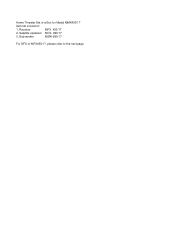
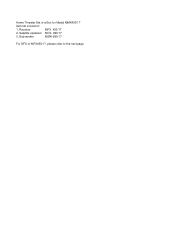
Receiver
MFX 450/17
2. Sub-woofer
MSW 990/17
For DFU of :
1. Home Threater Set in a Box for Model MMX450/17
Item list consist of MFX450/17, please refer to the next page. Satellite speakers MCS 990/17
3.
User manual, English (US) - Page 2


... days
S
E E
WHY
E INSID T! V E RY S M A RT. Congratulations on purchasing this manual first! If you have any problems, Magnavox Representatives can help , call us first!
1-800-705-2000
Thank you for making Magnavox a part of your home! For fast help you need to the store.
We've included everything you get started.
User manual, English (US) - Page 3
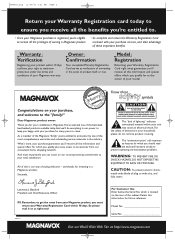
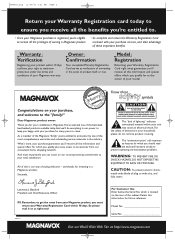
... and special offers which you qualify, plus easy access to get the most from our convenient home shopping network. As a member of the Magnavox "family," you're entitled to protection by ... Magnavox product owner: Thank you should read the enclosed literature closely to prevent operating and maintenance problems.
WARNING: TO PREVENT FIRE OR
SHOCK HAZARD, DO NOT EXPOSE THIS EQUIPMENT TO RAIN OR ...
User manual, English (US) - Page 6
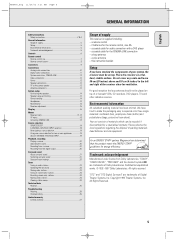
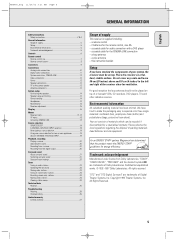
... of Digital Theater Systems, Inc. All Rights Reserved.
5
Copyright 1996 Theater Systems, Inc. a coaxial cable for audio connection with...Controls 6
Remote control Remote control use 7 Remote control buttons 8
Connectors 9
Connections Analog audio connections 10 Digital audio connections 11 System control... for ventilation. Confidential unpublished works. © 1992-1997 Dolby...
User manual, English (US) - Page 7
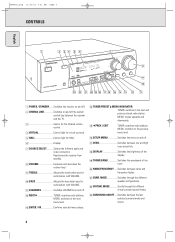
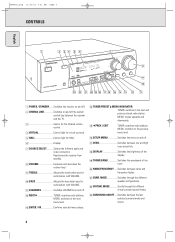
...3 Sensor for the infrared remote control.
4 VIRTUAL Control light for virtual surround
5 HALL Control light for HALL.
6 Display
7 SOURCE SELECT............Selects the different audio and video connectors. NAME/...the menu on and off the system control bus between the last selected surround mode and stereo.
6 MFX450_eng 11/26/02 3:21 AM Page 6
CONTROLS
English
1
POWER / STANDBY
2 ...
User manual, English (US) - Page 8
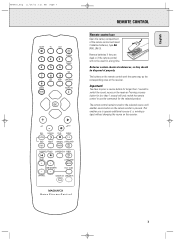
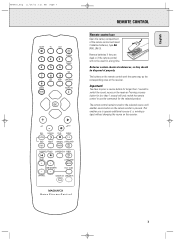
... to the selected source until another source button on the receiver. English
MFX450_eng 11/26/02 3:21 AM Page 7
REMOTE CONTROL
Remote control use the commands for the selected product. The buttons on the remote control work the same way as the corresponding ones on the receiver.
7
You have to use
Open the battery compartment of properly...
User manual, English (US) - Page 9


..., DVD Switches the remote control to FREQUENCY DIRECT. SAT only works with +/- DVD, ...TV: Switches the DVD/TV menu on and off . CD, CDR: Left/right arrows are hearing can be keyed in the menus. SAT: Switches the information text on and off . +/- CD, CDR, VCR, DVD: Stops...Switches the subwoofer on and off
REC, DVD AUDIO..........CDR, VCR: Starts recording. REAR.
8...
User manual, English (US) - Page 10
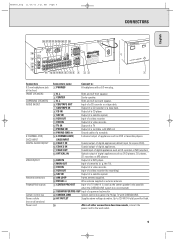
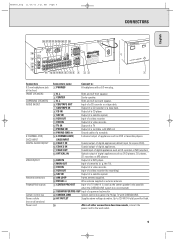
.../OUT
6 CHANNEL-DVD/ SACD INPUT DIGITAL AUDIO IN/OUT
VIDEO IN/OUT
Antenna connectors Preamplified outputs
System control bus Power outlets (not on all other connections have been made, connect the
power cord to : A headphone with a 6.3 mm plug.
2 R, L
Right and left front speaker.
3 ...
User manual, English (US) - Page 11
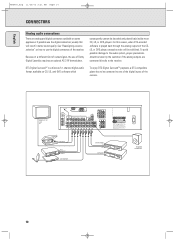
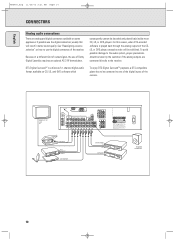
...to the receiver. Confidential Unpublished Works.
©1992-1997 Dolby Laboratories.
wide patents issued and pending. TURNTABLE
VCR
AUDIO OUT AUDIO IN
SAT RECEIVER
CD RECORDER
...Theater Systems,
Inc.
See "Reassigning a source selection" on some appliances. MFX450_eng 11/26/02 3:21 AM Page 10
English
CONNECTORS
Analog audio connections
There are trademarks of Digital Theater
Systems...
User manual, English (US) - Page 13
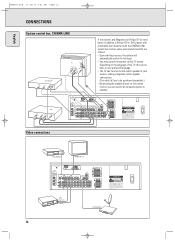
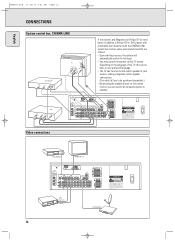
... on the remote control, you can switch the complete system to that input. -
Manufactured under license from Digital Theater
Systems. Inc. Video connections
12
DVD PLAYER
MONITOR / TV
PHONO GND. Manufactured under license from Dolby Laboratories. Confidential Unpublished Works.
©1992-1997 Dolby Laboratories. Manufactured under license from Digital Theater
Systems. Inc...
User manual, English (US) - Page 15
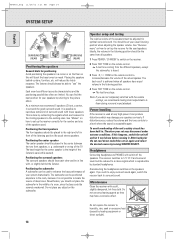
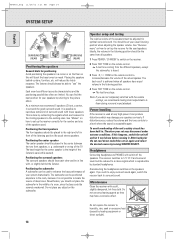
... TONE on the remote control. Positioning the surround speakers The surround speakers should not place the subwoofer in the middle of the listener's ears (while seated).
Speaker setup and testing
The relative volume of your system dramatically. You should be reduced to a stereo signal which are limited. y The test tone stops. Note: If you...
User manual, English (US) - Page 17


...NIGHT MODE is being received in an option list using X MENU NAVIGATOR ("up" key on the remote control). 4 You may move forward to low sensitivity. OPT Optical digital input OPTICAL IN is on ....Signs show you various settings and information about the status of the
receiver is switched on the remote control). COAX 1 Coaxial digital input COAX 1 is on. 1 You may move backwards to ...
User manual, English (US) - Page 19


...active, TV MENU is switched on how to set up the system. yIf the connection is displayed and the menu and sound functions on the remote control. yThe TV sends a play command to the TV menu....SAT IN Analog audio input SAT IN VCR IN Analog audio input VCR IN TV IN Analog audio input TV IN CDR IN Analog audio input CDR IN CD IN Analog audio input CD IN 6 CH IN Analog audio input 6 CHANNEL-...
User manual, English (US) - Page 21


... - Note: If VOLUME is not turned within 5 seconds or if any other control is connected to the digital output of the receiver.
3 Start recording on the connected audio recorder. From a source which is used to record digitally a multichannel surround sound audio signal (Dolby Digital or DTS) from an analog source. The receiver will...
User manual, English (US) - Page 22
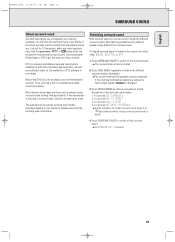
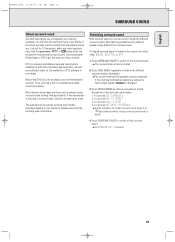
...is a premium multichannel surround sound system available on , you a completely new listening sensation. Switching surround sound
With surround sound on DVD discs, laserdiscs and audio discs. ySURROUND OFF is coming... sound is scrolled.
21 Note that the possibilities are encoded for TV broadcasts, audio and video tapes and discs with good results. You will scroll either DOLBY DIGITAL...
User manual, English (US) - Page 23


...
Note: The availability of MULTI FRONT and MULTI REAR depends on the sound channels on the remote control) The loud parts of digital surround, the sound format AC-3 (for Dolby Digital) or DTS... Digital, and only if supported by creating phantom speakers in stereo mode.
Night mode only works with 4 or 5 speakers. depending on the source material, Dolby Surround Pro Logic, Dolby...
User manual, English (US) - Page 24


...Press SENS. D.. Switching FM sensitivity
You can search for radio stations by frequency (with the remote control only) 1 Press TUNER. Note: While searching for radio stations, the actual sensitivity is shown...desired radio stations this case, SENS LO means the tuner is done when AUTO INSTALL stops flashing. yA preset number, the waveband and the frequency are programmed, this procedure ...
User manual, English (US) - Page 27


...frequency is in phase.
If you try to solve a problem by
possible via analog output. PROBLEM
POSSIBLE CAUSE
SOLUTION
Set does not work properly
Receiver or antenna is positioned near a radiation source...again and select a source by rotating SOURCE SELECT or pressing a source key on the remote control. Press SURROUND ON/OFF to repair the set off and let it off surround sound....
User manual, English (US) - Page 28
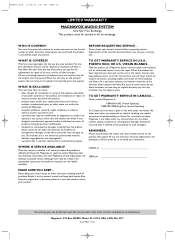
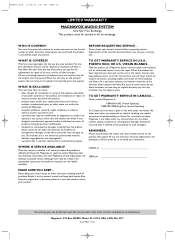
...536-4171
EL6519E001 / 3-02 MFX450_eng 11/26/02 3:21 AM Page 27
LIMITED WARRANTY
MAGNAVOX AUDIO SYSTEM
One Year Free Exchange This product must have other than the country for repair.When the ...your sales receipt or other cause not within the control of Magnavox. • reception problems caused by signal conditions or cable or antenna systems outside the unit. • a product that requires...
User manual, English (US) - Page 39
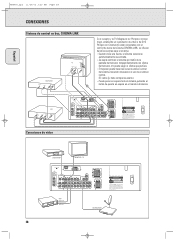
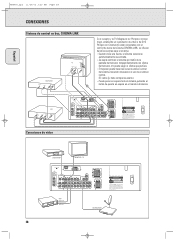
...CHANNEL-DVD/ SACD INPUT
VIDEO IN/OUT
CENTER
SUBW. Confidential Unpublished Works.
©1992-1997 Dolby Laboratories.
Manufactured under license from Digital Theater
Systems. Inc. Manufactured under license from Dolby Laboratories. Copyright 1996 Digital Theater Systems,
Inc. FRONT PHONO
TV
L
COAX 1 IN
R
IN
IN
AUDIO IN/OUT
VCR
SAT
IN
OUT
IN
PLAY
REC
CINEMA LINK...
Similar Questions
My Magnavox 5 Dvd Home Theater System Mrd510 Does A Squeaky Noise And Won't Turn
One of my DVD got stuck and couldn't turn on. I unplugged it a connected again and it satarted makin...
One of my DVD got stuck and couldn't turn on. I unplugged it a connected again and it satarted makin...
(Posted by sonniaq4 9 years ago)
I Need A Manual For The Magnavox Mfx450.
(Posted by gsestes 13 years ago)
Full Manul For Magnavox Mrd310 Home Theater System
im looking for the full manual not the sheet
im looking for the full manual not the sheet
(Posted by janetrump2001 14 years ago)
Im Looking For The Manual Mrd310 Home Theater System
i lost manal
i lost manal
(Posted by janetrump2001 14 years ago)

