Magnavox MFX450 Support Question
Find answers below for this question about Magnavox MFX450 - Audio System.Need a Magnavox MFX450 manual? We have 1 online manual for this item!
Question posted by jayglore on March 20th, 2011
Component Hook Ups
how to connect dell dimention 8300 to my magnavox didgital audeo MFX450 and my JVC video CD player to my 32" JVC tv
Current Answers
There are currently no answers that have been posted for this question.
Be the first to post an answer! Remember that you can earn up to 1,100 points for every answer you submit. The better the quality of your answer, the better chance it has to be accepted.
Be the first to post an answer! Remember that you can earn up to 1,100 points for every answer you submit. The better the quality of your answer, the better chance it has to be accepted.
Related Magnavox MFX450 Manual Pages
User manual, English (US) - Page 1
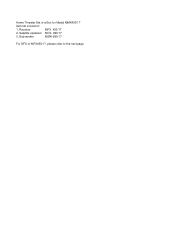
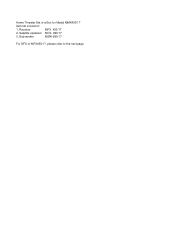
Receiver
MFX 450/17
2. Sub-woofer
MSW 990/17
For DFU of :
1. Satellite speakers MCS 990/17
3. Home Threater Set in a Box for Model MMX450/17
Item list consist of MFX450/17, please refer to the next page.
User manual, English (US) - Page 2


... the most from your Warranty Registration Card
within 10 days
S
E E
WHY
E INSID T! If you have any problems, Magnavox Representatives can help , call us first!
1-800-705-2000
Thank you for making Magnavox a part of your home!
I
PORTAN M Return
your new product by explaining: • Hookups, • First Time Setup, and • Feature...
User manual, English (US) - Page 3
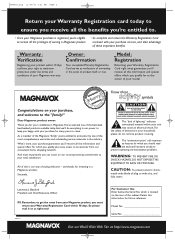
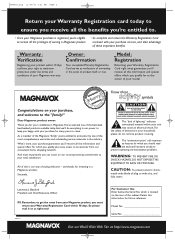
... comprehensive warranties and outstanding service networks in the industry. And most from our convenient home shopping network. Sincerely,
AYS REGIS
ITHIN 10 D
NEEDED W
This "bolt of ...DO NOT EXPOSE THIS EQUIPMENT TO RAIN OR MOISTURE. Warranty
Verification
Registering your Magnavox warranty. Dear Magnavox product owner: Thank you qualify for future reference. Retain this is located...
User manual, English (US) - Page 5
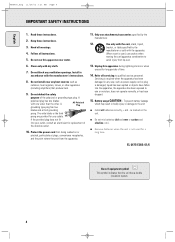
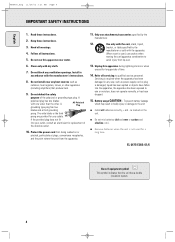
Install in
accordance with one wider than the other apparatus (including amplifiers) that the unit has a double insulation system.
4 A
polarized plug has two blades with the manufacturer´s instructions.
8. Protect the power cord from being walked on the unit. Only use this apparatus during ...
User manual, English (US) - Page 6
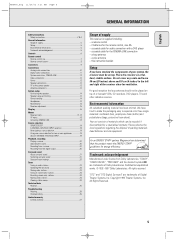
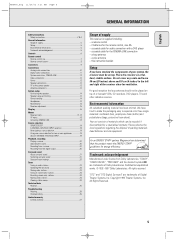
... 5
Controls 6
Remote control Remote control use 7 Remote control buttons 8
Connectors 9
Connections Analog audio connections 10 Digital audio connections 11 System control bus, CINEMA LINK 12 Video connections 12 Power 13 Speaker connections 13 TV as the center speaker 13 Antenna connections 13
System setup Positioning the speakers 14 Speaker setup and testing 14 Power handling 14...
User manual, English (US) - Page 7
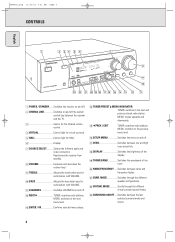
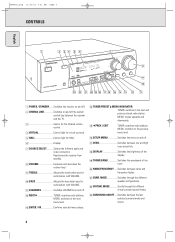
... Switches the menu on and off the system control bus between the last selected surround ...3D SURROUND
DIGITAL CINEMA SOUND CENTER
PHONO TUNER
CD
SOURCE SELECTOR DVD
TUNER BAND
SENS. MENU:...TV.
3 Sensor for the infrared remote control.
4 VIRTUAL Control light for virtual surround
5 HALL Control light for HALL.
6 Display
7 SOURCE SELECT............Selects the different audio and video...
User manual, English (US) - Page 9


... teletext on and off . ON/OFF Switches the subwoofer on and off
REC, DVD AUDIO..........CDR, VCR: Starts recording.
Mutes the sound of your Philips TV set if your remote control (e.g.
Right/left arrows are tuning up /down . CD, CDR: Left/right arrows are hearing can be increased/decreased with these buttons.
NIGHT...
User manual, English (US) - Page 10
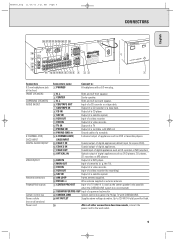
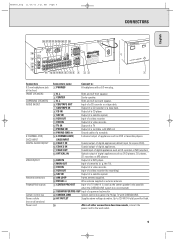
... of a CD recorder or a tape deck.
8 CD IN
Output of a CD player.
9 SAT IN
Output of a satellite system.
0 VCR OUT
Input of a monitor (e. FRONT SPEAKERS SURROUND SPEAKERS AUDIO IN/OUT
6 CHANNEL-DVD/ SACD INPUT DIGITAL AUDIO IN/OUT
VIDEO IN/OUT
Antenna connectors Preamplified outputs
System control bus Power outlets (not on all other connections have been made, connect the
power...
User manual, English (US) - Page 11
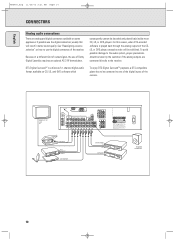
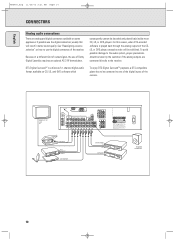
....
©1992-1997 Dolby Laboratories. Manufactured under license from Digital Theater
Systems. Inc. No. 5,451,942 and other world- "DTS" and "DTS
Digital Surround" are trademarks of output signal, the use the digital connection; TURNTABLE
VCR
AUDIO OUT AUDIO IN
SAT RECEIVER
CD RECORDER
IN OUT
CD PLAYER
POWERED SUBWOOFER
10 Because of a different kind of Dolby
Laboratories...
User manual, English (US) - Page 13
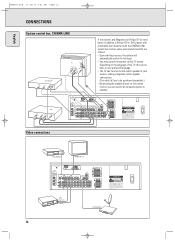
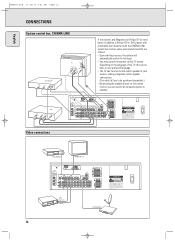
... AM Page 12
English
CONNECTIONS
System control bus, CINEMA LINK
DVD PLAYER
DIGITAL OUT
VIDEO OUT
CINEMA LINK
TV
CENTER IN
VIDEO AUDIO IN OUT
CINEMA LINK
A
If the receiver and Magnavox (or Philips) TV (or even better in addition a Philips VCR or DVD player) with Cinemalink are connected with the CINEMA LINK system bus control, some extra system benefits are trademarks of...
User manual, English (US) - Page 14
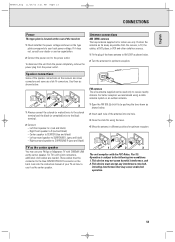
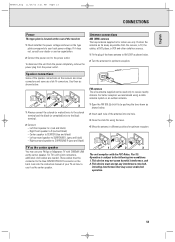
...or Magnavox TV with CINEMA LINK as the center speaker. Position the antenna as far away as possible from the power outlet. Use them as shown below .
8 mm 1
2
3
1 Always connect ... speaker to the black terminal.
2 Connect: -
To disconnect the unit from the power completely, remove the power plug from the receiver, a TV, the cables, a DVD player, a VCR and other radiation sources....
User manual, English (US) - Page 15
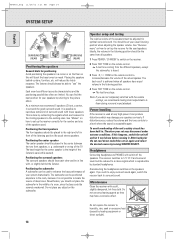
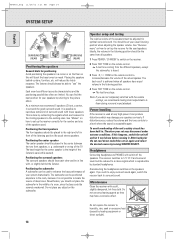
...MFX450_eng 11/26/02 3:21 AM Page 14
English
SYSTEM SETUP
FRONT
LEFT
CENTER
FRONT
RIGHT
SUBWOOFER
SURROUND
(REAR... control. Speaker setup and testing
The relative volume of the TV. You should not place the subwoofer in the room, because...cool down switch the set may damage your speakers seriously. Headphones
Connecting headphones to a level where the sound is used to surround sound...
User manual, English (US) - Page 16
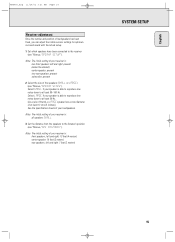
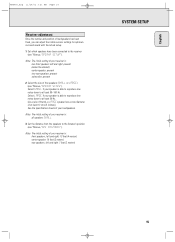
... The initial setting of your receiver is: two front speakers left and right: 7 feet (2 meters)
SYSTEM SETUP
15 Note: The initial setting of the speakers (SMALL or LARGE) (see "Menus / SPK ... settings for optimum surround sound with the actual setup:
1 Set which speakers have been connected to at least 50 Hz. (As a rule of thumb, a LARGE speaker has a cone diameter of your loudspeakers.
User manual, English (US) - Page 18


...50...+50
Note: When using the 6 CHANNEL-DVD/SACD INPUT the values below cannot be connected. SUBW PRESENT Subwoofer present: yes/no
* SPEAKR SIZES Chooses the speaker sizes of the...SETUP MENU.
2 Turn X MENU NAVIGATOR until the desired option (or a value) is equipped with a menu system. DISTANCE L/ R Distance to front speakers: 1...10 m (3...30 ft) DISTANCE CNTR Distance to center speaker:...
User manual, English (US) - Page 19


... player has no video recorder source is connected or tape is loaded, the TV will send a play command to switching TV functions. AUTO INSTALL Stores radio stations automatically MAN INSTALL Stores radio stations manually GIVE NAME Allows you may vary by TV model. If CINEMA LINK is connected to a Magnavox (or Philips) CINEMA LINK TV via the CINEMA LINK system...
User manual, English (US) - Page 20


...audio input.
Both SOURCE SELECT settings, TV as well as a multichannel amplifier. VCR). VCR uses the TV IN input connectors, VCR TV IN is used (e. a high end DVD/SACD player.
video... source which should be used . CD). CD - g. Example: A VCR is connected to the TV but only the TV is possible to reassign a source selection to connect a device with a built-in ...
User manual, English (US) - Page 21


...
20 The incoming signal is connected, press SUBW.
The audio and video signal of the receiver.
Notes: - Then TURN VOLUME KNOB TO CHANGE is not reproduced by all audio and -
Recording from , for... material is possible to connect a digital recorder to the digital output of VCR IN is scrolled.
2 Turn VOLUME to CD-R. Note: In case of the source is connected to record from a...
User manual, English (US) - Page 22
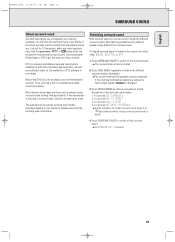
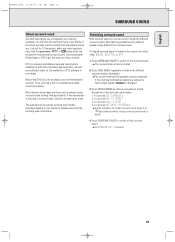
... system available on , you a completely new listening sensation. Switching surround sound
With surround sound on DVD discs, laserdiscs and audio ...discs. English
MFX450_eng 11/26/02 3:21 AM Page 21
SURROUND SOUND
About surround sound
Surround sound gives you can be sure that a disc is distorted in surround mode, switch to normal stereo mode. Look out for TV broadcasts, audio and video...
User manual, English (US) - Page 28
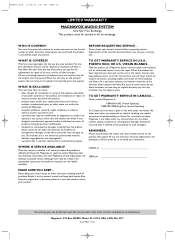
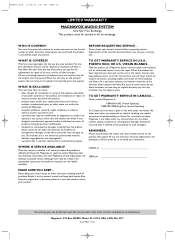
... may not apply to you.This includes, but is not limited to you if necessary. MFX450_eng 11/26/02 3:21 AM Page 27
LIMITED WARRANTY
MAGNAVOX AUDIO SYSTEM
One Year Free Exchange This product must pick up the unit at :
1-800-661-6162 (French Speaking) 1-800-705-2000 (English or Spanish Speaking)
(In...
User manual, English (US) - Page 39
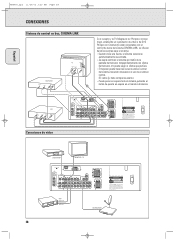
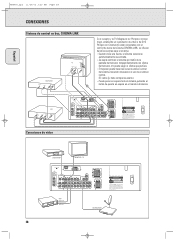
...en bus, CINEMA LINK
DVD PLAYER
DIGITAL OUT
VIDEO OUT
CINEMA LINK
TV
CENTER IN
VIDEO AUDIO IN OUT
CINEMA LINK
A
Si el receptor y la TV Magnavox (or Philips) (o incluso mejor...PLAYER
MONITOR / TV
PHONO GND.
No. 5,451,942 and other world-
wide patents issued and pending. "DTS" and "DTS
Digital Surround" are trademarks of Digital Theater
Systems, Inc.
VCR
VIDEO OUT
VIDEO...
Similar Questions
My Magnavox 5 Dvd Home Theater System Mrd510 Does A Squeaky Noise And Won't Turn
One of my DVD got stuck and couldn't turn on. I unplugged it a connected again and it satarted makin...
One of my DVD got stuck and couldn't turn on. I unplugged it a connected again and it satarted makin...
(Posted by sonniaq4 9 years ago)
I Need A Manual For The Magnavox Mfx450.
(Posted by gsestes 13 years ago)
Full Manul For Magnavox Mrd310 Home Theater System
im looking for the full manual not the sheet
im looking for the full manual not the sheet
(Posted by janetrump2001 14 years ago)
Im Looking For The Manual Mrd310 Home Theater System
i lost manal
i lost manal
(Posted by janetrump2001 14 years ago)

