Magnavox MDV453 Support Question
Find answers below for this question about Magnavox MDV453.Need a Magnavox MDV453 manual? We have 2 online manuals for this item!
Question posted by denvette3 on June 26th, 2010
Unlock Region Code
I bought region 2 DVDs ... How can I get them to play on my region 1 Magnavox ...
Thank you ..
Dennis ..
Current Answers
There are currently no answers that have been posted for this question.
Be the first to post an answer! Remember that you can earn up to 1,100 points for every answer you submit. The better the quality of your answer, the better chance it has to be accepted.
Be the first to post an answer! Remember that you can earn up to 1,100 points for every answer you submit. The better the quality of your answer, the better chance it has to be accepted.
Related Magnavox MDV453 Manual Pages
User Manual - Page 1
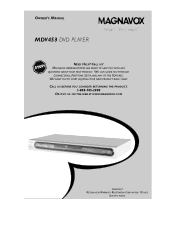
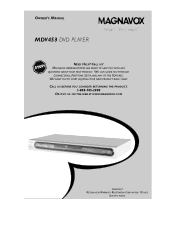
WE CAN GUIDE YOU THROUGH CONNECTIONS, FIRST-TIME SETUP, AND ANY OF THE FEATURES. MAGNAVOX REPRESENTATIVES ARE READY TO HELP YOU WITH ANY QUESTIONS ABOUT YOUR NEW PRODUCT.
OWNER'S MANUAL
MDV453 DVD PLAYER
NEED HELP? SEE WHY INSIDE. RETURN YOUR WARRANTY REGISTRATION CARD WITHIN 10 DAYS. CALL US! WE WANT YOU TO START ENJOYING YOUR...
User Manual - Page 3
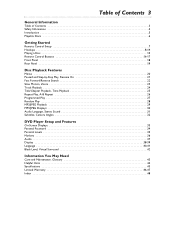
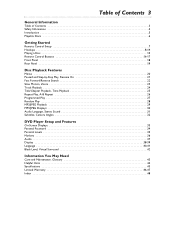
... Motion, Zoom 23 Track Playback 24 Title/Chapter Playback, Time Playback 25 Repeat Play, A-B Repeat 26 Programmed Play 27 Random Play 28 MP3/JPEG Playback 29 MP3/JPEG Displays 30 Audio Language, Stereo Sound 31 Subtitles, Camera Angles 32
DVD Player Setup and Features
On-Screen Displays 33 Parental Password 34 Parental Levels 35 Markers...
User Manual - Page 4
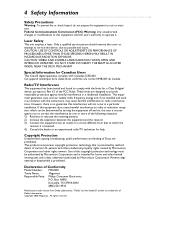
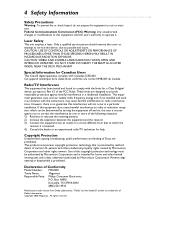
...the receiver. 3) Connect the equipment into an outlet on a circuit different from Dolby Laboratories. Copyright 2003 Magnavox. THE BEAM IS LOCATED INSIDE, NEAR THE DECK MECHANISM. If this equipment does cause harmful interference to... by Macrovision Corporation. Declaration of Conformity
Model Number: MDV453
Trade Name:
Magnavox
Responsible Party: Philips Consumer Electronics
P.O.
User Manual - Page 5
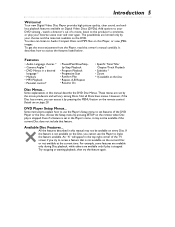
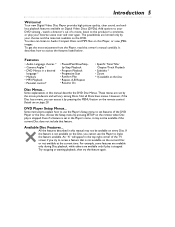
The possibilities are available only if play is not available on the current Disc or not available at the current time.
Try stopping or starting playback, then try to access a feature that feature. It describes how to make the feature available. DVD Player Setup Menus...
If the feature is not available on every Disc...
User Manual - Page 6
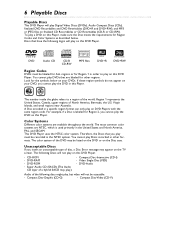
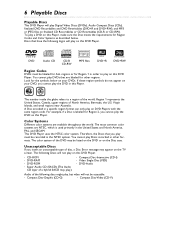
...+R DVD+RW
Region Codes
DVDs must be labeled for ALL regions or for Region 2, you insert an unacceptable type of the DVD may appear on your DVD, you play Discs recorded in this Player. If these region symbols do not appear on your DVDs. You cannot play must be recorded in a specific region format can only play the DVD on this Player. 6 Playable Discs
Playable Discs
This DVD Player...
User Manual - Page 7
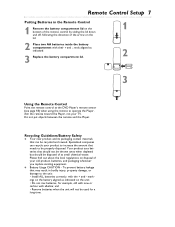
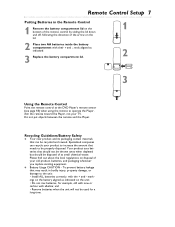
... of your TV. markings on the battery aligned as indicated.
3 Replace the battery compartment lid.
2
3
Using the Remote Control
Point the remote control at the DVD Player's remote sensor (see page 18) when using the remote to the unit: • Install ALL batteries correctly, with alkaline; Your product uses batteries that can...
User Manual - Page 8


...switch is set the INTERLACE/PROGRESSIVE SCAN switch to connect the DVD Player. If your Stereo for the hookup you begin... Connect the Player's COAXIAL jack to the Audio In jacks of videotapes and other... your Stereo or TV. Details are wrong could further distort the DVD image. Remember... q Set the TV to the TV. Playing a Disc when the settings are on page nine. Never make or...
User Manual - Page 9
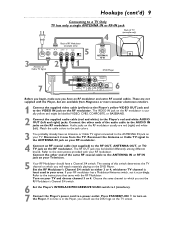
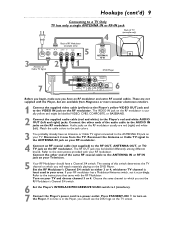
...to which you will watch materials playing on your Television.
5 Your RF Modulator should see the DVD logo on the TV screen....Player, you set it now from Magnavox or most consumer electronics retailers.
1 Connect the supplied video cable (yellow) to the Player's yellow VIDEO OUT jack and to the Player's red and white AUDIO OUT (left ). Refer to the ANTENNA IN or RF IN jack on the DVD Player...
User Manual - Page 10
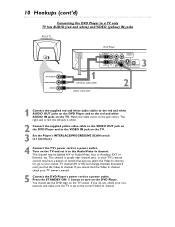
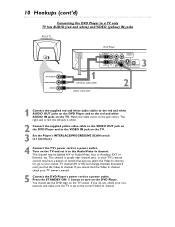
... (example only)
LEFT AUDIO IN RIGHT AUDIO IN
VIDEO IN
LEFT AUDIO IN RIGHT AUDIO IN
VIDEO IN
DVD Player
AUDIO OUT L DIGITAL AUDIO OUT PCM / BITSTREAM
COAXIAL R
Y
Pr/Cr COMPONENT
VIDEO OUT
IP
VIDEO Pb... Connect the supplied red and white audio cables to the red and white AUDIO OUT jacks on the DVD Player and to your lowest TV channel (01 or 02) and change channels downward until you find the...
User Manual - Page 11
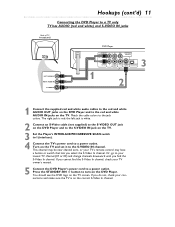
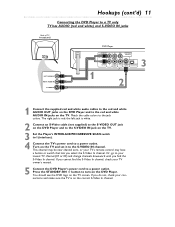
...channel. Match the cable colors to your connections and make sure the TV is on the DVD Player. This channel may have a button or switch that lets you find the S-Video In ...TV (example only)
LEFT AUDIO IN RIGHT AUDIO IN
VIDEO IN
LEFT AUDIO IN RIGHT AUDIO IN
S-VIDEO IN
DVD Player
AUDIO OUT L DIGITAL AUDIO OUT PCM / BITSTREAM
Y
Pr/Cr COMPONENT
VIDEO OUT
IP
COAXIAL R
VIDEO Pb...
User Manual - Page 12
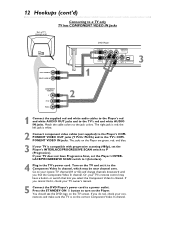
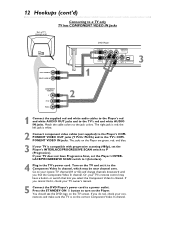
... only)
Connecting to a TV only TV has COMPONENT VIDEO IN Jacks
LEFT AUDIO IN RIGHT AUDIO IN
VIDEO IN
LEFT AUDIO IN RIGHT AUDIO IN
DVD Player
AUDIO OUT L DIGITAL AUDIO OUT PCM / BITSTREAM
Y
Pr/Cr COMPONENT
VIDEO OUT
IP
COAXIAL R
VIDEO Pb/Cb S-VIDEO PROGRESSIVE
OUT
OUT
3
1
COMPONENT VIDEO IN Y
Pr...
User Manual - Page 13
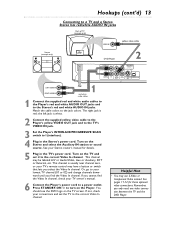
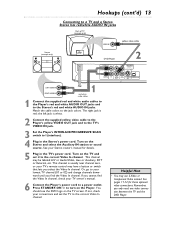
... a TV and a Stereo Stereo has red/white AUDIO IN jacks
Back of TV (example only)
VIDEO IN
yellow video cable
Stereo (example only)
VIDEO IN
2
DVD Player
AUDIO OUT L DIGITAL AUDIO OUT PCM / BITSTREAM
Y
Pr/Cr COMPONENT
VIDEO OUT
IP
COAXIAL R
VIDEO Pb/Cb S-VIDEO PROGRESSIVE
OUT
OUT
LEFT AUDIO IN RIGHT...
User Manual - Page 14
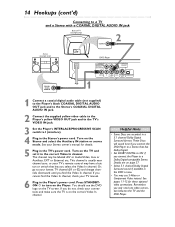
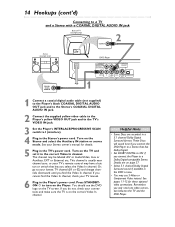
... IN jack
Back of TV (example only)
VIDEO IN
2
Stereo (example only)
COAXIAL DIGITAL
AUDIO IN
VIDEO IN
DVD Player
AUDIO OUT L DIGITAL AUDIO OUT PCM / BITSTREAM
Y
Pr/Cr COMPONENT
VIDEO OUT
IP
COAXIAL R
VIDEO Pb/Cb ... If you select the Video In channel. These Discs will sound best if you connect the DVD Player to a Stereo that lets you cannot find the Video In channel. If you do not...
User Manual - Page 18
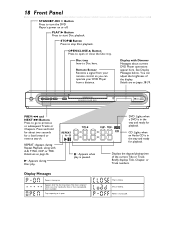
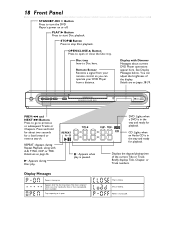
... Press to previous or subsequent Tracks or Chapters.
F : Appears when play . STANDBY-ON
PREV
PLAY
NEXT
STOP
OPEN/CLOSE
PROGRESSIVE SCAN DVD / VIDEO CD / CD PLAYER MDV453
PREV j and NEXT G Buttons Press to go to turn the DVD Player's power on . Remote Sensor Receives a signal from your DVD Player from a distance.
Display Messages
Power is turning on or off...
User Manual - Page 22
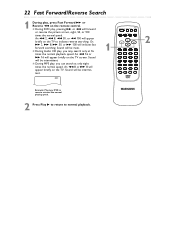
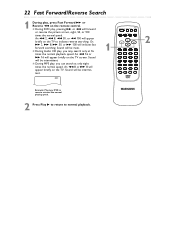
... REPEAT A-B
OPEN/ CLOSE
DISPLAY
SKIP
PAUSE
1
2
4
5
7
8
CLEAR
0
MENU
AUDIO
3
SUBTITLE
6
ANGLE
9
SEARCH MODE
+10
TITLE
MODE
ZOOM OK
SETUP
RETURN MARKER
2
Example: Playing a DVD in reverse at two, eight, 50, or 100
times the normal speed. q During DVD play, pressing g or h will be intermittent. An h 16 or
g 16 will be mute.
1
q During Audio CD...
User Manual - Page 25
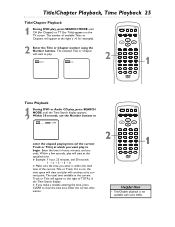
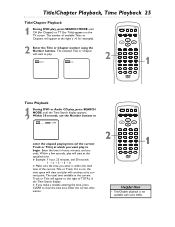
...
SUBTITLE
6
ANGLE
9
SEARCH MODE
+10
TITLE
MODE
ZOOM OK
SETUP
RETURN MARKER
1
Time Playback
12
During DVD or Audio CD play, press SEARCH MODE until CH (for Chapter) or TT (for example). Enter the correct information. STANDBY-ON....
Title/Chapter Playback, Time Playback 25
Title/Chapter Playback
1 During DVD play will continue at its current point. The number of TOTAL in hours...
User Manual - Page 34
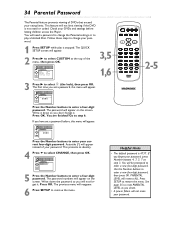
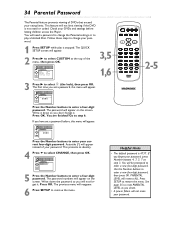
... 7 at the top of the menu, then press OK.
3,5
LANGUAGE
AUDIO
ORIGINAL
SUBTITLE
OFF
DISC MENU
ENGLISH
PLAYER MENU ENGLISH
OK
1,6
3 Press B to enter a new four-digit password.
If you don't forget it ...this menu will not limit viewing if the DVD is not rated or coded. Write down so you forget your password.
1 Press SETUP while play a blocked Disc. The previous menu will ...
User Manual - Page 42
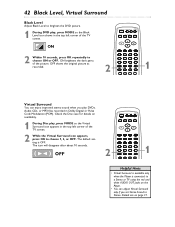
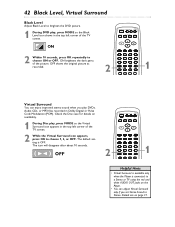
... is available only when the Player is OFF. 42 Black Level, Virtual Surround
Black Level
Adjust Black Level to brighten the DVD picture.
1 During DVD play, press MODE so the Black...MARKER
1
Virtual Surround
You can adjust Virtual Surround only if you play DVDs, Audio CDs, or MP3 files recorded in Dolby Digital or Pulse Code Modulation (PCM). ON brightens the dark parts
of the picture.
User Manual - Page 48
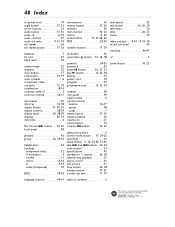
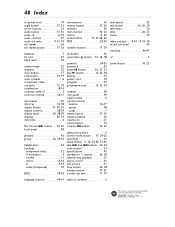
...button 17, 30, 33 display controls 38-39 display panel 18, 38-39 displays 30, 33 dvd video 6
fast forward D button . .16, 22 front panel 18
glossary 43 group 26, ... button . . . . . .16, 21, 23 play B button 15-16, 18 playing 15 power cord 19 program 27 progressive scan . . . . . .8, 12, 44
random 28 rear panel 19 region codes 6 remote control
buttons 16-17 sensor 18 using 7 repeat...
Quick Start Guide - Page 2


... Video Disc)
MP3 files
CD-RW (CDRewritable)
ReWritable
DVD+RW (DVD+ Rewritable)
Audio CD (Compact Disc Digital Audio)
CD-R (CDRecordable Recordable)
DVD+R (DVD+ Recordable)
Region Codes
DVDs must be labeled for ALL regions or for other regions. If one of Discs. Make sure the Discs you play on the front of the DVD Player or its case, it to a color system.The...
Similar Questions
Dvd Player Will Not Power Up.
There is power through the fuse but nothing happens when pushing the power button.
There is power through the fuse but nothing happens when pushing the power button.
(Posted by lovekotrc1955 5 years ago)
Some Dvds Won't Play Because It Says Error Put In Password, Don't Know It.
I have a magnavox MDV 453, not listed on your list . I don't know the password, so some dvds won't...
I have a magnavox MDV 453, not listed on your list . I don't know the password, so some dvds won't...
(Posted by susanjayfarrell 13 years ago)
Need To Unlock Region Code For My Dvd Player. Magnavox Model #dp100mw8b.
(Posted by jegrady54 13 years ago)
How Can I Raise The Volume On My Magnavox Mdv453 Dvd Player
(Posted by jdviking28 14 years ago)

