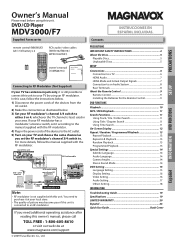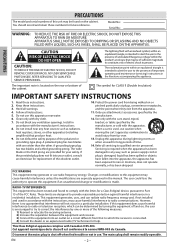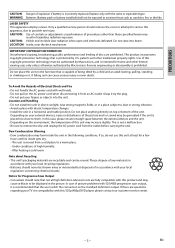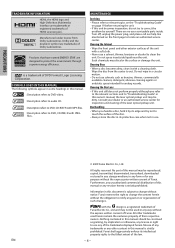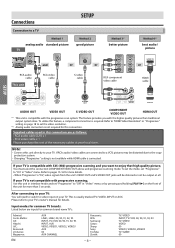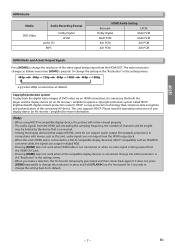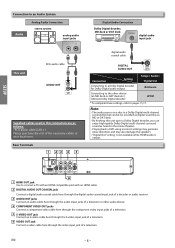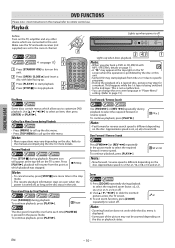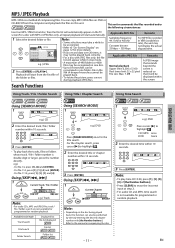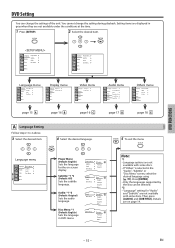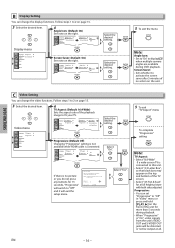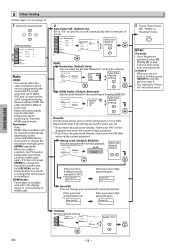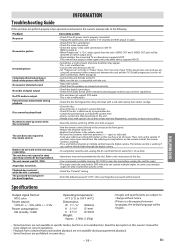Magnavox MDV3000 Support Question
Find answers below for this question about Magnavox MDV3000 - Magnavox.Need a Magnavox MDV3000 manual? We have 1 online manual for this item!
Question posted by resrtqkm on January 30th, 2013
Download For Mdv3300
Current Answers
Answer #1: Posted by tintinb on January 30th, 2013 11:43 PM
1. Visit
http://www.helpowl.com/manuals/Magnavox/MDV3000/66150
2. Click User manual, English (US) link
3. Enter the required captcha code
4. Click the Submit Form button
5. Select the secon option for the download
6. Download will start after a few seconds
If you cannot open the PDF file for the manual, you can download and install the PDF reader from here:
If you have more questions, please don't hesitate to ask here at HelpOwl. Experts here are always willing to answer your questions to the best of our knowledge and expertise.
Regards,
Tintin
Related Magnavox MDV3000 Manual Pages
Similar Questions
smaller and I don't know what I did or how to make it the regular size again so that it fills up the...
play a dvd