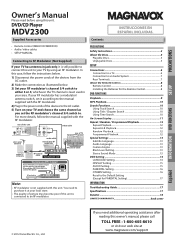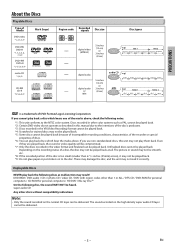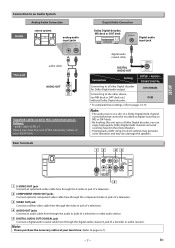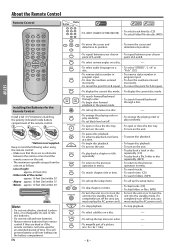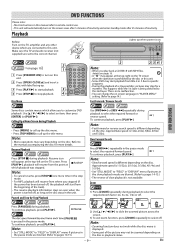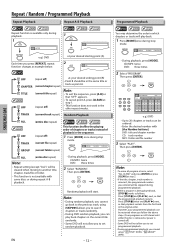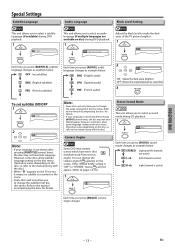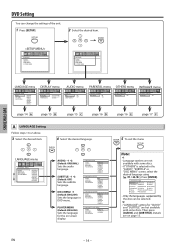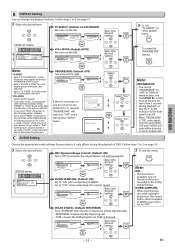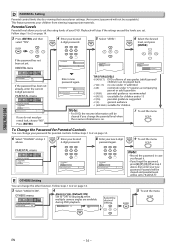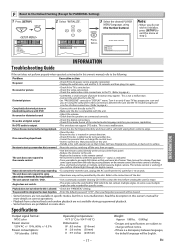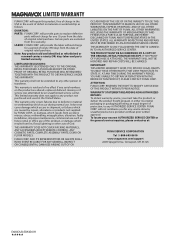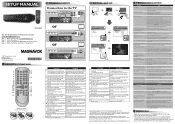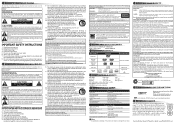Magnavox MDV2300 Support Question
Find answers below for this question about Magnavox MDV2300.Need a Magnavox MDV2300 manual? We have 2 online manuals for this item!
Question posted by Anonymous-158131 on March 24th, 2016
Remote Codes
i have a MDV 2300 and am looking for the remote code
Current Answers
Related Magnavox MDV2300 Manual Pages
Similar Questions
I Need The Codes For My Direct Tv Remote To Program It To My Magnavox Dvd Player
well i need codes to program my direct tv remote to my magnavox dvd player mdv2100
well i need codes to program my direct tv remote to my magnavox dvd player mdv2100
(Posted by joeybarnes420 7 years ago)
Is There A Hack To Make Player Region Free? I Have Dvd Player / Vcr Dv220mw9
trying to play universal dvd purchased at Amazon and need to unlock region to play it. Is there a ha...
trying to play universal dvd purchased at Amazon and need to unlock region to play it. Is there a ha...
(Posted by Fleetwoodpatricia 8 years ago)
How To Unlock Dvd Player Region Code Magnavox Mdv2300
(Posted by Tosapoc 10 years ago)
How To Make Magnavox Mdv2300 Dvd Player Region Free
(Posted by earthhklemm 10 years ago)