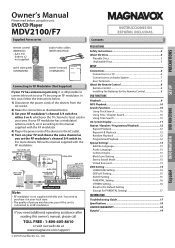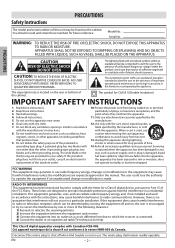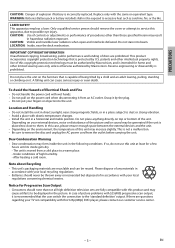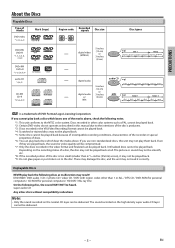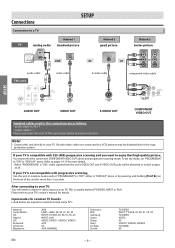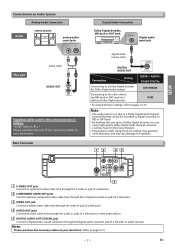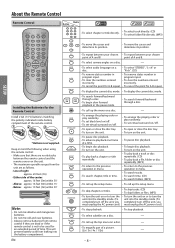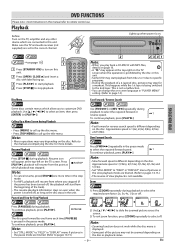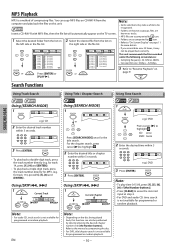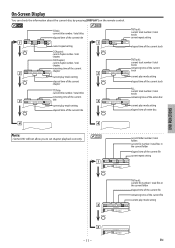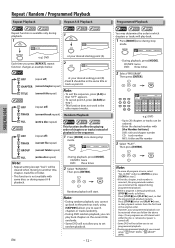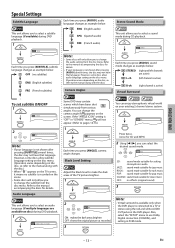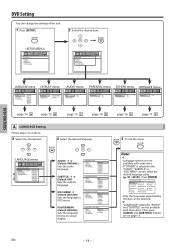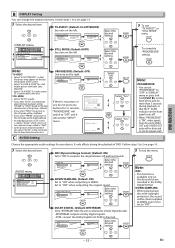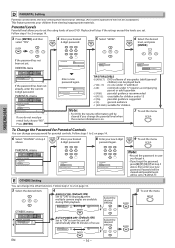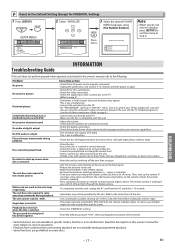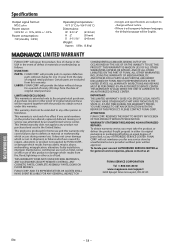Magnavox MDV2100 Support Question
Find answers below for this question about Magnavox MDV2100 - Magnavox.Need a Magnavox MDV2100 manual? We have 1 online manual for this item!
Question posted by dnanddirty on September 15th, 2014
Comcast Remote Codesand Operating Instructions
comcast operating guide for remote/ dvd/Magnavox MDV2100 code/how to prgm
Current Answers
Related Magnavox MDV2100 Manual Pages
Similar Questions
How Ro Enter Comcast Remote Code For Magnavox Dvd Player Mdv2100
(Posted by saleePetrve 9 years ago)
How To Operate Mangavox Dvd Player Mdv2100 Without A Remote
(Posted by lumbco 9 years ago)
Why Cant I Program Dishnetwork Remote To Work In Magnavox Dvd Player Mdv2100
(Posted by sedebra 10 years ago)
How To Program A Charter Communication Remote For Magnavox Dvd Player Mdv2100
(Posted by lmafmm1 10 years ago)
What Is The One For All Remote Control Code For Magnavox Dvd Player Mdv2100
(Posted by sasLu 10 years ago)