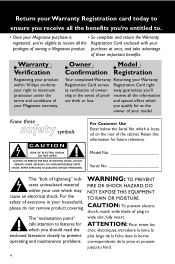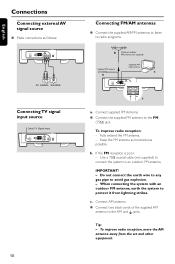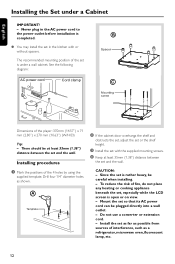Magnavox MDR700 Support Question
Find answers below for this question about Magnavox MDR700.Need a Magnavox MDR700 manual? We have 2 online manuals for this item!
Question posted by Anonymous-99286 on February 17th, 2013
What Happens When Your Magnavox Mdr700 Has Good Audio But A Dark Screen?
The person who posted this question about this Magnavox product did not include a detailed explanation. Please use the "Request More Information" button to the right if more details would help you to answer this question.
Current Answers
Related Magnavox MDR700 Manual Pages
Similar Questions
How Do You Set The Time And Alarm On The Philips Weatherband Clock Radio. After
after i set the time it bounces back to 12 am. Its a used clock maybe it just dont work anymore
after i set the time it bounces back to 12 am. Its a used clock maybe it just dont work anymore
(Posted by deborahjeangee 8 years ago)
My Magnavox Mdr700 Died. Has Anyone Had Been Able To Fix (i.e. Replace A Cap)?
(Posted by robertnechvatal 11 years ago)
Remote Control For Mdr700
The remote control for my MDR700 does not work. Replaced battery with new one CR2025. Still will not...
The remote control for my MDR700 does not work. Replaced battery with new one CR2025. Still will not...
(Posted by kathrynsherwin 12 years ago)
My Phillips Magnavox Aj3925/17-cd Clock Radio
I have used this for years. Now it just displays "ERR" and clickes a few times. This only occurs ...
I have used this for years. Now it just displays "ERR" and clickes a few times. This only occurs ...
(Posted by wynchas 13 years ago)