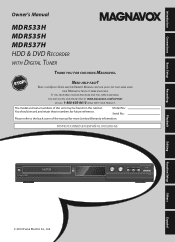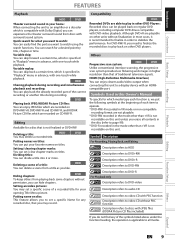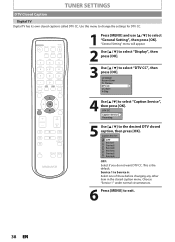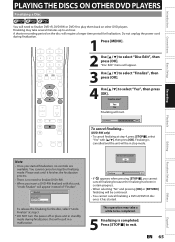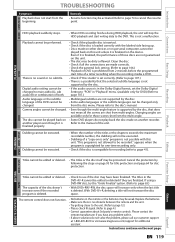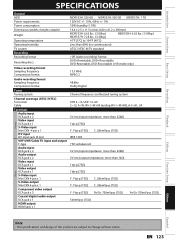Magnavox MDR535H Support Question
Find answers below for this question about Magnavox MDR535H.Need a Magnavox MDR535H manual? We have 1 online manual for this item!
Current Answers
Answer #1: Posted by TommyKervz on September 23rd, 2014 7:36 AM
Download the owners manual below and follow the instructions on page 38
Related Magnavox MDR535H Manual Pages
Similar Questions
My Mdr535h No Longer Records Any Audio. Precious Recordings Play Back Ok From Ha
My MDR535H no longer records audio to the hard drive. However when playing back previous recordings ...
My MDR535H no longer records audio to the hard drive. However when playing back previous recordings ...
(Posted by DGILBERT78 2 years ago)
Is There A Hack To Make Player Region Free? I Have Dvd Player / Vcr Dv220mw9
trying to play universal dvd purchased at Amazon and need to unlock region to play it. Is there a ha...
trying to play universal dvd purchased at Amazon and need to unlock region to play it. Is there a ha...
(Posted by Fleetwoodpatricia 8 years ago)
How Can I Set Magnavox Dvd Player To Play Region Two Dvds?
How do i set magnavox dvd player to play region two dvds
How do i set magnavox dvd player to play region two dvds
(Posted by lray83 9 years ago)
Mdr535h/f7 Recorder Numbers
After scanning the recorder channels...part of th DTV numbers are the same as the TV bumbers...but m...
After scanning the recorder channels...part of th DTV numbers are the same as the TV bumbers...but m...
(Posted by brnr 10 years ago)
Programming Channels Into Mdr535h. I Have Cable Signal From Wall To A
splitter. From splitter to cable box in and to MDR535H in. Ireceive maybe 20% of channels I have ava...
splitter. From splitter to cable box in and to MDR535H in. Ireceive maybe 20% of channels I have ava...
(Posted by jlatl 11 years ago)